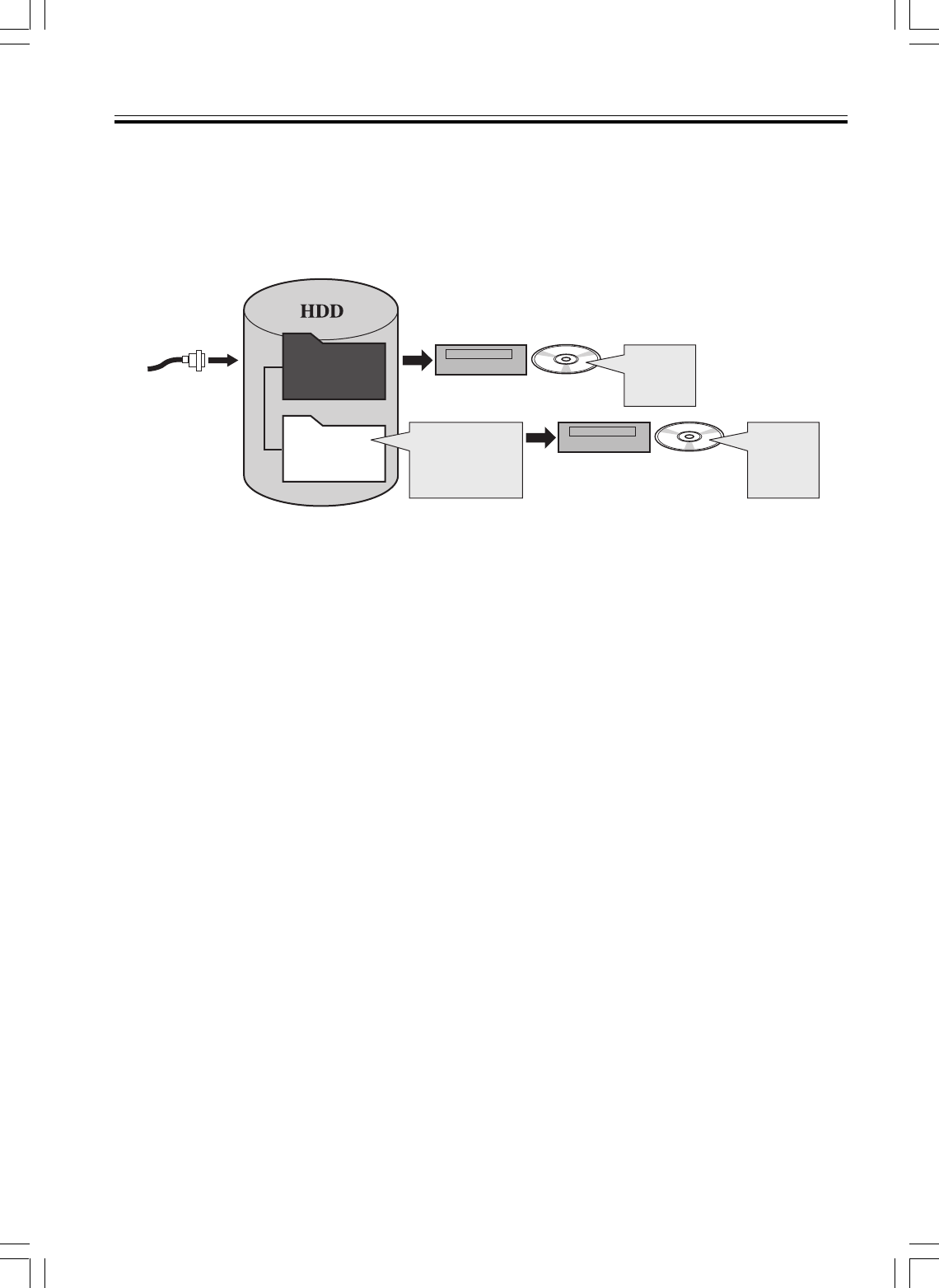
18
PRV-LX1
En
PRV-LX1 Video Clip Management and Disc Authoring Procedure
When recording to either disc or hard disk drive (HDD), the PRV-LX1 manages the video recording clips by units
of “project.” When creating a disc from clips recorded on HDD, this project unit is used to perform the disc
recording.
A project is composed of individual recorded video clips (video data); while on the HDD, clips can be subjected
to simple editing processes (trimming and chapter marking), and editing of the clip selections and their order
can also be performed when recording from the HDD to DVD.
Work area
Project
Project
Project
Writer unit
Writer unit
Video clip A
Video clip B
Video clip C
Video clip D
Title D
Title E
Title F
Title G
Title A
Title B
Title C
Input signal
7 In principle, video data recorded in a unit lasting from REC start to REC stop is recorded on the HDD or DVD disc
as a single unit called a video file (clip or title). Chapter marking can also be performed during recording.
7 Following recording of the video signal, items which can be set or changed, together with disc
production procedures, are noted below:
When recording to DVD disc:
1 Settable items: ¶ Disc menu setting
¶ Disc program setting
2 Disc creation flow:
Video image recording = Disc setting = Finalize
When recording to HDD:
1 Settable items: ¶ Clip editing (chapter marking, trimming)
¶ Title selection (selection of clips and their order for recording to disc)
¶ Project copying, erasing
¶ Clip copying, erasing
¶ Disc menu setting
¶ Disc program setting
2 Disc creation flow:
Video image recording = Clip editing = Disc setting = Recording to disc (including finalizing)


















