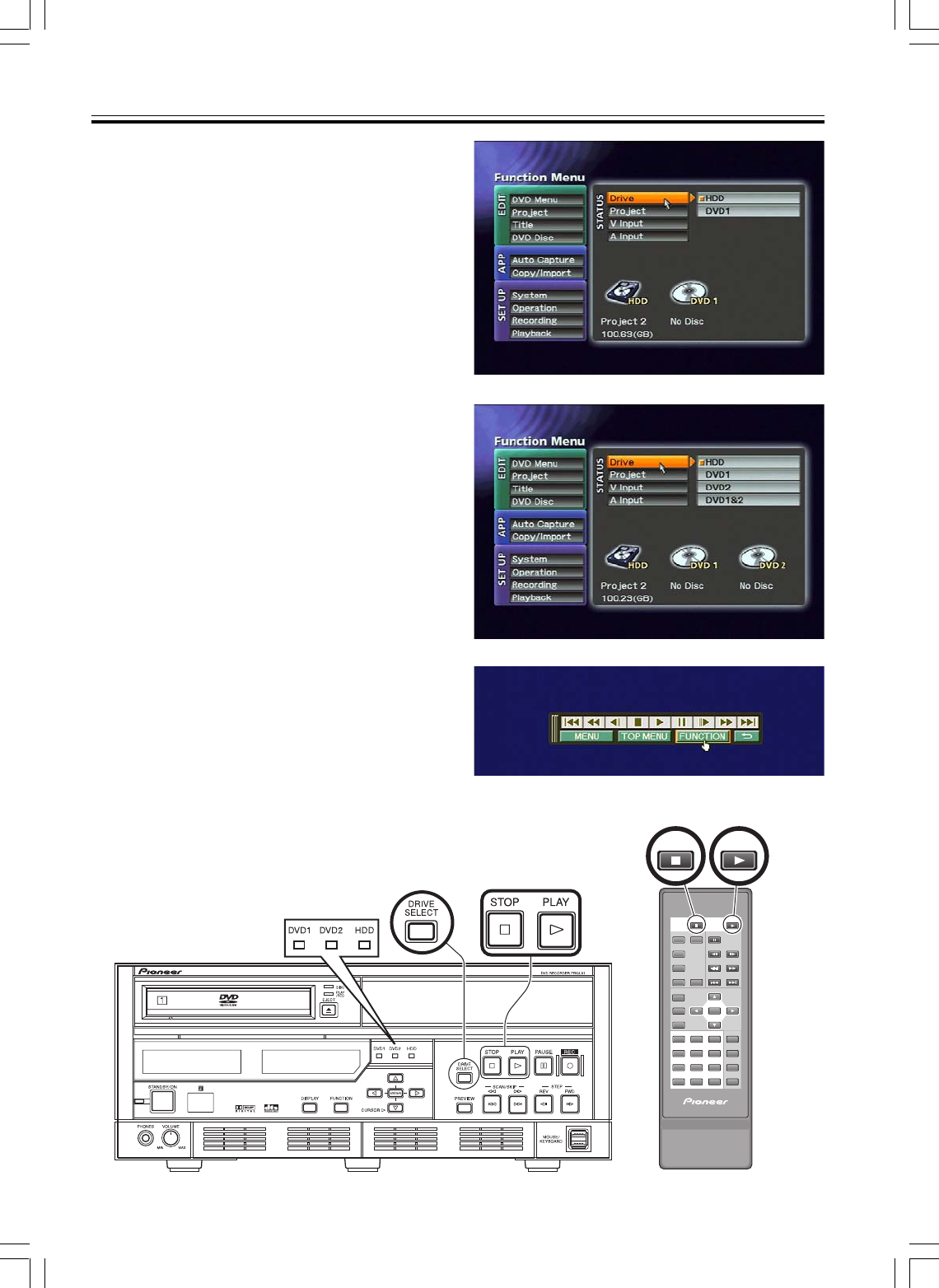
41
PRV-LX1
En
Playing Discs
When playing discs on this unit, the program on a
loaded DVD-Video disc, or the clips recorded as a
project on the hard disk drive are played back and
the video/audio signals output to all output
connectors. However, when playing DVD-Video discs
equipped with copy-guard copy protection, playback
signals will not be output to the DV connector nor to
other digital video output connectors.
Selecting Playback Source
The currently selected playback source (also the
recording destination) will be displayed on the front
panel’s central indicator (DVD1, DVD2, HDD
indicator). The [Drive] command on the Function
Menu’s STATUS section also indicates the currently
selected recording destination/playback source. Use
the front panel’s DRIVE SELECT button, or the
[Drive] command on the Function Menu’s STATUS
section to select the recording destination.
Playing DVD-Video Discs (including
commercially available software titles)
Begin playback of a DVD disc inserted in the
currently selected drive by pressing the PLAY
button on the front panel or remote control unit. Stop
playback by pressing the STOP button on the front
panel or remote control unit.
If a mouse is installed, play can also be controlled
from the playback control bar displayed by
simultaneously pressing both buttons of the mouse.
Drive indicators
PLAY
PAUSEDISPLAY
REPEAT
AUDIO SCAN
STEP
RPT A-B
ANGLE
SUBTITLE PREV
NEXT
SETUP
ENTER
RETURN
SEARCH
CLEAR
12
3
456
7
8
9
010
>
TITLE/CHP
FRM/TIME
MENU
TOP
MENU
FRM/TIME
STOP
DXX2527
PLAY
STOP
STATUS section = [Drive]
STATUS section = [Drive] (with expansion DVD drive)
Playback control bar


















