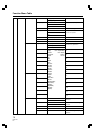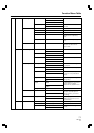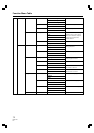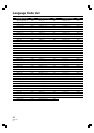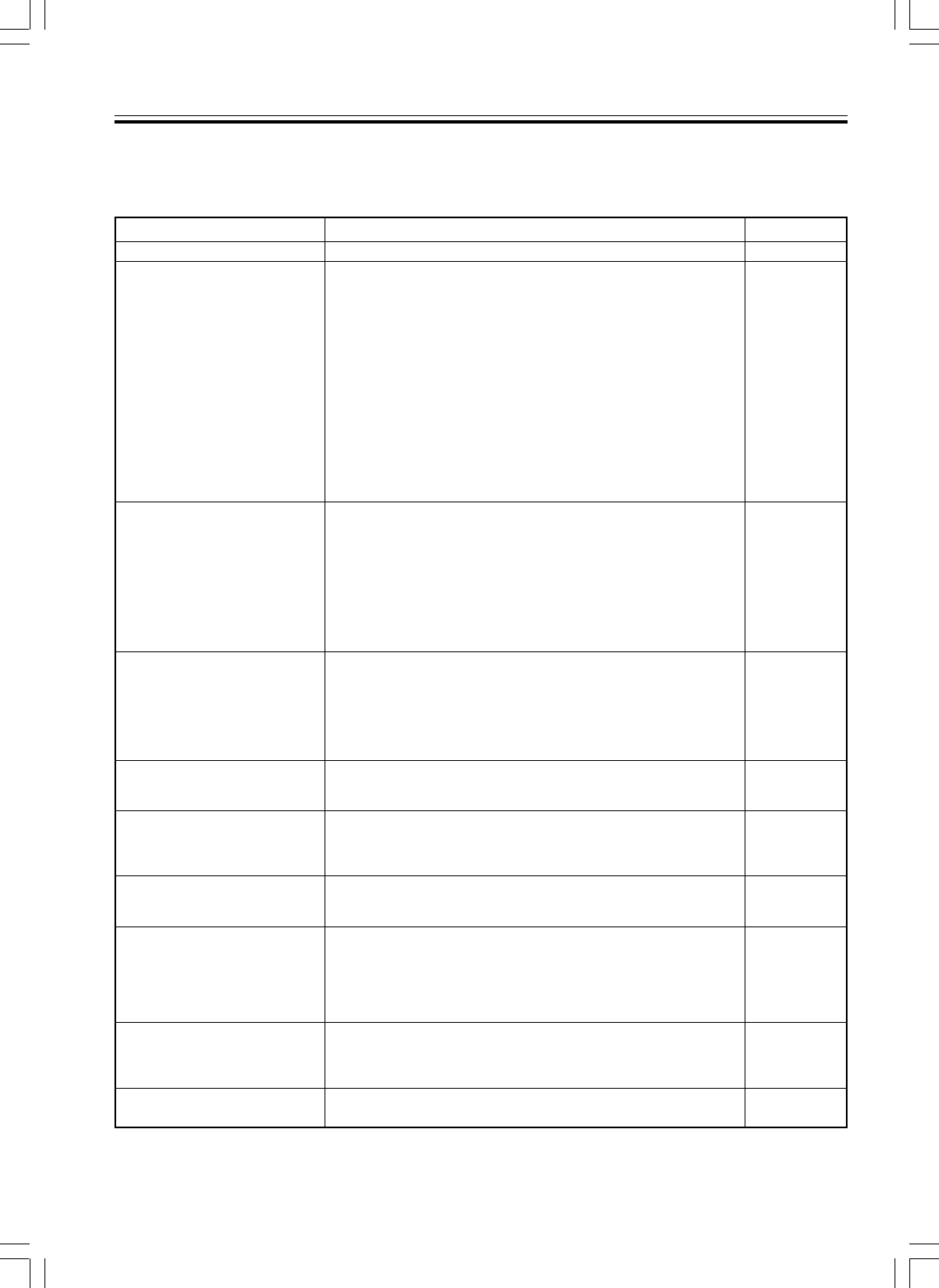
78
PRV-LX1
En
TROUBLESHOOTING
Incorrect operations can be mistaken as malfunctions. If you believe the unit is not operating correctly, consult
the chart below. Sometimes incorrect operation may be due to a malfunction in another component. If the
problem is not fixed, check the other components used with the player. If the problem still persists, contact
your nearest Pioneer authorized service center or dealer for service.
Symptom
No power
No picture
After closing disc tray, it opens
automatically, or playback will
not begin.
Can’t record.
Can’t record in video mode on
DVD-RW.
Image is elongated vertically or
horizontally.
External input images are
distorted.
During playback image is
distorted or dark.
Cannot playback on DVD player /
other DVD recorders.
Image stops during playback, or
commands are disabled.
Cause/Remedy
¶ Connect power cord to outlet.
¶ Check for proper connections.
¶ Change TV or other input to the input connected to the PRV-LX1.
¶ If a non-progressive-scan television is connected to the
component video output connector and the Component output
is set to Progressive (525p), no picture will appear. Hold the
main unit’s front panel STOP button depressed while pressing
the cursor down button to switch the output to Interlaced (525i).
¶ When set to progressive scan (525P), no video image is output
to connectors other than the component output.
¶ When [Composite Out] is set to “Source Monitor”, during stop
mode or otherwise when no image in input to the composite
input, no image will be output to the composite output
connector. In the same way no sound will be output at the RCA
output connectors if no audio is input to the RCA inputs.
¶ Insert the disc correctly in the disc tray.
¶ Insert disc with correct (recording) side down.
¶ Clean the disc.
¶ Confirm that the disc region number is proper for the player.
¶ Confirm that the type of disc is proper for the player.
¶ Check and eliminate any condensation inside the unit.
¶ Discs recorded in formats other than NTSC may not be playable.
¶ Confirm that the HDD/DVD has adequate remaining capacity. If
HDD/DVD are full, erase unneeded titles to add available space.
¶ Confirm that you are not attempting to record copy-protected
material.
¶ With DVD-R/RW (video mode) discs, images which are
designated as “copy once only” cannot be be recorded.
¶ Recording to Ver.1.0 DVD-RW discs is not supported. Be sure to
use discs labeled as Ver. 1.1 or later (version number can be
found on disc jacket).
¶ If a disc’s playback image appears elongated vertically or
horizontally, use the [Aspect] command to change the aspect
ratio for your television set. If the setting cannot be made at the
recorder, use your television monitor controls.
¶ When using components that output images encoded with
analog copy protection signals, connect the component directly
to the television monitor as well.
¶ This unit supports analog copy protection system. Discs
containing analog copy protection signals may not record or play
back properly. For these reasons, the PRV-LX1 should be
connected directly to the television monitor as was as to other
components.
.
¶ Be sure to finalie the disc after recording. However, some discs
may be unplayable on other players even after finalization due to
a DVD player's compatibility with DVD-R or DVD-RW media.
.
¶ Press the EJECT button once and then start playback again.
Reference page
16
16
49
31
7
9
8
5
60, 61
46
40