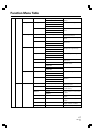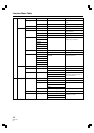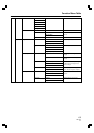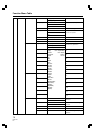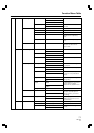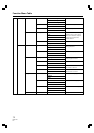65
PRV-LX1
En
DVD Menu Layout Image File Format
DVD menu layout image files are composed of a combination of text files providing detailed information about
the various DVD menu settings, together with multiple image files. Plans are currently underway to make
available a plugin that will allow the output of computer image editing software to be converted to an
importable form.
DVD Menu Background Image File Format
Support is currently available only for Windows Bitmap (.bmp) format and JPEG (.jpg) format files.
Edit List File Format
Edit list files are text files with the “.edl” filename extension. Composition is as follows:
Header: PIONEER-DVDRec-EDL 001
Entry: Number Operation Type Parameter 1 Parameter 2 Parameter 3
The number of parameters differs depending on the type of operation involved. Numbers are consecutive
numerals beginning from 001.
■ IN/OUT Point Setting Entry
Number Operation Type Parameter 1 Parameter 2 Parameter 3
NNN REC IN Point OUT Point Post-REC action
The IN/OUT point is set using time code format as follows: HH:MM:SS:FF
Post-REC action will indicate either STOP or PAUSE.
The final IN/OUT point setting entry in an edit list must always designate the post-REC action as STOP.
■ Chapter Point Setting Entry
Number Operation Type Parameter 1
NNN CHP CHAPTER POINT
The chapter point is designated using time code as HH:MM:SS:FF. The chapter point description must come
immediately below the IN/OUT point setting to which it is applied. Also, the Number value is given as that
given to the IN/OUT point setting entry.
Importing Image Data, Edit Lists
Note:
When importing a background image file, the recorder resizes the image's height and width to meet the
menu requirements. Please Preview the menu before writing to a DVD disc.