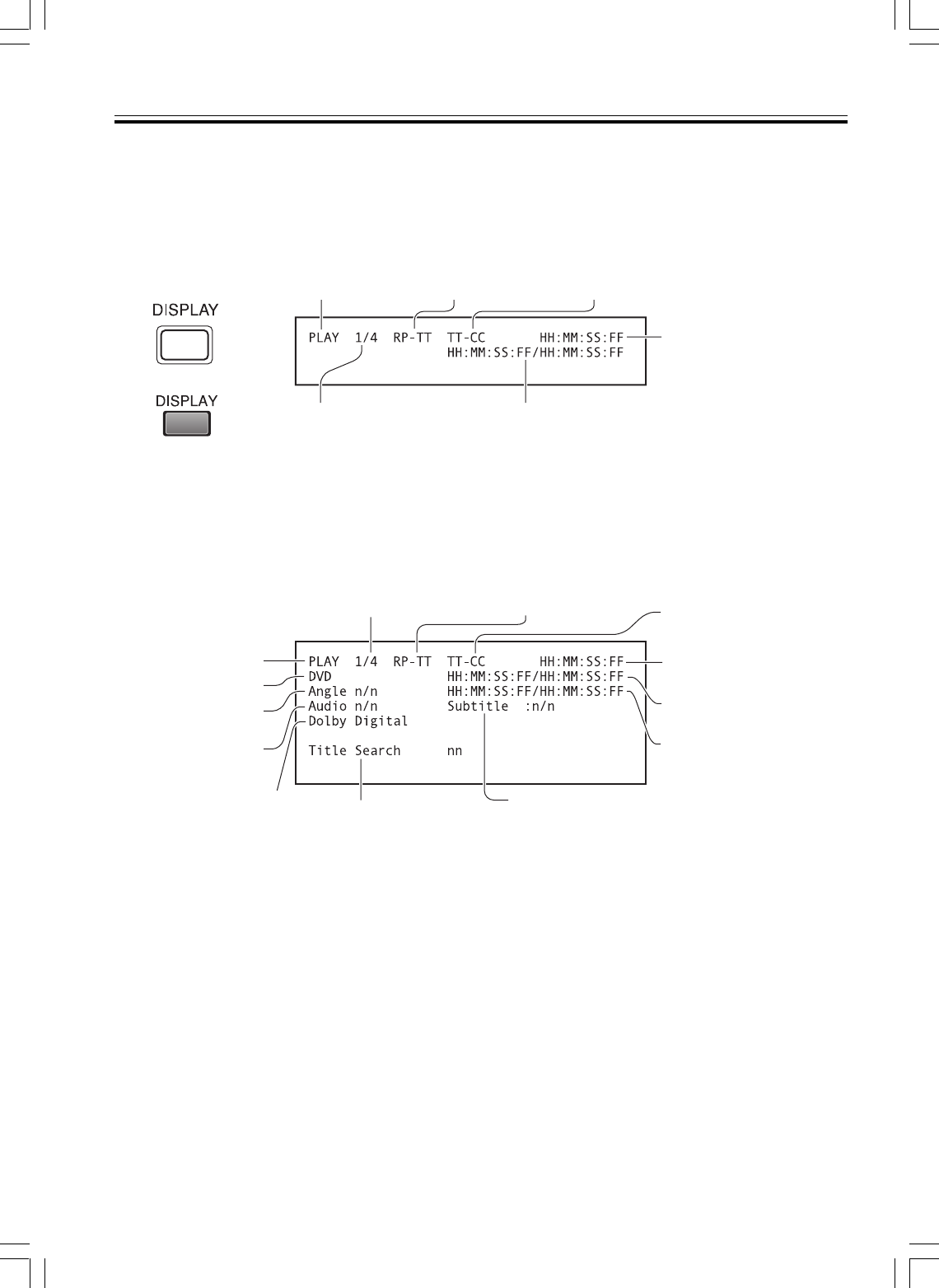
28
PRV-LX1
En
7 OSD during Playback
When the DISPLAY button is pressed during playback, the OSD displays the unit’s playback status.
In playback mode, the OSD screen is composed of two pages, a simple (reduced clutter) page, and a
detailed information page. The first two times the DISPLAY button is pressed, the OSD alternates between
the two pages. When the
DISPLAY button is pressed a third time, the OSD is turned off.
Status Confirmation Using Onscreen Display (OSD)
Main unit button
Remote control unit
Playback status Repeat display
(Note 7)
Playback title / chapter
Slow speed display
(Note 8)
Remaining time in title / Total title time
Playback time
OSD during Playback (page 1)
Note 7:
Displayed only during repeat play
Note 8:
Displayed only during slow speed operation
Playback title / chapter
Playback time
Remaining time in title /
Total title time
Remaining time in chapter /
Total chapter time
Slow speed display
(Note 10)
Repeat display
(Note 9)
Function status
(Note 11)
Subtitle number/total
Audio
encoding
method
Playback status
Playback source drive
Angle number/total
Audio number/total
Note 9:
Displayed only during repeat play
Note 10:
Displayed only during slow speed operation
Note 11:
Displayed during angle, audio, subtitle change, and during search
operations.
OSD during Playback (page 2)


















