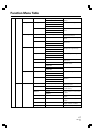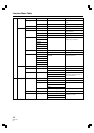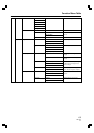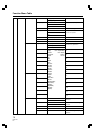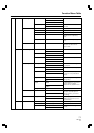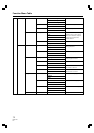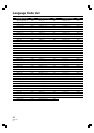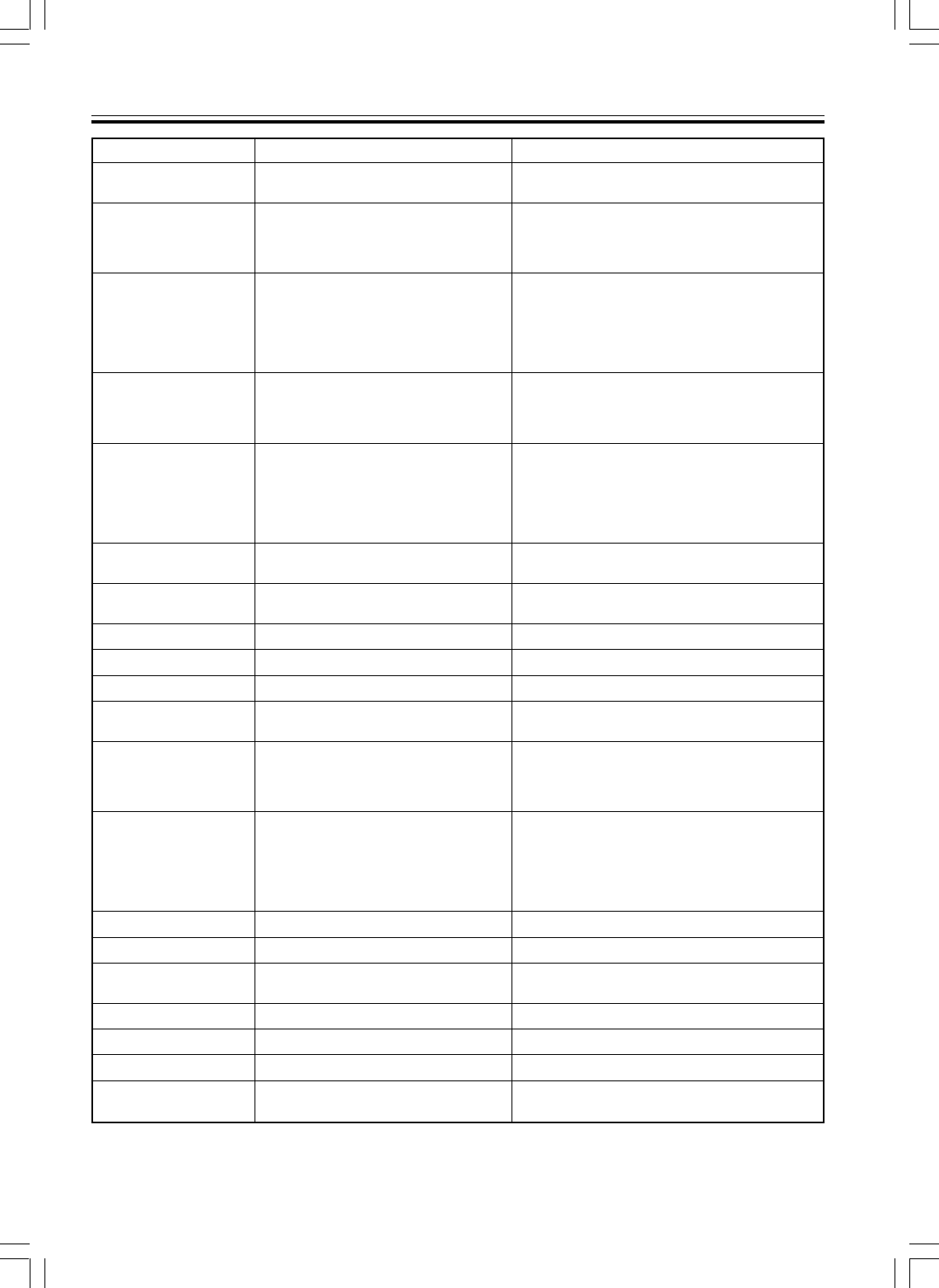
75
PRV-LX1
En
Message Display
Item
Menu Preview
Menu Preview
Menu Preview
Emulation
Emulation
Project-Delete
Project-Delete
Project-Delete
Project-Copy
Project-CopyClip
Title-Trimming
Make a Disc
Make a Disc
Make a Disc
Make a Disc
Make a Disc
Make a Disc
Make a Disc
Make a Disc
Make a Disc
Message
Menu not specified for preview.
Data size is over 4.7GBytes.
The size of menu is too large.
Data size is over 4.7GBytes.
The size of menu is too large.
No target project is selected.
This PROJECT is proected.
Cannot delete new project.
Enter new project name.
No target clip is selected.
This VOB cannot be trimmed.
Data size is over 4.7GBytes.
The size of menu is too large.
No disc in drive.
This is not a blank disc.
Disc must be initialized.
This is an illegal disc.
There is no title.
More than 99 titles is not allowed.
Make disc failed.
Comment
The [Menu Type] specifies “No Menu.” To
append a menu, use the [Menu Type] command.
The current project title capacity exceeds 4.7 GB.
Use the Use the Title editing [Title Selection]
command to reduce the number of titles, or use
trimming editing to shorten the length of titles.
The attached menu size is too large for the
current project title composition. Change to a
menu design with more buttons on each page of
the menu. Also, by changing to title menu, it may
be possible to construct the menu with a smaller
volume.
The current project title capacity exceeds 4.7 GB.
Use the Use the Title editing [Title Selection]
command to reduce the number of titles, or use
trimming editing to shorten the length of titles.
The attached menu size is too large for the
current project title composition. Change to a
menu design with more buttons on each page of
the menu. Also, by changing to title menu, it may
be possible to construct the menu with a smaller
volume.
No project has been selected. Select a project to
delete.
The selected project has been protected and
cannot be deleted.
The new project cannot be deleted.
To copy a project, enter a project name.
Select a clip for copying.
The clip file size after trimming must be less than
4.7 GB.
The current project title capacity exceeds 4.7 GB.
Use the Use the Title editing [Title Selection]
command to reduce the number of titles, or use
trimming editing to shorten the length of titles.
The attached menu size is too large for the
current project title composition. Change to a
menu design with more buttons on each page of
the menu. Also, by changing to title menu, it may
be possible to construct the menu with a smaller
volume.
No disc has been loaded in the designated drive.
The designated disc has recorded contents.
The designated disc has not yet been initialized.
Initialization is necessary before recording.
The designated drive contains an improper disc.
No title has been assigned.
The number of titles currently exceeds 99.
An error occurred when writing to DVD disc.
Check or replace disc.