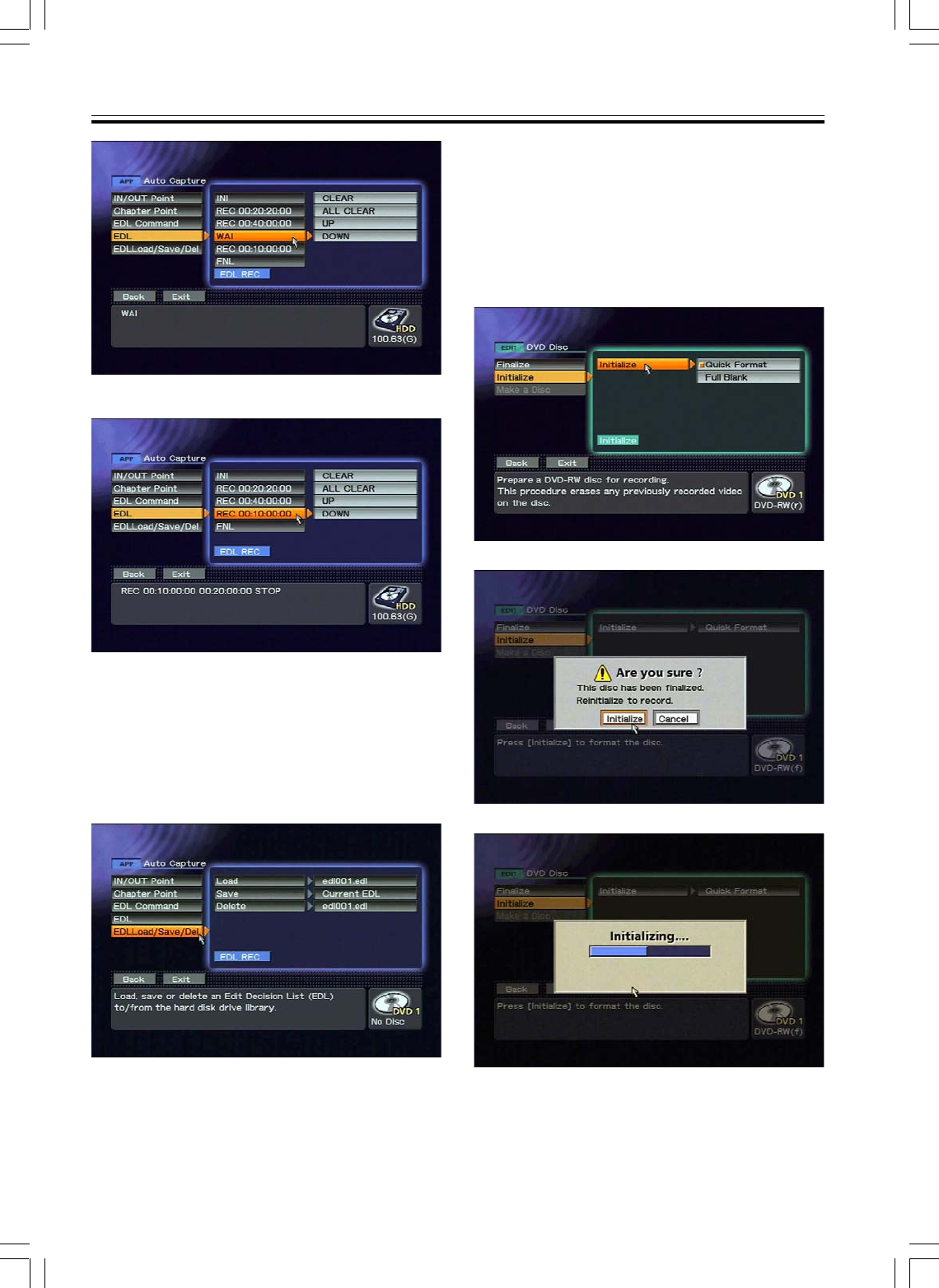
39
PRV-LX1
En
Recording
APP section = [Auto Capture] = [EDL] items editing
(example 1)
APP section = [Auto Capture] = [EDL] items editing
(example 2)
After constructing an edit list, it can be saved it by
using the APP section = [Auto Capture] = [EDL
Load/Save/Del] = [Save] command. Also, a saved
list can be selected and loaded by using the APP
section = [Auto Capture] = [EDL Load/Save/Del]
= [Load] command. To delete a selected list, use
the [EDL Load/Save/Del] = [Delete] command.
APP section = [Auto Capture] = [EDL Load/Save/Del]
Note:
Edit lists can be composed outside of the recorder
and imported (see page 63 “Inporting Image Data,
Edit Lists”).
Recording to DVD Discs
An unused DVD-R disc or DVD-RW disc can be used.
When using a DVD-RW disc that has been previously
used, it is necessary to initialize the disc again, using
the Function Menu’s EDIT section = [DVD Disc] =
[Initialize] command. You can choose either Quick
Format or Full Blank (all previously recorded material
is erased). Note that Full Blank format requires from
30 minutes to 1 hour to complete.
EDIT section = [DVD Disc] = [Initialize] = [Initialize]
Initialize confirmation dialog
Initialize progress bar (appears during initialization)


















