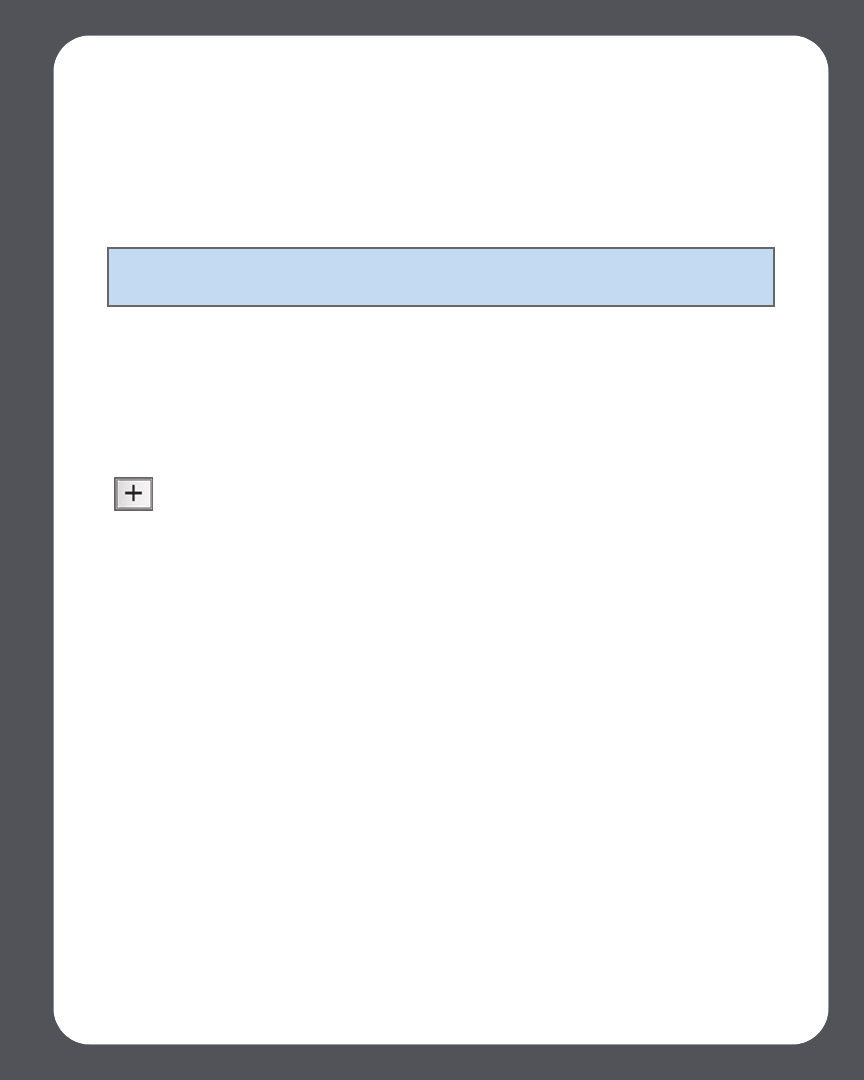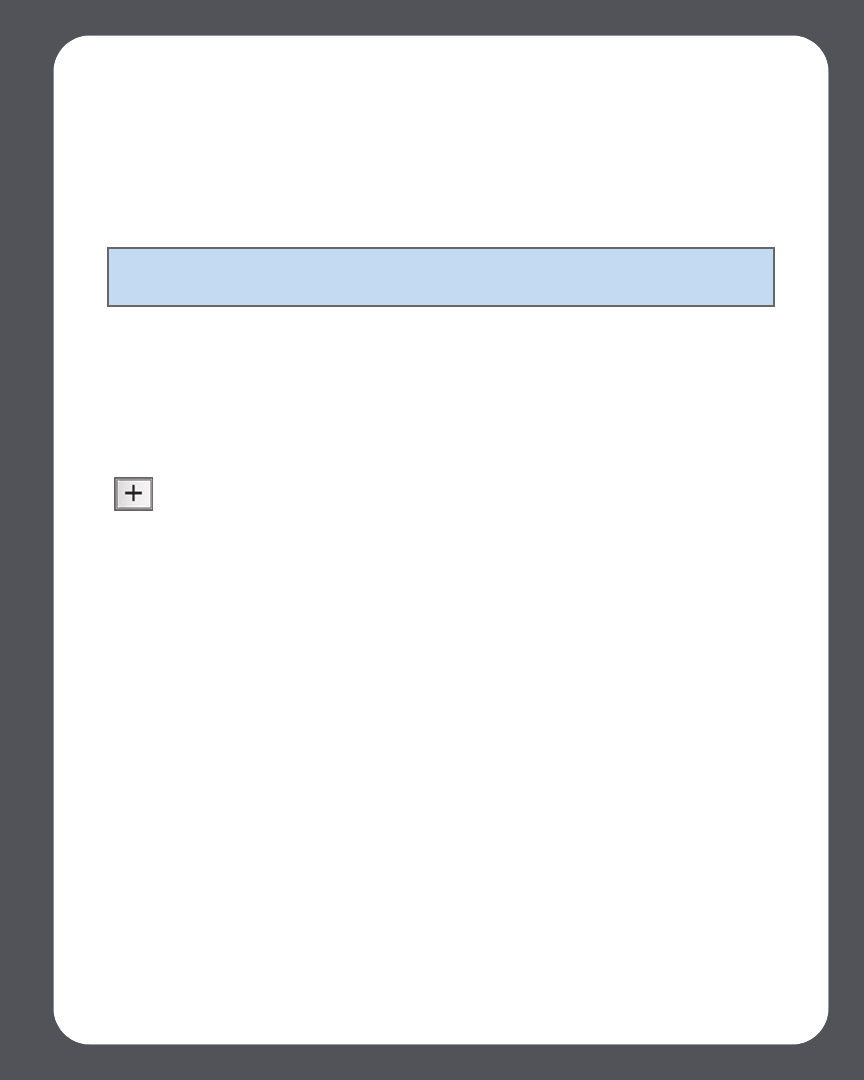
Chapter 4: Managing and Playing Music
4-9
Selecting from music library
Using the Desktop Controller for Windows
Browse
1. Use the Music Library pane to select the music you wish to play.
1. From the Zones pane, click to highlight the zone you want to play music in.
2. Choose one of the following options:
•From the Music Library pane, click the Library tab,
or
•From the Music menu, click Music Library.
3. Use the mouse to move through the categories until you reach the choice you
want.
4. Highlight the music selection and choose one of the following options:
• Select Play Now to play the music now
• Select Add to Queue to add it to the end of your music queue
• Right-click and select Play Next to add it to the music queue as the next selec-
tion to play
• Right-click and select Play Now and Replace Queue to remove the contents of
the current queue and replace it with this selection
Search
1. From the Zones pane, select the zone you want to play music in.
2. Choose one of the following options:
•From the Music Library pane, click the Library tab,
or
•From the Music menu, click Music Library.
Note: The music you select will play in the zone or zone group that’s highlighted in
the Zones pane.
Click to expand the music tree for any selection.