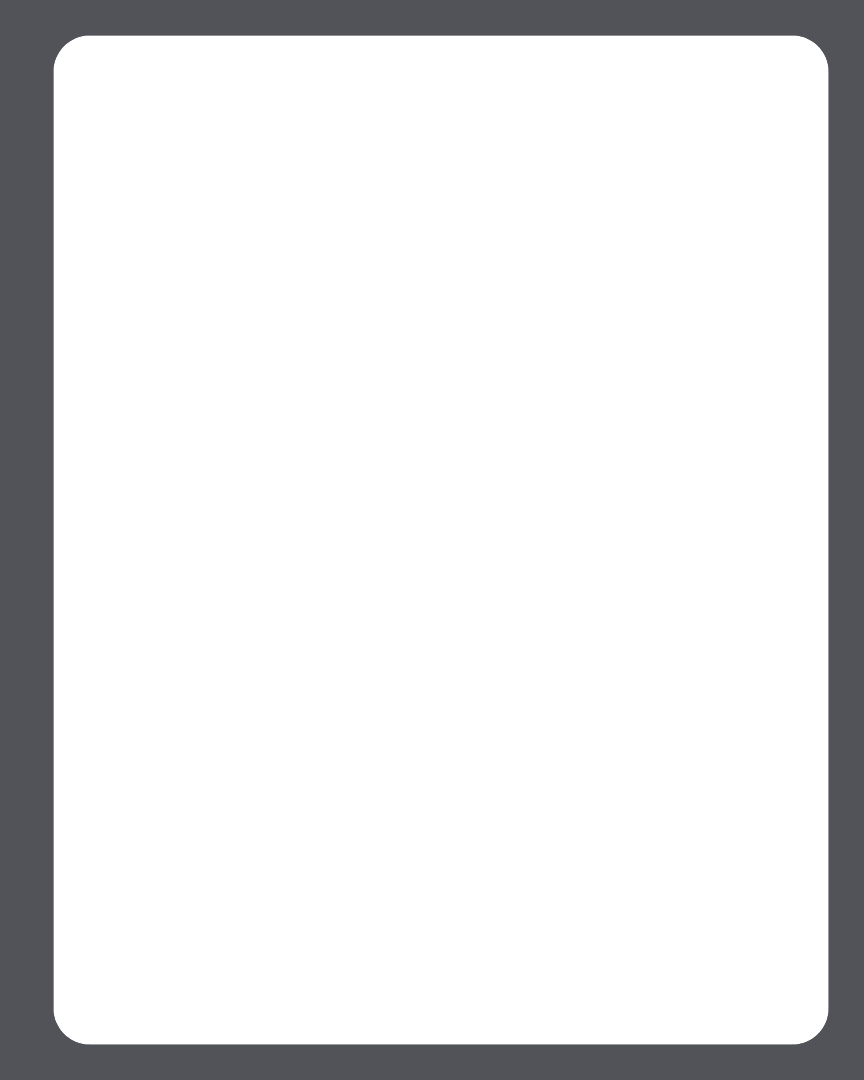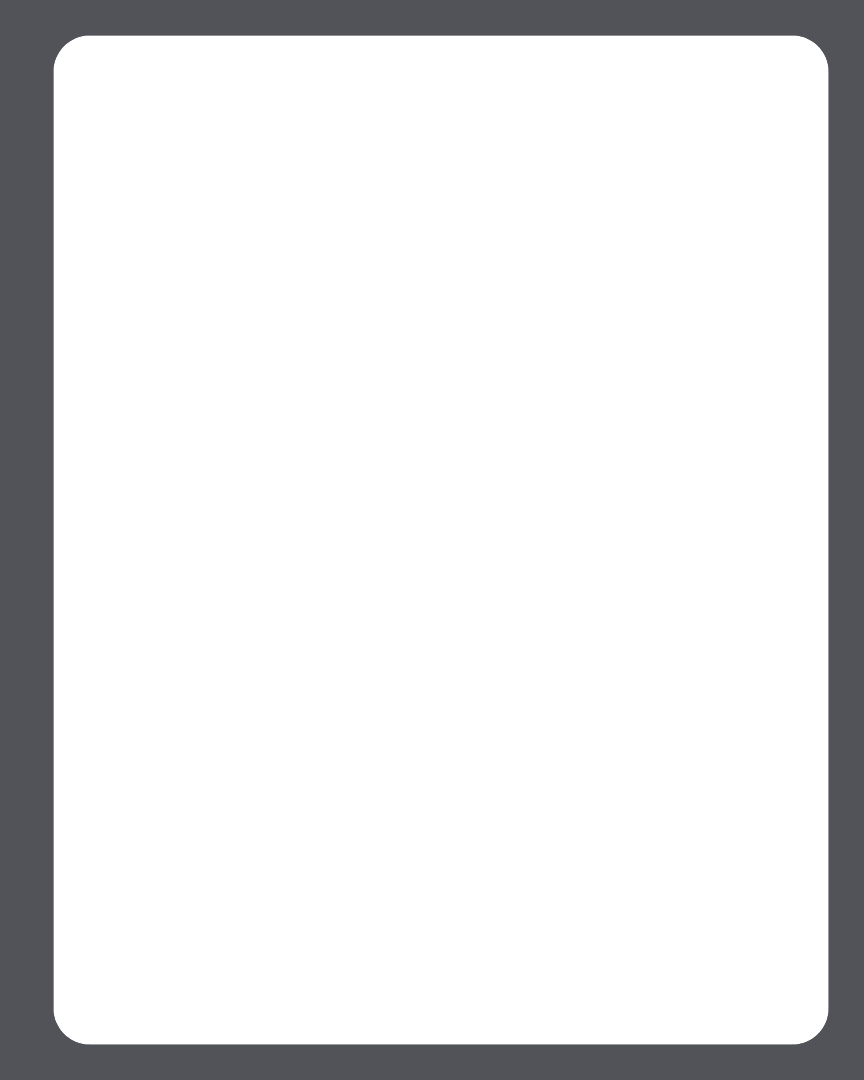
Chapter 2: System Setup
2-21
• The default (typical) line-in level for the selected device type is displayed. You
can increase or decrease the level, but if the level is set too high, you may expe-
rience clipping at higher volume levels.
To connect using Sonos Controller
From the Music menu, select Line-In Sources and press OK.
• To play music from this source, highlight it and press OK.
• To change the name of the component, highlight it and select Edit Name.
Choose a new name from the list, and press OK.
• To change the line-in level for this component, highlight it and select Edit Line
Level. Choose the line-in level appropriate for this device, and click OK.
A default (typical) line-in level is automatically assigned when you select a source
name. If the volume sounds too low, you can select a higher line level for this
device. You may experience clipping at higher volume levels if you set the level
too high.
To change the line-in encoding for these components, see "Line-In encoding" on
page 7-16.