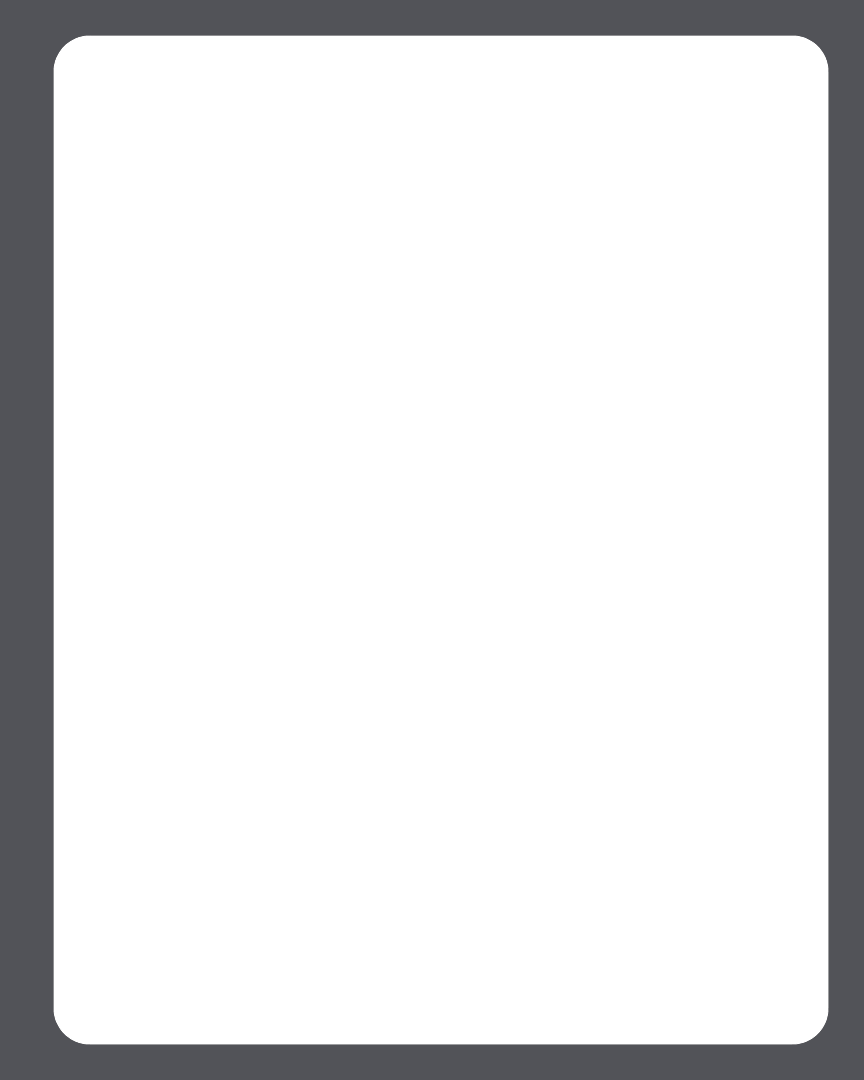
Chapter A: Tips and Troubleshooting A-9
Resetting the Desktop Controller
If you want to join your computer to a different Sonos Digital Music System, you must
first factory reset your Desktop Controller.
1. Select Reset Desktop Controller from the Help menu.
2. Click Yes.
1. Select Reset Desktop Controller from the Sonos menu.
2. Click Reset.
3. Select Quit.
Your Desktop Controller window will automatically close. The next time you start the
Desktop Controller software, the Setup Wizard will appear to prompt you through the
setup process. If you are joining your computer to an existing Sonos Digital Music
System, you do not have to press the Mute and Volume Up buttons on every
ZonePlayer again - just one that is connected to your system via an Ethernet cable.


















