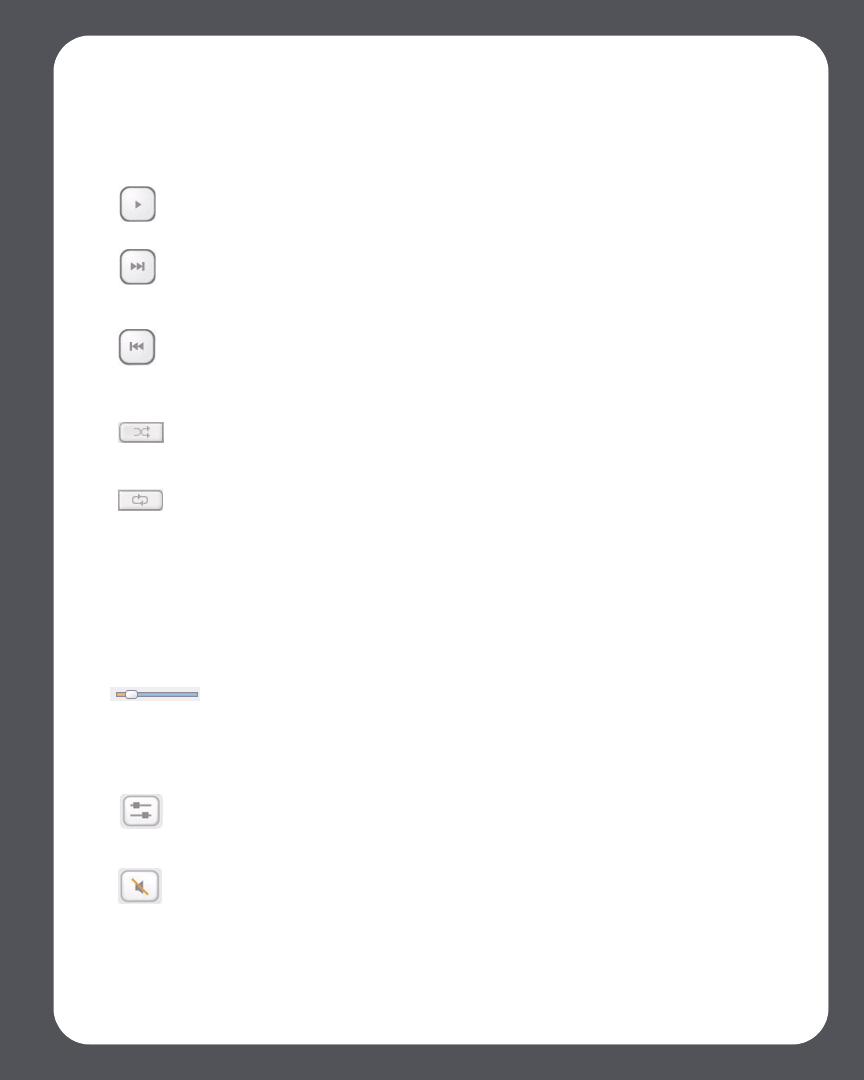
Chapter 5: Desktop Controller for Windows
5-3
The Now Playing pane displays track information for the music you are currently
listening to. You can control the music settings for the current selection using the
playback controls below:
Play/Pause
Toggles between playing and pausing the current track.
Next/Fast Forward
Click to jump to the start of the next track in the queue; click and hold down
button, or click and drag progress bar to fast forward.
Previous/Rewind
Click to move backward; click and hold down button, or click and drag
progress bar to fast forward.
Shuffle
Click to play the tracks in the music queue to play in a random order.
Repeat
Click to repeat the queue list after the last track has finished.
Volume Control
You can control the volume for an individual zone, or for a zone group if you have
joined more than one room together. If you have two or more zones linked in a zone
group, click the Equalizer button to adjust the volume for each zone individually.
Volume control
Click or drag the volume control bar to increase (+) or decrease (-) the volume. If a zone
group is highlighted in the Zones pane, the volume change applies to all zones in the
group. If a single zone is highlighted, the volume change applies to that room only.
Equalizer
Use to adjust the sound settings for a ZonePlayer, or to adjust volume for an
individual zone within a zone group.
Mute
1. From the Zones pane, click to highlight the zone you want to mute.
2. Choose one of the following options:


















