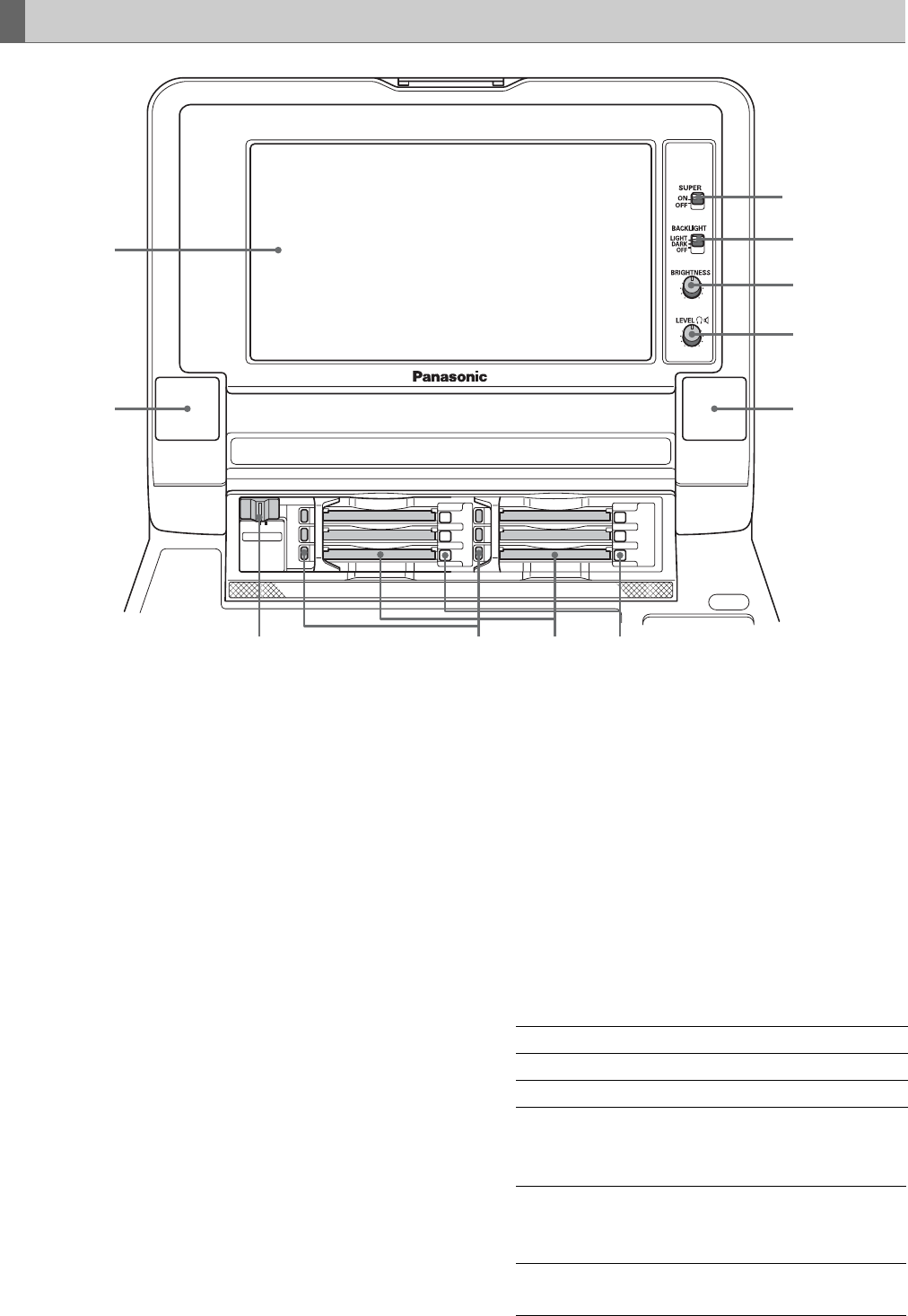
24
Introduction: Control Reference Guide
1. 9-inch Color LCD Monitor
Thumbnail screens facilitate video searches and
checks.
2. Card Lock
This lever locks the cards in place when the top panel
is closed. Set the lever to ON before closing the top
panel.
3. P2 Card Access LEDs
These LEDs indicate P2 card status.
➝For details, refer to “P2 Card Access LEDs and P2
Card Status” (page 35).
4. P2 Card Slots
Insert P2 cards into these slots.
Firmly insert the card until the EJECT button pops out.
After inserting a card, fold the EJECT button
downward.
5. EJECT button
Use this button to remove a P2 card inserted in a P2
card slot. Raise the button and press it in firmly. Do not
use the EJECT button when a P2 card access LED
flashes orange.
➝For details, refer to “P2 Card Access LEDs and P2
Card Status” (page 35).
6. Stereo speakers
Outputs the audio monitor sound.
7. LEVEL control
Adjusts the sound volume of the internal speaker and
headphones.
8. BRIGHTNESS control
Adjusts the brightness of the LCD monitor.
However, it cannot adjust the brightness of time codes
and other superimposed indications.
9. BACKLIGHT switch
Switches the brightness of the LCD panel backlight as
shown below.
10.SUPER switch
Switches the super output as follows.
Panel Control Unit and Card Slots
OFF ON
CARD LOCK
1
6
10
9
8
7
6
5432
LIGHT: Bright
DARK: Dark
OFF: Turns the LCD off
ON: Outputs the time code and other
superimposed information to the LCD
monitor and monitor output image.
OFF: Does not output any superimposed
information.


















