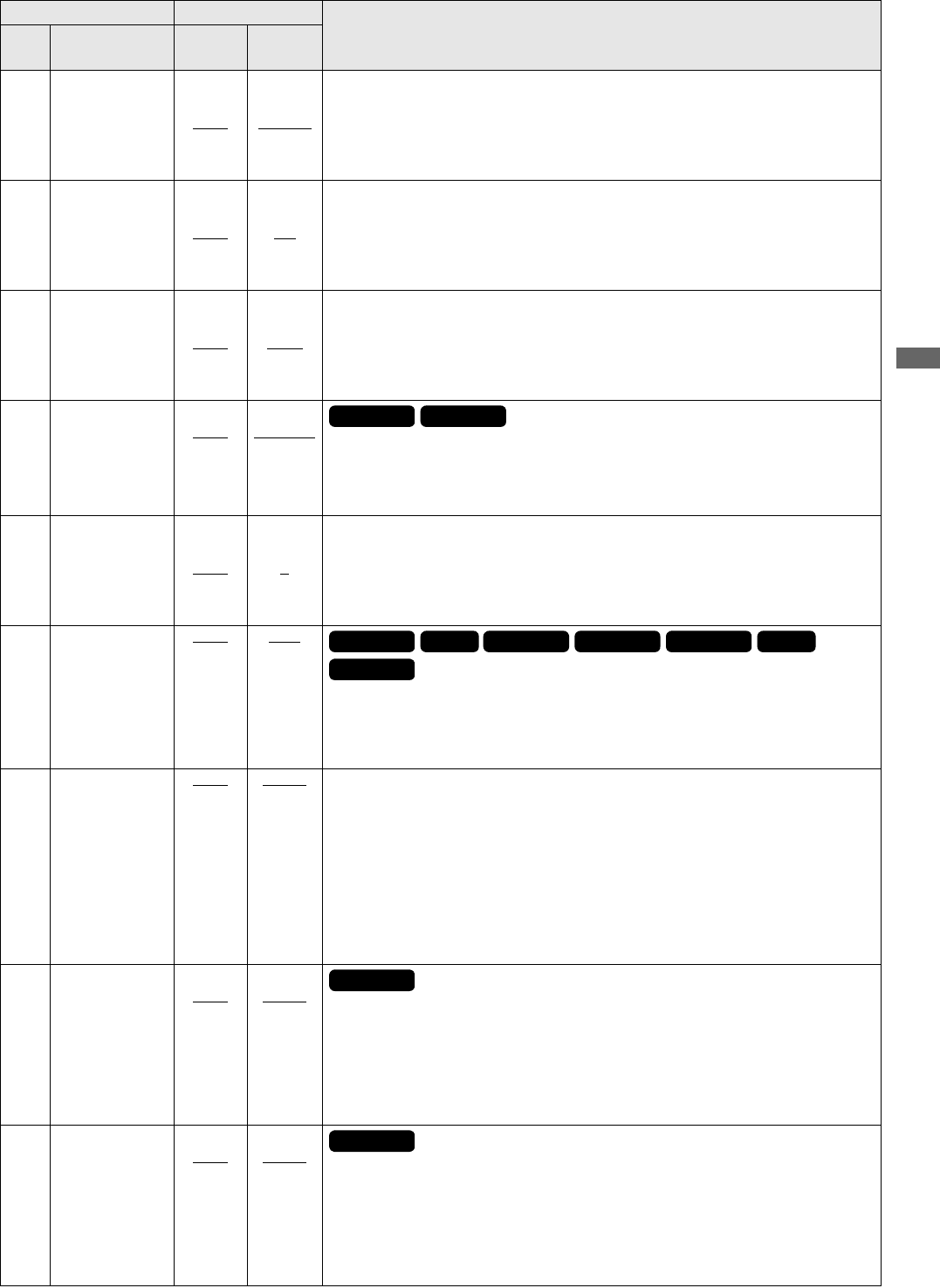
Setup: Item Settings
133
Setup
663 C LEVEL
0000
|
1000
|
1413
0.0%
|
100.0%
|
141.3%
Adjusts the chroma level (– ∞ to 0 dB to +3 dB).
NOTE:
• This setting is available when CMPST is set in menu No. 650 STYLE.
• Chroma level adjustment is available only for output.
664 HUE/C PHASE
0000
|
0062
|
0124
–31.0
|
0.0
|
31.0
Adjusts chroma phase (approximately –30 to +30°)
NOTE:
• This setting is available when CMPST is set in menu No. 650 STYLE.
• Chroma phase level adjustment is available only for output.
665 SETUP/BK LVL
0050
|
0150
|
0250
–10.0%
|
0.0%
|
+10.0%
Adjusts setup level.
NOTE:
• This setting is available when CMPST is set in menu No. 650 STYLE.
• Setup level adjustment is available only for output.
669 SETUP
0000
0001
THRU
CUT&AD
Specifies recording and output method for analog composite signals.
0: Records the input signal in its original form and outputs it without setup.
1: Records the signal with the 7.5% setup processing removed and outputs it with the
7.5% setup added.
673 CONTRAST
0000
|
0030
|
0060
–30
|
0
|
30
Adjusts LCD monitor contrast.
676 BLK CLIP
0000
0001
OFF
ON
Specifies whether or not to clip signals below pedestal level for SD SDI and analog
composite output Y (luminance) signals.
0: Does not clip the signal
1: Clips the signal
677 LCD ASPECT
0000
0001
0002
0003
AUTO
4:3
16:9
15:9
Specifies the aspect ratio of image displayed on the LCD panel.
0: Switches aspect ratio automatically.
1: Displays 480i or 576i images in the 4:3 aspect ratio.
(Displays 1080i or 720p video in the 16:9 aspect ratio.)
2: Displays images in the 16:9 aspect ratio.
3: Displays images in the 15:9 aspect ratio.
NOTE:
Since the LCD monitor on this unit has an aspect ratio of 15:9, a black border may
appear above and below the picture in AUTO or 16:9 mode.
680 CC (F1) BLANK
0000
0001
BLANK
THRU
Turns on and off closed caption signals in the first field output from the SD SDI and analog
composite output.
0: Signals are forcibly blanked.
1: Signals are not blanked.
NOTE:
• In EE mode, the closed captions are output superimposed on the input signal.
681 CC (F2) BLANK
0000
0001
BLANK
THRU
Turns on and off closed caption signals in the second field output from the SD SDI and
analog composite output during playback.
0: Signals are forcibly blanked.
1: Signals are not blanked.
NOTE:
• In EE mode, the closed captions are output superimposed on the input signal.
Item Setting
Settings and brief function description
FR
No.
SUPER
DISP.
FR
No.
SUPER
DISP.
59.94Hz 29.97Hz
only
59.94Hz 50Hz 23.98Hz 29.97Hz 59-23Hz 25Hz
60-25Hz
only
59.94Hz
only
59.94Hz
only


















