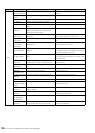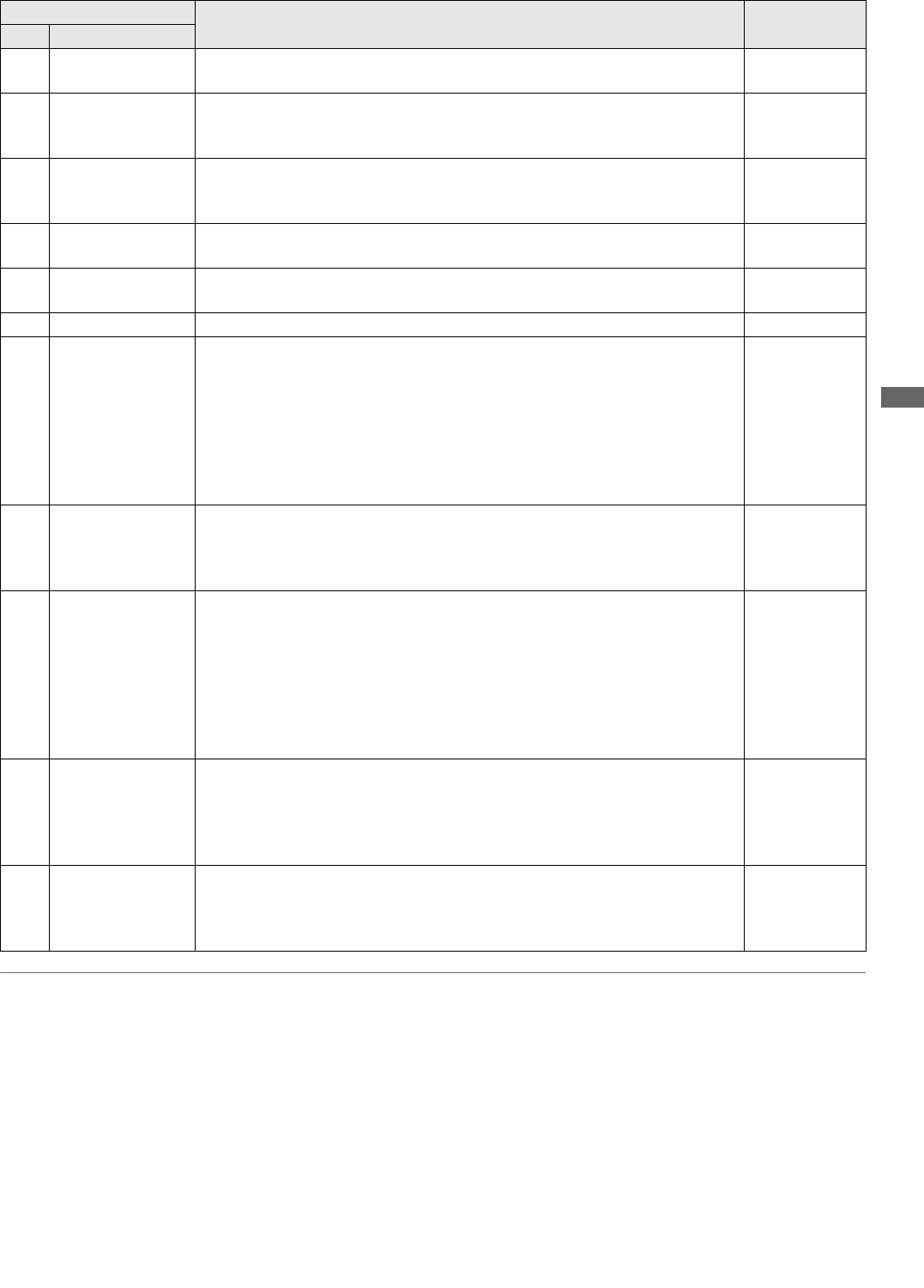
For Long and Trouble-Free Operation: Error Messages
155
For Long and Trouble-Free Operation
◆ NOTE:
*3 This warning appears at any time. This error disables input to the digital video interface.
*4 “E-50” appears when the backup battery is depleted. Consult your supplier for information on a store that can provide you with a new battery
(CR2032 or the equivalent). Be sure to use setup menu No. 069 (CLOCK SET) to set the clock after battery replacement.
*5 An attempt to start recording causes the button to temporarily light. It goes out a few seconds later and no recording is made.
Display
Description Deck operation
No Character code
50 BATTERY EMPTY
Displayed when a drop in the backup battery voltage for the internal clock is detected at
power on. Replace the internal battery.
*4
Operation
continues
70
DIR NG
CARD<******>
Directory structure does not comply with the P2 card standard.(* indicates the slot
number where the error occurred.) Make a quick backup of card data and format the
card.
Operation
continues
71
RUNDOWN
CARD<******>
The P2 card has been rewritten the maximum number of times.(* indicates the slot
number where the error occurred.) You are recommended to replace the card with a new
card.
Operation
continues
90 NOT 1× 100M SIG
Displayed when a signal input from the 1394 interface is not a DVCPRO HD (100 Mbps)
1× normal speed transfer signal.
Recording is
disabled
91 COPY PROTECTED
Displayed when DV format recording is available and the copy guard signal input via the
1394 interface is in the copy inhibit mode.
Recording is
disabled
92 1394 INITIAL ERROR Displayed when the 1394 interface connection is irregular.
*3
93 INVALID TC MODE
Appears during playback when the time code has been recorded in drop frame mode.
The video output is distorted and audio output is muted at the drop point of the time code.
Check the playback clip. Playing back a 24p frame-rate clip requires that the time code
be recorded in non-drop frame mode. Appears when the time code in an HD SDI input is
in the drop frame mode during EE or recording. Normal recording will not be possible
under these conditions. Check signal input to the unit. Set the input time code to non-drop
frame mode. (Appears when 23.98, 24, 59-23, 60-24 or 60-25 is set in setup menu No. 25
SYSTEM FREQ.)
Operation
continues
95
INVALID EMBEDDED
TC
Displayed while synchronizing recorded video frames to the time code of a signal input
to the HD SDI connector when that time code is not advancing at 1× normal speed. (When
“SLTC” is selected in setup menu No. 032 REC REF or 29.97, 59-23, 60-24, 25 or 60-25
is selected in setup menu No. 25 SYSTEM FREQ.)
Operation
continues
96
INVALID TC
SEQUENCE
Appears during playback when frame rate data in user bit cannot be detected or when
the playback time code is not continuous. The video output is distorted and audio output
is muted in sections where the time code is not continuous. Check the playback clip.
Appears during EE or recording when frame rate data cannot be detected in the user bit
data in an HD SDI input or when the input time code is not continuous. Normal recording
will not be possible under these conditions. Check signal input to the unit. Input signals
with a matching time code and pull-down sequence (Appears when 23.98, 24, 59-23, 60-
24 or 60-25 is set in setup menu No. 25 SYSTEM FREQ.)
Operation
continues
97 NO ACTIVE FRAME
Appears when active frame data cannot be detected in the user bits in the HD SDI input
during EE or recording. Normal recording will not be possible under these conditions.
Check signal input to the unit. The input signal must contain the active frame data from a
variable frame-rate camera. (Appears when 29.97, 59-23, 60-24 or 60-25 is set in menu
No. 25 SYSTEM FREQ and menu No. 040 VFR REC is set to ON.)
Recording is
disabled
*5
Operation
continues during
recording
98
INVALID FRAME
RATE
Appears when active frame data detected from the user bit in the HD SDI input during EE
and recording exceeds 50p. Normal recording is not possible under these conditions.
When SYSTEM FREQ is set to 60-25, set the frame rate on a variable frame-rate camera
to 50p or less. Appears when SYSTEM FREQ is set to 60-25 and VFR REC is set to ON.
Operation
continues