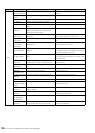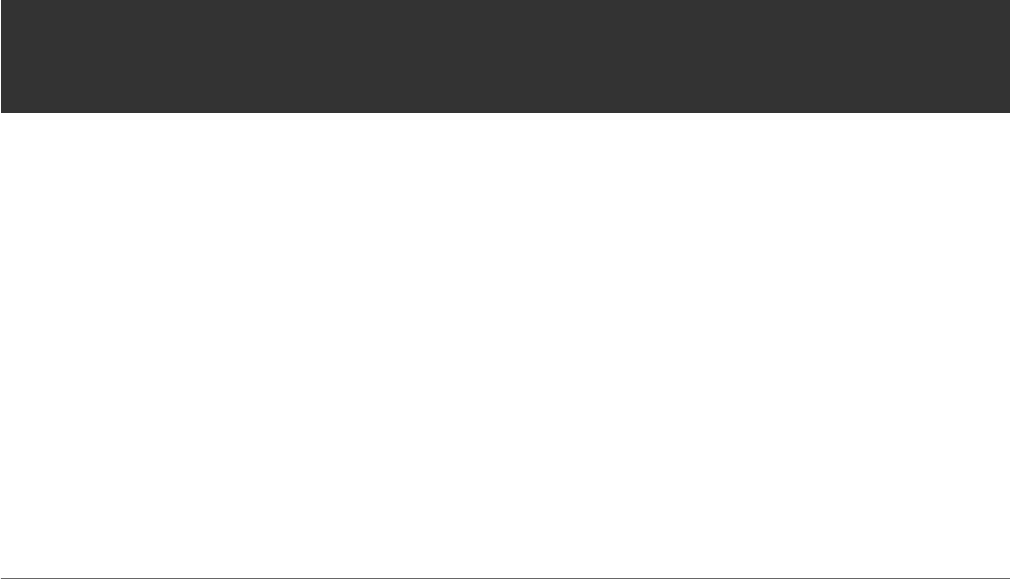
162
For Long and Trouble-Free Operation: Updating the Firmware in This Unit
Updating the Firmware in This Unit
The firmware can be updated using either of the following two methods.
(1) Customers who have registered for our P2 HD 5-year warranty program
Such customers can access a special web site to check for updates and download required firmware. Further details on this
program are provided by web site listed below, which also handles customer registration.
http://panasonic.biz/sav/pass_e/
(2) Customers not registered for a P2 HD 5-year warranty program
Check firmware version of the unit in the [PROPERTY-SYSTEM INFO] in the thumbnail menu. Then access the site listed below
to check the most recent firmware information and download any firmware you require.
Download the update file to the unit by placing it on an SD memory card. For detailed information on the update procedure, visit
the below site.
http://eww.pavc.panasonic.co.jp/pro-av/
◆ NOTE:
•This unit uses only SD memory cards that comply with the SD or SDHC specifications.
Be sure to format SD memory cards on this unit. To format an SD card on a PC, use the following software that can be downloaded from the
site listed above.