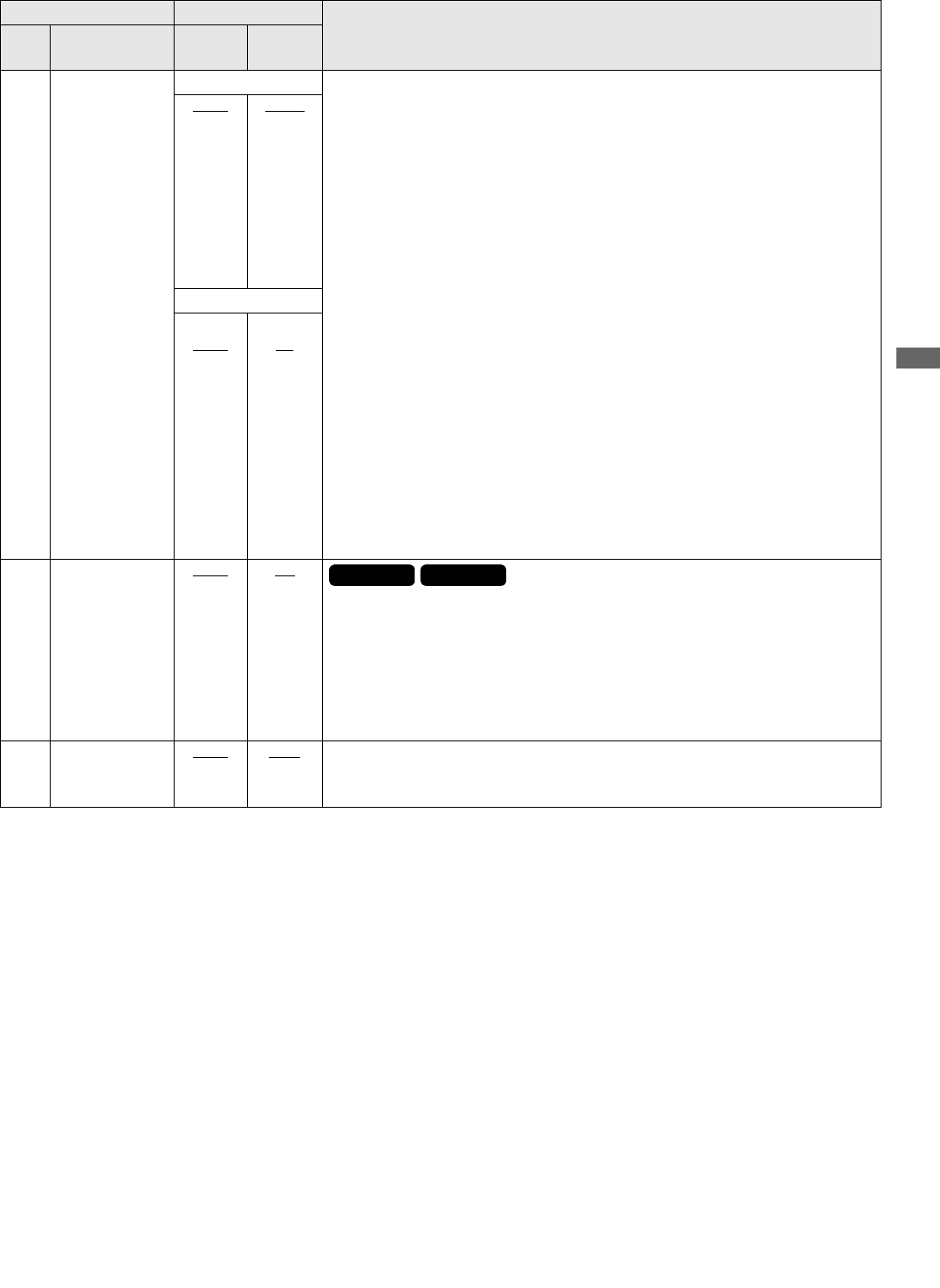
Setup: Item Settings
119
Setup
25 SYSTEM FREQ
For AJ-HPM110P Sets system frequency.
0: 59.94Hz
1: 50Hz
2: 23.98 Hz
3: 24 Hz
4: 29.97 Hz
5: 23.98 Hz
Receives 59.94 Hz input. Select this frequency to record 2:3 pull-down converted
(24-frame signal) output from VariCam: AJ-HDC27 series camera, AJ-HPX2000/2100,
AJ-HPX3000 or other camera.
6: 24Hz
Receives 60Hz input. Select this frequency to record 2:3 pull-down converted
(24-frame signal) output from VariCam: AJ-HDC27 series camera.
7: 25Hz
8: 25Hz
Receives 60Hz input. Select this frequency to record a variable frame rate set to 25p
from VariCam: AJ-HDC27 series camera.
NOTE:
• Changing this item will only cause the menu item to flash but the setting is not actually
reflected to this unit. For the changes to take effect, turn the power off and turn it back
on again.
• 2: 23.98 Hz and 3: 24 Hz are available only when the AJ-YBX200G AVC-Intra codec
board (optional board) is installed.
0000
0001
0002
0003
0004
0005
0006
0007
0008
59.94
50
23.98
24
29.97
59-23
60-24
25
60-25
For AJ-HPM110E
0000
0001
0002
0003
0004
0005
0006
0007
0008
59.94
50
23.98
24
29.97
59-23
60-24
25
60-25
26 HD SYS H ADV
0000
0001
0H
90H
Specifies whether or not HD output should advance 90H phase relative to SD REF input
during SD REF input.
0: Outputs HD at the same phase as SD REF.
1: HD output is output at a phase that is 90H advanced relative to SD REF.
NOTE:
• The audio output and TC output are output in the same phase as HD output.
• At 720p, the phase difference is 120H.
30 MENU LOCK
0000
0001
OFF
ON
Sets/releases the system file lock mode.
0: Releases the lock (file data can be changed)
1: Lock is engaged (file data cannot be changed)
Item Setting
Settings and brief function description
FR
No.
SUPER
DISP.
FR
No.
SUPER
DISP.
59.94Hz 29.97Hz
only


















