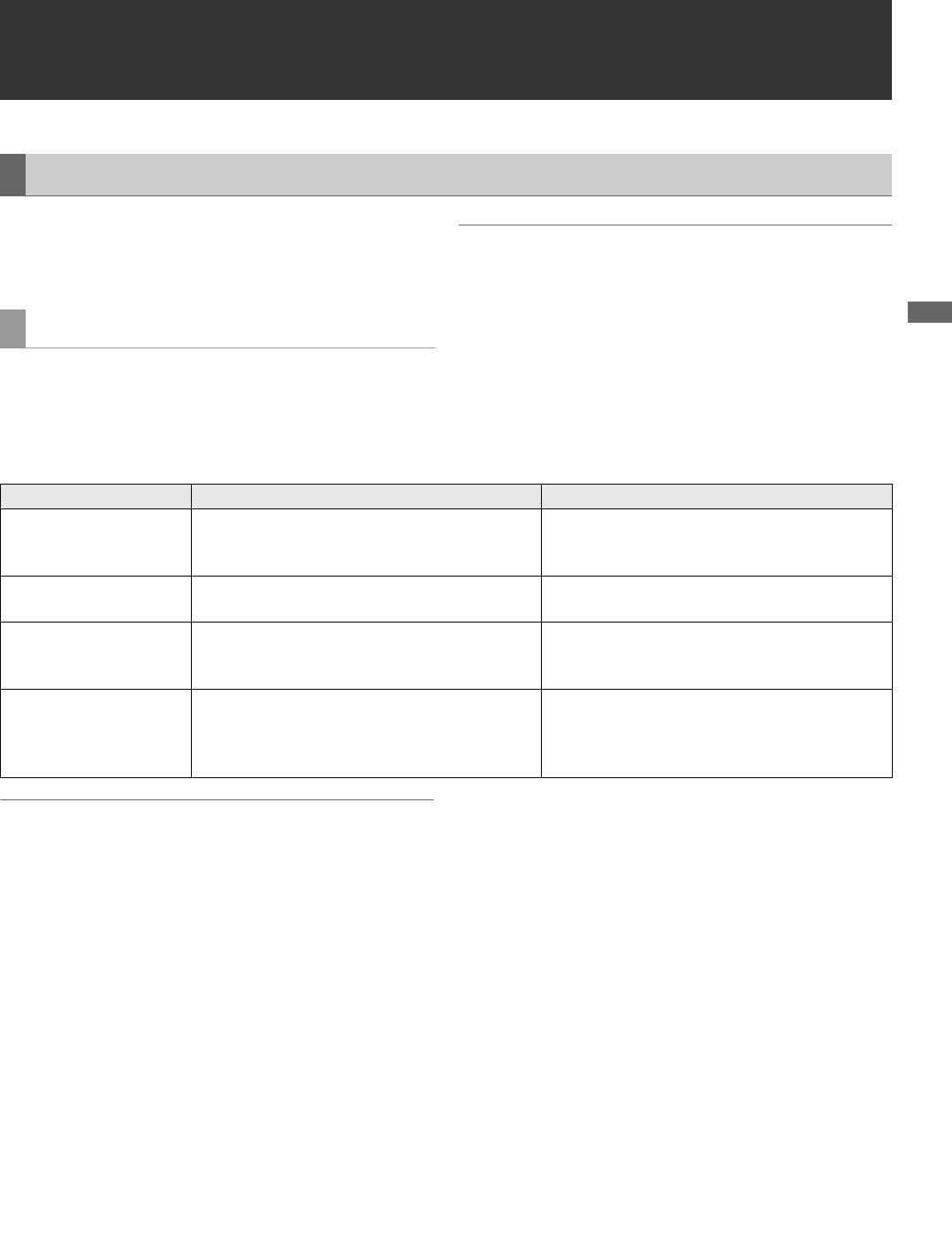
Using USB Connectors and SD/SDHC Memory Cards: Using This Unit With a Hard Disk
105
Using USB Connectors and SD/SDHC Memory Cards
Using This Unit With a Hard Disk
This unit supports the following hard disks types.
• Panasonic portable hard disk unit P2 store (AJ-PCS060G)
• A hard disk that supports the USB 2.0 interface
Available functions depend on the type of hard disk used. In
the host mode, “PARTITION:” in the left half of the Explorer
screen provides information on the hard disk that is
connected to the unit.
◆ NOTE:
•This unit supports USB bus power (5 V, 0.5 A) but some hard disks
may not be able to use USB bus power. Use a separate power
supply with hard disks that do not support USB bus power.
•This unit does not support hard disks that are 2 TB (2048 GB) or
larger.
◆ NOTE:
•Use hard disks under the following conditions.
1)Operate hard disks within its operating specifications
(temperature, etc.).
2)Do not use hard disks in locations that are unstable or exposed to
vibration.
•Some hard disks may not operate normally.
•Use a hard disk with sufficient space for copying.
• Do not connect a hard disk to hubs or other connections that involve
multiple units even if it is not powered on. Do not use other devices
that are connected via hubs with a hard disk.
•During formatting and copying, do not disconnect cables, do not
remove a P2 card that is involved in any of these activities and do
not power off this unit and the hard disk. Otherwise this unit and the
hard disk must be rebooted.
• A hard disk is a precision instrument whose read and write functions
may fail in some operating environments.
Please note that Panasonic accepts no liability whatsoever for data
loss or other losses either direct or indirect arising from hard disk
damage or other defects.
• When data from this unit is copied to a hard disk and is managed on
another PC, the data can no longer be guaranteed to work in this unit
and the integrity of the hard disk data cannot be guaranteed, either.
•Repair bad clips on P2 cards before copying them to a hard disk.
•Clips on hard disks cannot be played back.
•SATA (serial ATA) or PATA (parallel ATA) interface hard disks
connected using a USB cable may not be recognized.
Supported Hard Disks
Hard Disk Types and Available Functions
Hard disk type Features available functions
TYPE S A special format that permits high-speed loading of
and writing in card units. This unit uses this format for
formatting.
Loading and writing in card units, thumbnail display,
loading and formatting in clop units.
P2STORE This is a P2 store (AJ-PCS060G). It cannot be written
to.
Loading in card units, thumbnail display, loading in
clip units.
FAT The basic primary partition on a PC is FAT 16 or FAT
32 that require a CONTENTS directory created in its
foot directory.
Thumbnail display, loading in clip units, formatting
* After formatting on this unit, the card is handled as a
“TYPE S” hard disk.
OTHER Hard disk other than those above
* If root does not contain a directory called
“CONTENTS” or if a file system other than NTFS,
FAT16 or FAT32 is used.
Formatting
* After formatting on this unit, the card is handled as a
“TYPE S” hard disk.


















