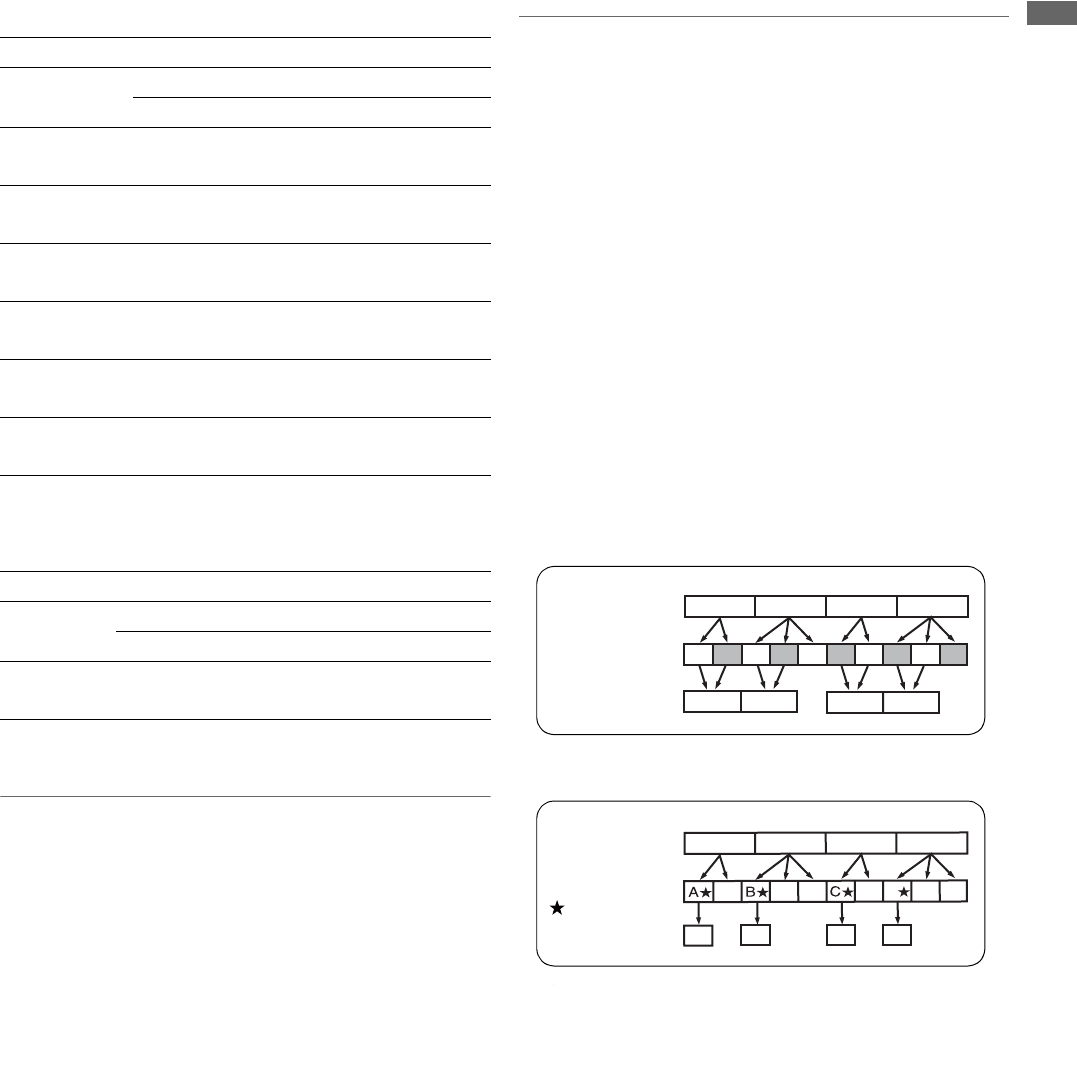
Introduction: Features
15
Introduction
■ Connecting a P2 Card Camera
A P2 card recorded in a P2 camera recorder plugs directly
into a PC card slot in this unit for immediate access. The P2
card is a semiconductor memory card that Panasonic
developed for professional AV use.
●P2 card and recording times
Recording time on a single 32 GB P2 card
*1 Assumes installation of an AJ-YBX200G AVC-Intra Codec board.
*2 Includes recording of DVCPRO HD with pull-down at 30P, 24P and
25P.
*3 For 2-channel audio recording
*4 Includes recording at 30P, 24P and 25P with pull-down.
◆ NOTE:
•This unit supports the following P2 cards.
·AJ-P2C004HG(4GB)
·AJ-P2C008HG(8GB)
·AJ-P2C016RG(16GB)
·AJ-P2C032RG(32GB)
(These are the card types that will available in January 2008. This
is subject to change with the introduction of cards of higher
capacity.)
This unit cannot use AJ-P2C002SG (2 GB) cards.
•The recording time of 16 GB, 8 GB and 4 GB P2 cards are 1/2, 1/4
and 1/8, respectively of that provided by a 32 GB P2 card.
●
Visit the web site below and go to P2 support desk page for the
latest information on P2 card and SD/SDHC memory cards.
English: https://eww.pavc.panasonic.co.jp/pro-av/
■ Frame rate conversion
Recording input from variable frame-rate cameras at 24PN
(Native), the unit is also capable of playing back cards
recorded at 24 fps and converting the output to 1080/24 PsF.
It can also record input from a variable frame-rate camera at
25PN (Native).
◆ NOTE:
•Do not use cards that have been edited or contain clips shot in
different formats as the loss of management data may prevent
normal playback.
■ Native recording
The unit provides support for native recording, a mode that
records only active frames. This provides longer recording
time when a VariCam, AJ-HPX2000/2100 or AJ-HPX3000 is
connected to the HD-SDI IN connector. Variable frame rate
(VFR) recording becomes possible by connecting a VariCam.
●Native recording defined
Native recording extracts only the active frames during 1080i
AVC-Intra (requires optional board) recording as well as 720P
DVCPRO HD and AVC-Intra (requires optional board)
recording. At 720P, this lengthens the recording time 2 to 2.5
times over pull-down recording.
Even during native recording at a system frequency of 59.94
Hz or 50 Hz, the unit will still produce pull-down output.
■ Film-style cine-like gamma correction
The unit is capable of correcting video shot using the film-style
cine-like gamma mode provided by variable frame rate
cameras to create film-quality video.
■ 9-inch Wide LCD Monitor
A 9-inch wide LCD monitor is provided for ease of viewing HD
video.
HD mode
Video format
Recording format and recording times
DVCPRO HD
AVC-Intra100
*1
AVC-Intra50
*1
1080-59.94/
50i
*2
Approx.
32 min.
Approx.
32 min.
Approx.
64 min.
1080-30PN/
25PN (Native)
---- Approx.
32 min.
Approx.
64 min.
1080-24PN
(Native)
---- Approx.
40 min.
Approx.
80 min.
720-59.94P/
50P
*2
Approx.
32 min.
Approx.
32 min.
Approx.
64 min.
720-30PN/
25PN (Native)
Approx.
64 min.
Approx.
64 min.
Approx.
128 min.
720-24PN
(Native)
Approx.
80 min.
Approx.
80 min.
Approx.
160 min.
SD mode
Video format
Recording format and recording times
DVCPRO 50 DVCPRO
*3
DV
*3
480-59.94i/
576-50i
*4
Approx.
64 min.
Approx.
128 min.
Approx.
128 min.
BA C D
Ao Ae Bo Be Bo Ce Co De Do De
BA
DC
B
A C
D
A
BB
CD D D
BA
C
D
Camera video
2:3 pull-down
Active frames
Recording
Recording
2:3 pull-down
Camera video
Example of 1080-24PN (Native)
Example of 720-24PN (Native)


















