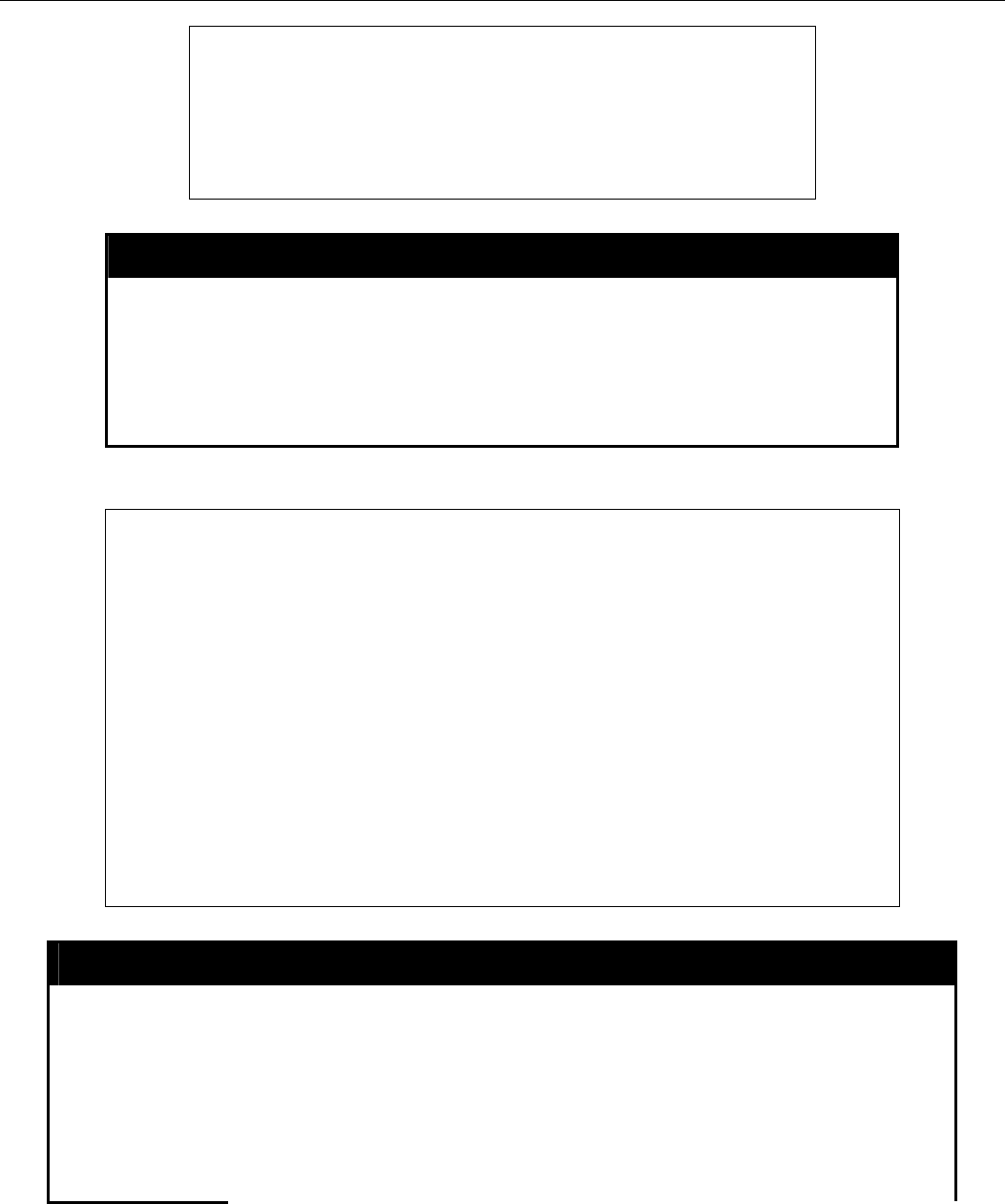
DES-3028 DES-3028P DES-3052 DES-3052P Layer 2 Fast Ethernet Switch CLI Reference Manual
DES-3028P:4# config firmware image_id 1 boot_up
Command: config firmware image_id 1 boot_up
Success.
DES-3028P:4#
show firmware information
Purpose Used to display the firmware section information.
Syntax
show firmware information
Description This command is used to display the firmware section information.
Parameters None.
Restrictions None
Example usage:
To display the current firmware information on the Switch:
DES-3028P:4#show firmware information
Command: show firmware information
ID Version Size(B) Update Time From User
-- -------- ------- ------------------- ------------------ ---------------
*1 1.00-B22 1532344 0000/00/00 00:03:03 10.24.22.5(CONSOLE) Anonymous
2 1.00-B05 1518404 0000/00/00 00:00:56 10.90.90.1(CONSOLE) Anonymous
'*' : Boot up firmware
(SSH) : Firmware update through SSH
(WEB) : Firmware update through WEB
(SIM) : Firmware update through Single IP Management
(SNMP) : Firmware update through SNMP
(TELNET) : Firmware update through TELNET
(CONSOLE) : Firmware update through CONSOLE
DES-3028P:4#
show config
Purpose Used to display the current or saved version of the configuration settings of the
switch.
Syntax
show config [current_config | config_in_nvram]
Description Use this command to display all the configuration settings that are saved to NV
RAM or display the configuration settings as they are currently configured. Use the
keyboard to list settings one line at a time (Enter), one page at a time (Space) or
view all (a).
The configuration settings are listed by category in the following order:
51


















