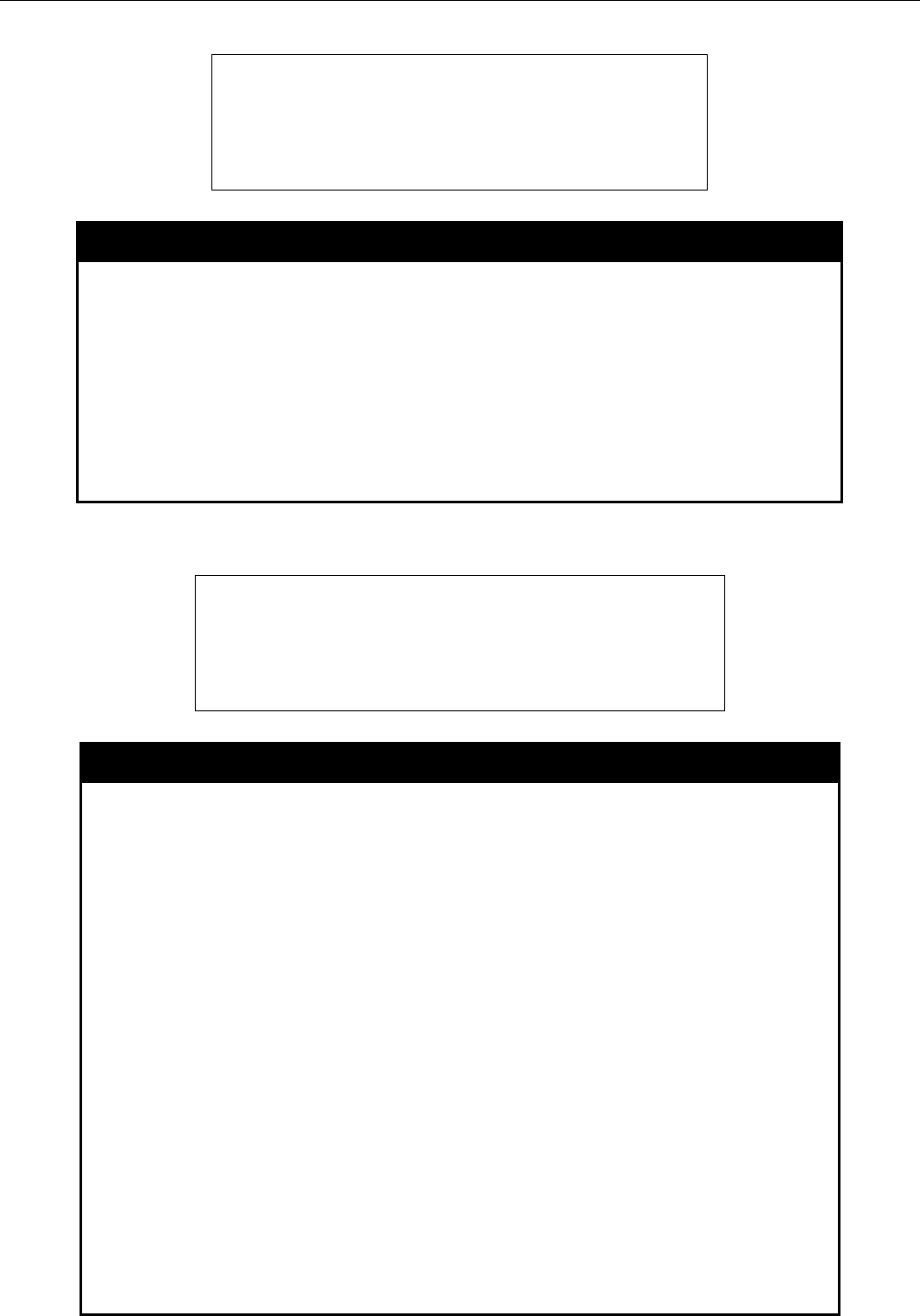
DES-3028 DES-3028P DES-3052 DES-3052P Layer 2 Fast Ethernet Switch CLI Reference Manual
To add an IP destination to the DHCP relay table:
DES-3028P:4#config dhcp_relay add ipif System 10.58.44.6
Command: config dhcp_relay add ipif System 10.58.44.6
Success.
DES-3028P:4#
config dhcp_relay delete ipif
Purpose Used to delete one or all IP destination addresses from the Switch's
DHCP/BOOTP relay table.
Syntax
config dhcp_relay delete ipif <ipif_name 12> <ipaddr>
Description This command is used to delete an IP destination addresses in the
Switch’s DHCP/BOOTP relay table.
Parameters <ipif_name 12> The name of the IP interface that contains the IP address
below.
<ipaddr> The DHCP server IP address.
Restrictions Only administrator-level users can issue this command.
Example usage:
To delete an IP destination from the DHCP relay table:
DES-3028P:4#config dhcp_relay delete ipif System 10.58.44.6
Command: config dhcp_relay delete ipif System 10.58.44.6
Success.
DES-3028P:4#
config dhcp_relay option_82 state
Purpose Used to configure the state of DHCP relay agent information option 82 of the
switch.
Syntax
config dhcp_relay option_82 state [enable | disable]
This command is used to configure the state of DHCP relay agent information
option 82 of the switch.
enable - When this field is toggled to Enabled the relay agent will insert and
remove DHCP relay information (option 82 field) in messages between DHCP
server and client. When the relay agent receives the DHCP request, it adds the
option 82 information, and the IP address of the relay agent (if the relay agent is
configured), to the packet. Once the option 82 information has been added to
the packet it is sent on to the DHCP server. When the DHCP server receives
the packet, if the server is capable of option 82, it can implement policies like
restricting the number of IP addresses that can be assigned to a single remote
ID or circuit ID. Then the DHCP server echoes the option 82 field in the DHCP
reply. The DHCP server unicasts the reply to the back to the relay agent if the
request was relayed to the server by the relay agent. The switch verifies that it
originally inserted the option 82 data. Finally, the relay agent removes the
option 82 field and forwards the packet to the switch port that connects to the
DHCP client that sent the DHCP request.
disable - If the field is toggled to disable the relay agent will not insert and
remove DHCP relay information (option 82 field) in messages between DHCP
servers and clients, and the check and policy settings will have no effect.
Restrictions Only administrator-level users can issue this command.
Description
Parameters
129


















