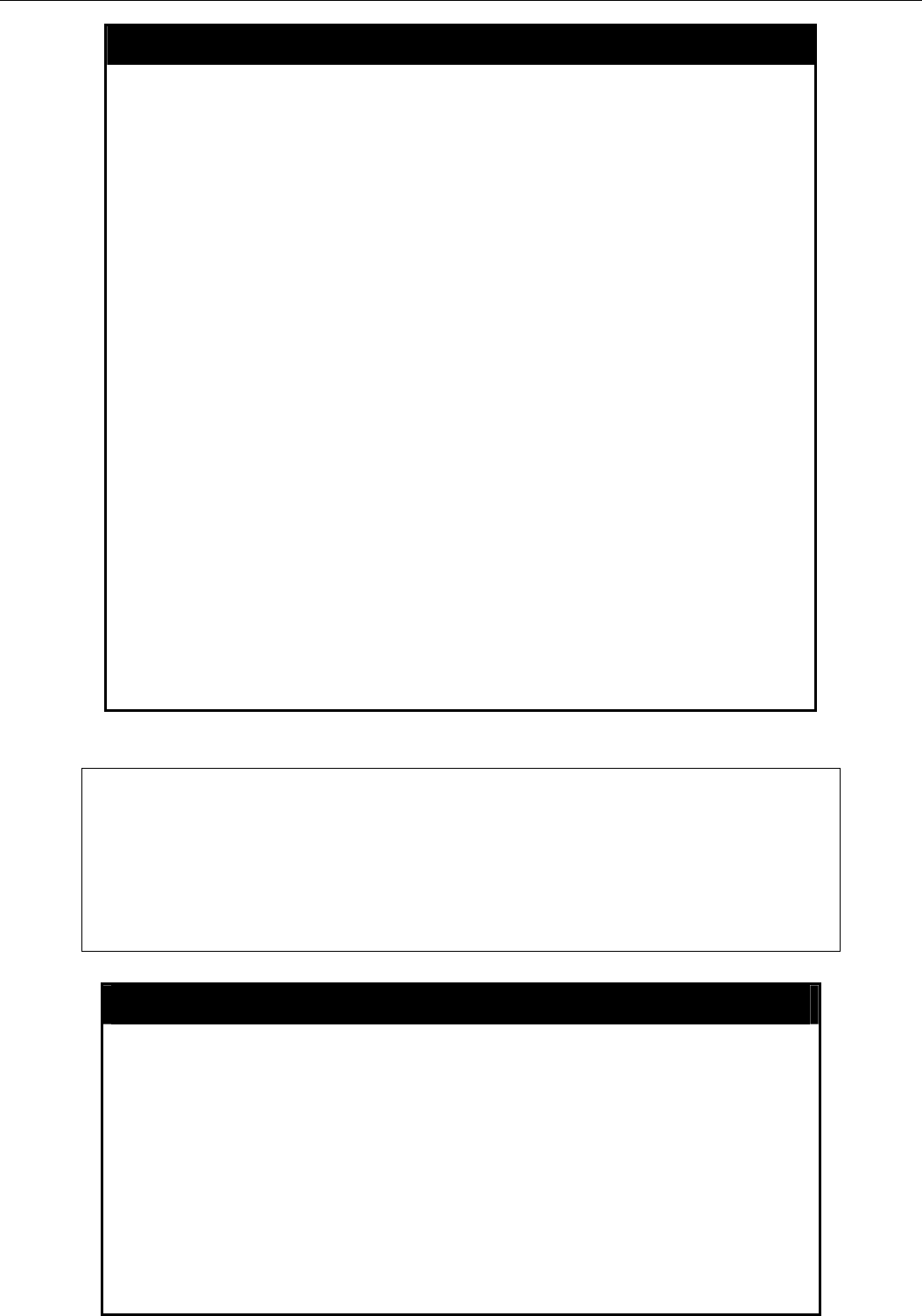
DES-3028 DES-3028P DES-3052 DES-3052P Layer 2 Fast Ethernet Switch CLI Reference Manual
config poe ports
ports. These ports will be the first ports to receive power
and the last to disconnect power.
high – Specifying this parameter will nominate these ports
as having the second highest priority for receiving power
and shutting down power.
•
•
•
•
•
•
•
low – Specifying this parameter will nominate these ports
as having the lowest priority for receiving and shutting
down power. These ports will be the first ports to have
their power disconnected if the
power_disconnect_method chosen in the config poe
system command is deny_low_priority_port.
power_limit – Allows the user to configure the per-port power limit.
If a port exceeds its power limit, the PoE system will shut down that
port. The minimum user-Defined setting is 1000mW and maximum
is 16800mW. The default setting is 15400mW. The user may also
choose to define a power class by which to set the power limit,
based on the PSE table at the beginning of this section.
Restrictions
User Account Command Level – Administrator and Operator
class_0 – Choosing this class will set the maximum port
limit at 15.4W.
class_1 - Choosing this class will set the maximum port
limit at 4.0W.
class_2 - Choosing this class will set the maximum port
limit at 7.0W.
class_3 - Choosing this class will set the maximum port
limit at 15.4.0W.
user_define – Choosing this parameter will allow the user
to set a power limit between 1000 and 16800mW with a
default value of 15400mW.
Example usage:
To config the Switch’s ports for PoE:
DES-3028P:4#config poe ports 1-3 state enable priority critical power_limit class_0
Command: config poe ports 1-3 state enable priority critical power_limit class_0
Power limit has been set to 15400mW(Class 0 PD upper power limit 12.95W + power loss
on cable).
Success.
DES-3028P:4#
show poe system
Purpose Used to display the setting and actual values of the whole PoE
system.
Syntax
show poe [system | ports {<portlist>}]
Description Display the settings, actual values and port configuration of the
whole PoE system.
Parameters system – Choosing this parameter will display the system settings for
PoE, such as switch power limit, consumption, remaining useable
power and the power disconnection method.
ports – Choosing this parameter will display the settings for PoE on
a port-by-port basis.
portlist – Enter a port or range of ports to be displayed for their
PoE settings.
235


















