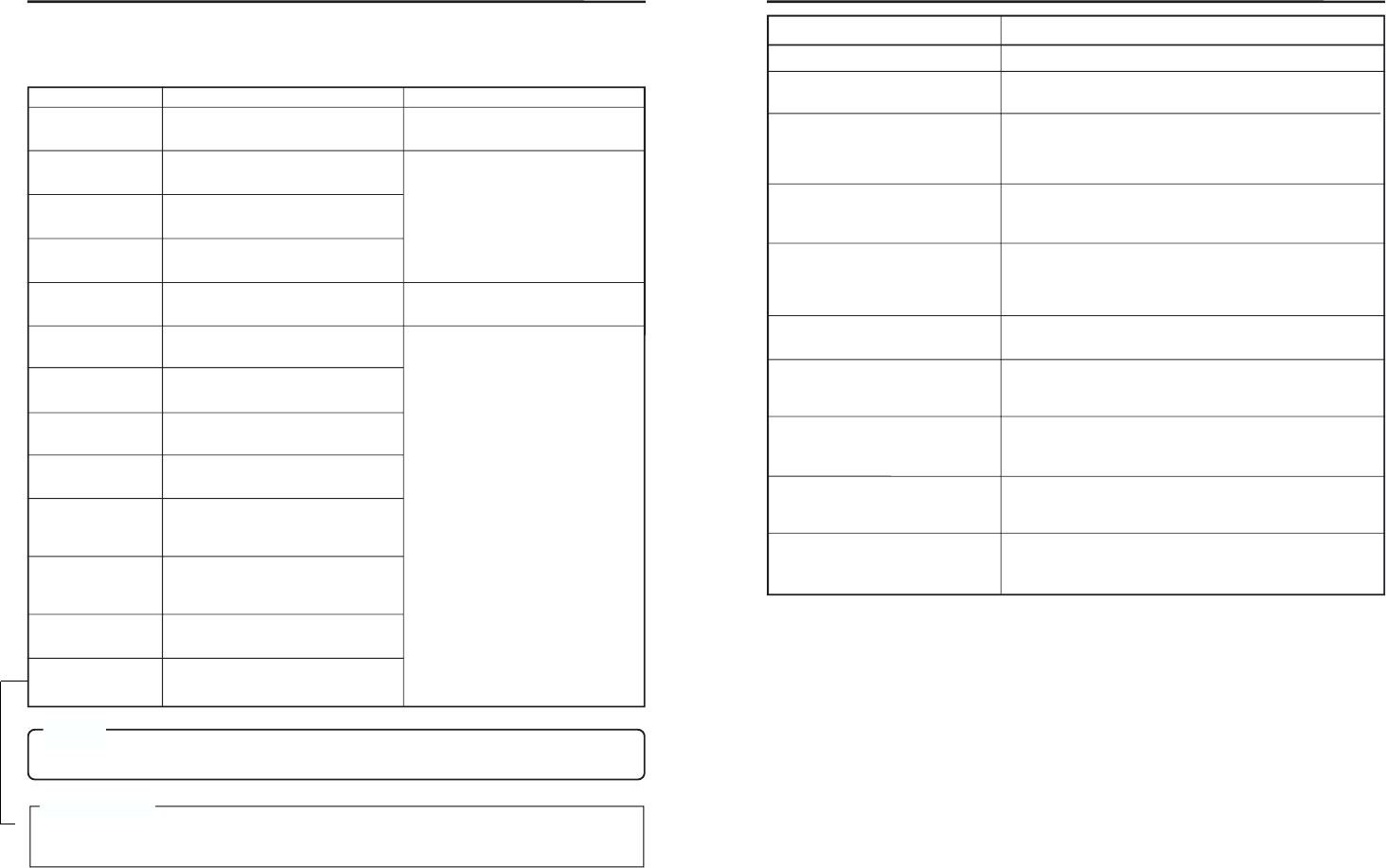
98
WARNING 0201
CONDENSATION
ON DRUM
WARNING 3200
LOADING
FAILURE
WARNING 3300
UNLOADING
FAILURE
WARNING 4100
CASSETTE
EJECT FAILURE
DEFECTIVE
TAPE!
5605 - 5609
WARNING 5702
TAPE END DET.
ERROR!
WARNING 5802
TAPE BEGIN
DET. ERROR!
WARNING 7001
DRUM MOTOR
FAILURE
WARNING 7101
CAP MOTOR
FAILURE
WARNING 7202 -
7203
SUPPLY REEL
FAILURE
WARNING 7302 -
7303
TAKE UP REEL
FAILURE
WARNING 7305
TAKE UP REEL
FAILURE
WARNING 7401
REEL MOTOR
FAILURE
Condensation.
Unable to load tape.
Unable to eject tape.
Eject error.
Broken tape.
Tape-end sensor error.
Tape-begining sensor error.
Drum rotation error.
Capstan rotation error.
Supply reel rotation error.
Take up reel rotation error.
Tape winding error during unloading.
Reel motor rotation error.
Leave the power on and wait for the
display to disappear.
This error can be resolved by turning
off and then on the power. However,
doing so may damage the tape in some
cases. Consult your JVC authorized
dealer.
Press the EJECT button to remove and
replace the tape.
This error can be resolved by turning
off and then off the power. However,
doing so may damage the tape in some
cases. Consult your JVC authorized
dealer.
Ⅵ Warning display (Displayed regardless of the DISPLAY mode)
When a warning display appears, BR-DV6000 stops operation and ceases to accept any operation
command. When TAPE DEFFECTIVE (5605 - 5609) is displayed, the unit similarly stops all opera-
tions except EJECT operation.
OTHERS
– Warning display – (continued)
Memo
This unit uses a microcomputer. It may not function correctly if there is external noise. If this happens,
please turn off the power and then on again.
Display Status Action
99
Symptom Action
No power
Unable to record.
The operation buttons of BR-
DV6000 do not work.
Editing cannot be controlled
even after the REMOTE/LOCAL
switch is set to REMOTE.
Noise is produced on the
playback video.
Playback sound interrupted.
Time codes are not correctly
recorded during DV signal input.
Unable to turn on the power with
the OPERATE button.
Serial remote control does not
function.
Unable to operate BR-DV6000
with the DV terminal.
When the power is turned on,
the unit goes into the REC or
PLAYBACK mode.
Is the AC adapter correctly connected?
Is the slide of the cassette tape turned to “REC”?
Set it to “REC” if it is at the “SAVE” position.
Is OPERATION LOCK of the SYSTEM (2/2) menu set to ON?
Set it to OFF if the operation buttons are to be used.
For REMOTE, select the buttons that can be operated with the
LOCAL FUNCTION Menu.
To control with RS-422A, set REMOTE SEL 9-PIN in the RE-
MOTE (1/2) Menu screen to “ON”.
To control with the JVC bus, set REMOTE SEL JVC to “ON”.
• The tape is damaged.
Replace the tape.
• The head is dirty.
Clean it with the specified head-cleaning tape. (Page 8)
Is TC DUPLICATE in the TC/UB/CLOCK (1/2) Menu screen
correctly set up?
Isn’t the REMOTE/LOCAL switch set to REMOTE when LO-
CAL FUNCTION in the REMOTE Menu screen is not set to
ALL KEYS?
Isn’t REMOTE SEL SER in the REMOTE (1/2) Menu screen
set to OFF?
For serial remote control, set it to ON or LOC+REM.
Isn’t REMOTE SEL DV in the REMOTE (1/2) Menu screen set
to OFF?
To operate with the DV terminal, set it to ON or LOC+REM.
The TIMER switch on the rear panel is set to REC or PLAY.
Check the setting of the TIMER switch before turning on the
power.
OTHERS – Troubleshooting –
→
For servicing
Refer to 1.8.7 (2) Error code description in the page 1-15 of the service
manual.


















