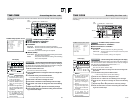50
BR-DV6000
PROFESSIONAL
MENU RESET
A.DUB
EJECT
COUNTER
AUDIO INPUT
SELECT
MONITOR OUTPUT REMOTE
LOCAL
CTL L
MIX
R
CH-1/2
MIX
CH-3/4
DV
LINE
Y/C
(CPN)
TC
UB
REW STOP FF
REC
OPERATE
PLAY PAUSE
DISP
SET INDEX+
BLANK CUE UP
HOLD
PHONES REC LEVEL
CH-1/3 CH-2/4
MIC
INDEX–
Mini
KCABEGAP
EGAPTXEN
FFOEDOMTAEPER
RAV.CNUFYEK”,“
VDA.FEDOMESUAPGNOL
NIM5EMITESUAPGNOL
FFOEMITCERPUKCAB
DN2EDOMVDA.F/LTS
OTUATCELESCNYS
––––––]2/1[METSYS–––
PLAYBACK
– Special playback functions –
:Setting:
Ⅵ STL/F. ADV MODE in the SYSTEM (1/2) Menu screen
The unit of frame advance and still images can be selected.
FIELD : Field-by-field advance
1st FIELD : Frame-by-frame advance and stops at the 1st field.
2nd FIELD : Frame-by-frame advance and stops at the 2nd field.
FRAME : Frame-by-frame advance.
::Operation:
1.
Set BR-DV6000 to the STILL mode.
2.
Press the PAUSE button to perform frame advance.
Frame-advance playback
INDEX–/; button
INDEX+/: button
PAUSE button
REW button FF button
SYSTEM (1/2) Menu screen
:Setting:
Ⅵ Set “;, :” KEY FUNC in the SYSTEM (1/2) Menu screen
to VAR.
::Operation:
1.
Set BR-DV6000 to the PLAYBACK or the STILL mode.
2.
Press the FF button to start fast-forward playback.
Press the REW button to start reverse playback.
Ⅵ
Press the INDEX+/
:
button to increase the search
speed. Every time you press this button, the speed in-
creases more.
Ⅵ Press the INDEX–/; button to decrease the search
speed. Every time you press this button, the speed de-
creases more.
Search mode
Memo
● Whether to enable/dis-
able audio out in the
SEARCH mode can be
selected with A. OUT AT
SEARCH in the AUDIO
Menu screen.
● Playback at ±
0.1 X speed
is step-slow playback
(continuous frame-ad-
vance playback / frame-
reverse playback).
● During slow-playback or
frame-advance, noise is
generated to the output
images from the DV ter-
minal. For recording slow-
playback images, use
analog output signals of
BR-DV6000.
Search speed
INDEX+/: button z (Fast) (Slow) { INDEX–/; button
ן–20...ן–9...ן–5...
ן–2...ן–1...ן–0.5...
ן–0.33...ן–0.2...
ן0.1...STILL...ן0.1...
ן0.2...ן0.33...ן
0.5...ן1(PLAY)...ן
2...
ן5... ן9...ן20
❈
The maximum speed in the DVCAM mode is 15X.
51
BR-DV6000
PROFESSIONAL
A.DUB
EJECT
COUNTER
AUDIO INPUT
SELECT
MONITOR OUTPUT REMOTE
LOCAL
CTL L
MIX
R
CH-1/2
MIX
CH-3/4
DV
LINE
Y/C
(CPN)
TC
UB
REW STOP FF
REC
OPERATE
PLAY PAUSE
BR-DV6000
PROFESSIONAL
A.DUB
EJECT
COUNTER
AUDIO INPUT
SELECT
MONITOR OUTPUT REMOTE
LOCAL
CTL L
MIX
R
CH-1/2
MIX
CH-3/4
DV
LINE
Y/C
(CPN)
TC
UB
REW STOP FF
REC
OPERATE
PLAY PAUSE
Increasing the playback speed by 7% or decreasing the speed by 10%
PLAY button
FF button
PLAY button
REW button
Increasing the playback speed by 7%
1.
Set BR-DV6000 to the PLAYBACK, STILL or STOP mode.
2.
Press the FF button while holding down the PLAY button.
While the buttons are held down, the playback speed is increased
by 7%.
3.
When the buttons are released, the operation changes as fol-
lows.
Ⅵ
If the PLAY button is released first, playback continues
at the increased speed of +7%. (Latch mode)
To return to the normal playback speed, press the PLAY
button.
Ⅵ
If the FF button is released first, it returns to the nor-
mal playback speed.
Decreasing the playback speed by 10%
1.
Set BR-DV6000 to the PLAYBACK, STILL or STOP mode.
2.
Press the REW button while holding down the PLAY button.
While the buttons are held down, the playback speed is decreased
by 10%.
3.
When the buttons are released, the operation changes as fol-
lows.
Ⅵ
If the PLAY button is released first, the playback con-
tinues at the decreased speed of –10 %. (Latch mode)
To return to the normal playback speed, press the PLAY
button.
Ⅵ If the REW button is released first, it returns to the nor-
mal playback speed.