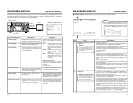24
ON-SCREEN DISPLAY
– Alarm display –
Ⅵ Alarm display: An alarm message is displayed at the following positions when there has
been an operation error or when BR-DV6000 is not in good condition,
e.g., dirty head.
● “A” display : The state of BR-DV6000 is displayed. It continues to be displayed until the error state is
corrected. This display is not affected by the setting of the display mode.
● “B” display : Messages for incorrect operation are displayed for about 3 seconds.
They are displayed when the DISPLAY mode is ON or AUTO.
Display Description
LOW VOLTAGE
HEAD CLEAN-
ING REQUIRED!
OVERHEATING!
The voltage of the DC power source is low. If the operation continues, it enters
the Operate OFF mode.
The video head is dirty. Clean it with the head-cleaning tape exclusively for BR-
DV6000. (
☞
Page 8)
If the head is clogged, it is detected in the PLAYBACK mode and this message
is displayed.
When BR-DV6000 enters the STOP mode or the tape is ejected, the display
goes off.
The message disappears when the head-cleaning tape is loaded.
The temperature inside BR-DV6000 has exceeded the stated value.
Disconnect the power and place it at a cool place. If this message is displayed
again, BR-DV6000 could be defective.
Consult your JVC-authorized service agent.
INVALID TAPE!
LP TAPE!
NO DV SIGNAL
COPY INHIBIT
REC INHIBIT
REC INHIBIT
(NTSC/PAL)
Data tape for PCs or DVC PRO tape is used.
The cassette tape will be automatically ejected.
The user attempted to play back a tape recorded in the LP mode.
BR-DV6000 cannot record or play in the LP mode.
The user attempted to record without DV signal input.
The user attempted to record copy-guarded signals.
The user attempted to record on a tape that is not ready for recording (the rear
switch is set to SAVE).
The user attempted to record in a different signal format than the one that is set
with PB/DV IN in the SYSTEM (2/2) Menu screen.
NTSC : With PB/DV IN set to PAL, the user attempted to record NTSC signals.
PAL :With PB/DV IN set to NTSC, the user attempted to record PAL signals.
Display Description
32K CH–1/2 0
SP mi n
00
HEAD CLEANING REQUIRED !
NO DV S IGNAL
03/04/03 STANDBY
-
OFF
11:20:00 TCR 02:00:00:00
A
B
25
Display Description
A. DUB INHIBIT
(REC TAB)
A. DUB INHIBIT
(48 K)
A. DUB INHIBIT
(LP)
A. DUB INHIBIT
(BLANK)
A. DUB INHIBIT
(DV)
A. DUB INHIBIT
(NTSC/PAL)
A. DUB INHIBIT
(DVCAM)
EDIT INHIBIT
(REC TAB)
EDIT INHIBIT
(LP)
EDIT INHIBIT
(BLANK)
EDIT INHIBIT
(NTSC/PAL)
EDIT INHIBIT
(DV CAM)
EDIT INHIBIT
(AUDIO)
EDIT INHIBIT
(DV TC INS)
DV EE INHIBIT
OPERATION
LOCK
The user attempted to perform audio dubbing on a tape that is not ready for
recording (the rear switch is set to SAVE).
This message is displayed when audio dubbing is attempted under the following
conditions.
• AUDIO MODE of the AUDIO Menu screen is set to 48 K.
• The tape is recorded with a sampling frequency of 48kHz
The user attempted to perform audio dubbing on a tape recorded in the LP
mode.
The user attempted to perform audio dubbing of a blank tape.
The user attempted to perform audio dubbing during DV signal input (with the
INPUT SELECT switch set to “DV”).
The user attempted to perform audio dubbing in a different signal format than
the one that is set with PB/DV IN in the SYSTEM (2/2) Menu screen.
The user attempted to perform audio dubbing on a DVCAM format tape.
The user attempted to edit a tape that cannot be recorded (with the rear switch
set to ”SAVE“).
The user attempted to edit a tape recorded in the LP mode.
The user attempted to insert-edit an unrecorded part of a tape.
The user attempted to edit a tape in a different signal format than the one that is
set with PB/DV IN in the SYSTEM (2/2) Menu screen.
The user attempted to edit a tape recorded in the DVCAM format.
The user attempted editing in an audio combination that cannot be edited.
The user attempted time-code insert-editing during DV signal input.
This message is displayed when the REC button is pressed during playback
with the INPUT SELECT switch set to DV.
(EE check is not allowed during DV input.)
This message is displayed when an operation button is pressed with OPERA-
TION LOCK enabled. To enable OPERATION LOCK, set OPERATION LOCK in
the SYSTEM (2/2) Menu screen to ON.