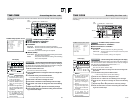E-61
KCABEGAP
EGAPTXEN
FFOTESFFOCT
FFOETACILPUDCT
NO)LAP(TIBFD
–––)CSTN(FD/FDN
NUR-CEREDOMGCT
NEGERTCELESGCT
LANRETNIECRUOSGCT
––)–2/1(KCOLC/BU/CT–––
TC/UB/CLOCK(1/2) Menu screen
KCABEGAP
EGAPTXEN
FFOTESFFOCT
OTUAETACILPUDCT
NO)LAP(TIBFD
––––)CSTN(FD/FDN
NUR-CEREDOMGCT
TESERPTCELESGCT
LANRETNIECRUOSGCT
––)–2/1(KCOLC/BU/CT–––
Recording time code following the one last recorded on the tape
BR-DV6000 is equipped with a time code reader
. When it enters the RECORD mode from the
RECORDING P
AUSE mode, it reads the time code data already recorded on the tape and contin-
ues recording time code from that value. (Regeneration)
TC/UB/CLOCK(1/2) Menu screen
:Setting:
● Set the TC/UB/CLOCK(1/2) Menu as follows.
TCG SOURCE : INTERNAL
TCG SELECT : REGEN
TCG MODE : No setting required. It will be in the same run-
ning mode as the tape.
:Operation:
1.
Insert a tape with time codes recorded.
2.
Set BR-DV6000 to the RECORDING PAUSE mode at the posi-
tion where time codes are to be recorded again.
3.
Press the PLAY button to go to the RECORDING mode.
¥ Time codes will be recorded on the tape, starting from where it
stopped at last recording.
The counter mode display shows either TCR or UBR.
Recording time code, input to the DV IN/OUT terminal
Memo
Time codes input to the
TIME CODE IN terminal
are ignored.
Do not connect any device
to the TIME CODE OUT
terminal.
:Setting:
Ⅵ Set the INPUT SELECT switch on the front panel to DV.
Ⅵ Set TC DUPLICATE in the TC/UB/CLOCK(1/2) Menu
screen to AUTO.
:Operation:
1.
Check the time code of the DV input terminal.
Press the REC button when BR-DV6000 is in the STOP mode to
display the time code on the monitor or the LCD. It will be dis-
played while the button is held down.
The counter mode display shows DTCG or DUBG.
2.
Select the RECORDING mode.
¥ Record time codes from the DV input terminal.
Memo
● For date/time also, data from the DV IN terminal are recorded.
● When this terminal is connected to a D9 VCR, data/time data
are not recorded.
61
KCABEGAP
EGAPTXEN
FFOTESFFOCT
FFOETACILPUDCT
–––)LAP(TIBFD
PORD)CSTN(FD/FDN
NUR-CEREDOMGCT
NEGERTCELESGCT
LANRETNIECRUOSGCT
––)–2/1(KCOLC/BU/CT–––
TC/UB/CLOCK(1/2) Menu screen
KCABEGAP
EGAPTXEN
FFOTESFFOCT
OTUAETACILPUDCT
–––)LAP(TIBFD
PORD)CSTN(FD/FDN
NUR-CEREDOMGCT
TESERPTCELESGCT
LANRETNIECRUOSGCT
––)–2/1(KCOLC/BU/CT–––
Recording time code following the one last recorded on the tape
BR-DV6000 is equipped with a time code reader. When it enters the RECORD mode from the
RECORDING PAUSE mode, it reads the time code data already recorded on the tape and contin-
ues recording time code from that value. (Regeneration)
TC/UB/CLOCK(1/2) Menu screen
:Setting:
● Set the TC/UB/CLOCK(1/2) Menu as follows.
TCG SOURCE : INTERNAL
TCG SELECT : REGEN
TCG MODE : No setting required. It will be in the same run-
ning mode as the tape.
NDF/DF (NTSC) : No setting is required. It will be in the same
frame mode as the tape.
:Operation:
1.
Insert a tape with time codes recorded.
2.
Set BR-DV6000 to the RECORDING PAUSE mode at the posi-
tion where time codes are to be recorded again.
3.
Press the PLAY button to go to the RECORDING mode.
¥ Time codes will be recorded on the tape, starting from where it
stopped at last recording.
The counter mode display shows either TCR or UBR.
Recording time code, input to the DV IN/OUT terminal
Memo
Time codes input to the
TIME CODE IN terminal
are ignored.
Do not connect any device
to the TIME CODE OUT
terminal.
:Setting:
Ⅵ Set the INPUT SELECT switch on the front panel to DV.
Ⅵ Set TC DUPLICATE in the TC/UB/CLOCK(1/2) Menu
screen to AUTO.
* To record time codes in the NON DROP frame mode from BR-
DV600 or GY-DV500, set TC DUPLICATE to NON DROP.
:Operation:
1.
Check the time code of the DV input terminal.
Press the REC button when BR-DV6000 is in the STOP mode to
display the time code on the monitor or the LCD. It will be dis-
played while the button is held down.
The counter mode display shows DTCG or DUBG.
2.
Select the RECORDING mode.
¥ Record time codes from the DV input terminal.
Memo
● For date/time also, data from the DV IN terminal are recorded.
● When this terminal is connected to a D9 VCR, data/time data
are not recorded.
E
U