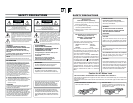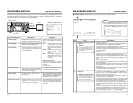7
Regular maintenance
This unit uses consumables or components that will wear off. If a worn-out or deteriorated compo-
nent continues to be used, it may cause the unit to break down. To prevent this, perform routine
maintenance using the head-cleaning tape. With the head-cleaning tape alone, however, the entire
tape-winding mechanism cannot be completely cleaned.
Perform regular maintenance of the components as shown below.
Ⅵ
Regular maintenance
The tasks of maintenance involved are similar to that of replacing the engine oil or tire of a car.
Depending on the number of usage hours, inspect or replace the components as follows:
Number of hours 500H 1000H 1500H 2000H 4000H
Drum assembly (including head)
⅜⅜⅜ⅷⅷ
Head cleaner
ଁⅷଁⅷⅷ
Tape guide, roller
⅜ଁଁⅷⅷ
Reel disk, tension bands —
ଁ
—
ⅷⅷ
— : Inspection
⅜
: Cleaning, inspection and
adjustment
ଁ
: Cleaning and inspection;
Replacement if necessary
ⅷ
: Replacement
Work and frequency of mainte-
nance depend on the environ-
ment and usage. The above infor-
mation serves only as a guide.
Usage Time : You can check the drum usage time with the hour meter display.
For details, refer to page 100, “Checking the hour meter.”
Maintenance consultation : For details on the maintenance plan and fee, consult with your
JVC-authorized service agent.
Ⅵ
Head cleaning
• Recording or playing back with a dirty head
will result in block noise or disrupted sound.
Perform regular head cleaning to maintain su-
perior image and sound quality.
• For information on how to use the head clean-
ing tape and the relevant remarks, refer to
page 8, “Cleaning tape.”
• If the head is dusty, “HEAD CLEANING RE-
QUIRED!” will be displayed on the monitor
when this unit plays a tape.
HEAD CLEANING REQUIRED!
Block Noise
6
Ⅵ
Place of storage and use
Avoid storing or using this VCR in the following
places:
●
Excessively hot or cold places beyond the al-
lowable temperature for operation (5˚C –
40˚C).
●
Humid or dry places beyond the allowable
humidity range for operation (30% – 80% RH).
●
Dusty or sandy places.
●
Places exposed to oil, smoke or steam, such
as the kitchen vicinity.
● Intensely vibrating or unstable places.
●
Places prone to condensation.
● Places that generate strong magnetic fields,
e.g., near a transformer or motor.
● Places near devices that generate electric
waves, e.g., a transceiver or mobile phone.
● Places that generate X-ray radiation or cor-
rosive gases.
Ⅵ Handling the unit
● Do not place heavy objects on the unit, like a
monitor or TV.
●
Do not insert foreign objects into the cassette
slot.
●
Mind your finger when loading a cassette
tape.
Be careful not to get your fingers clamped
when loading the cassette to prevent injury.
● Place this unit out of reach of young children
to prevent injury as fingers may get clamped
while a cassette tape is being loaded.
● Do not block the ventilation openings.
● Avoid strong impact to the unit. Do not drop
the unit.
● Remove the cassette tape from the cassette
slot when transporting the unit.
● Remove the AC adapter to save energy when
the unit is not in use.
Ⅵ Maintaining the unit (Turn off the power
before performing maintenance work.)
Wipe the unit with a soft cloth.
Do not wipe it with thinner or benzene as it may
melt or tarnish the unit surface.
For stubborn stains, use water-diluted neutral
detergent and then wipe it dry.
Ⅵ Use the supplied AC adapter to connect
the unit to a power source.
Ⅵ Use the supplied power cord.
Using a different type or damaged cord may
cause fire or electric shock.
Ⅵ Do not use the supplied power cord for
other models.
Ⅵ LCD screen
The LCD screen is designed and manufactured
with high-precision technology.
Minute black dots may appear or bright (red, blue
and white) dots are permanently lit. This phe-
nomenon is not a product defect and the dots
are not recorded.
Remarks of usage
INTRODUCTION