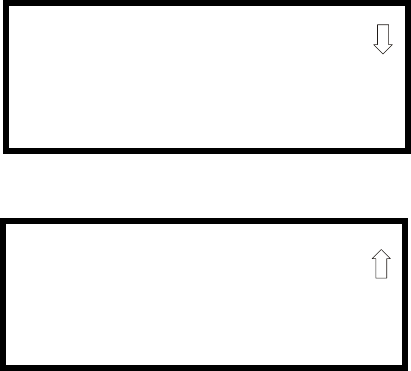
Operating Instructions Read Status
98 MRP-2001 & MRP-2001E PN 53040:A 4/16/2007
4.16.11 ANN-BUS
Pressing 2 while viewing Read Status Screen #4 will display the settings for the ANN-BUS options
as shown in the following screens:
ANN-BUS Screen #1 indicates whether the ANN-BUS is enabled (Yes/No).
Pressing 1 while viewing ANN-BUS Screen #1 will display BUS Module addresses 1-8 and the
devices, if any, located at those addresses.
Pressing 2 while viewing ANN-BUS Screen #1 will display the programmed options for the ANN-
S/PG Module devices connected to the ANN-BUS.
Pressing 1 while viewing ANN-BUS Screen #2 will display the programmed options for the ANN-
80 LCD annunciators connected to the ANN-BUS.
Pressing 2 while viewing ANN-BUS Screen #2 will display the programmed options for the ANN-
RLY devices connected to the ANN-BUS.
ANN-BUS
BUS ENABLED NO
1=BUS MODULES
2=ANN-S/PG OPTIONS
ANN-BUS
1=ANN-80 OPTION
2=ANN-RLY OPTIONS
ANN-BUS Screen #1
ANN-BUS Screen #2


















