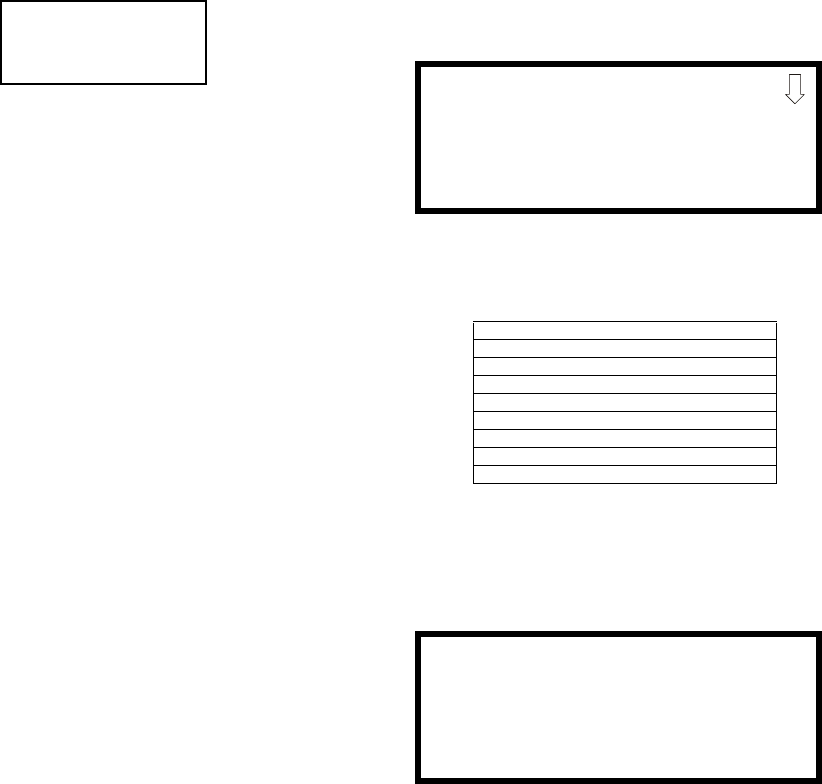
Programming Master Programming Level
58 MRP-2001 & MRP-2001E PN 53040:A 4/16/2007
3.5.3.1 Enabled
Pressing 1 while viewing Output Screen #1 will cause the display to change to Enabled No.
This will prevent the selected main circuit board NAC from activating its devices. Each press
of the 1 key will cause the display to toggle between Enabled Yes and Enabled No.
Note that if a circuit is disabled, a trouble will be logged on the FACP until the circuit is
enabled. The exception is when a Release Circuit is disabled, a supervisory will be logged on
the FACP until the circuit is enabled.
3.5.3.2 Type
Pressing 2 while viewing Output Screen #1 will cause the following screen to be displayed:
Pressing the down arrow key while viewing the Edit Output Type Screen will display additional
screens with the types shown in the following table:
Press the number key corresponding to the desired Output Type to program the selected Output.
3.5.3.2.1 Release Circuit 1 or Release Circuit 2
If Release Circuit 1 or Release Circuit 2 is selected as the Output Type, the following subscreen
will be displayed:
This screen allows the programmer to select whether or not to supervise the Releasing Circuit
Output for shorts.
• When a normally-closed releasing solenoid is connected to the output circuit, pressing 1 will
prevent the FACP from supervising the output circuit for shorts.
• When a normally-open releasing solenoid is connected to the output circuit, pressing 2 will
allow the FACP to supervise the output circuit for shorts.
Note: Release circuits may be directly activated by a single input zone or may be activated using
cross-zoned inputs. Refer to "Circuit Mapping and Cross-Zoning" on page 103 for a description of
cross-zoning and input to output circuit mapping.
Release Circuit 1
Release Circuit 2
Alarm NAC
Waterflow NAC
Release Stage NAC
Horn NAC
Strobe NAC
Supv Bell NAC
Trouble Bell NAC
NAC #
1=ENABLED
2=TYPE ALARM NAC
NAC Screen #1
EDIT OUTPUT # TYPE
1=RELEASE CIRCUIT 1
2=RELEASE CIRCUIT 2
3=ALARM NAC
Edit Output # Type Screen
EDIT RELEASE CIR #
1=UNSUPV SHORTS
2=SUPV SHORTS


















