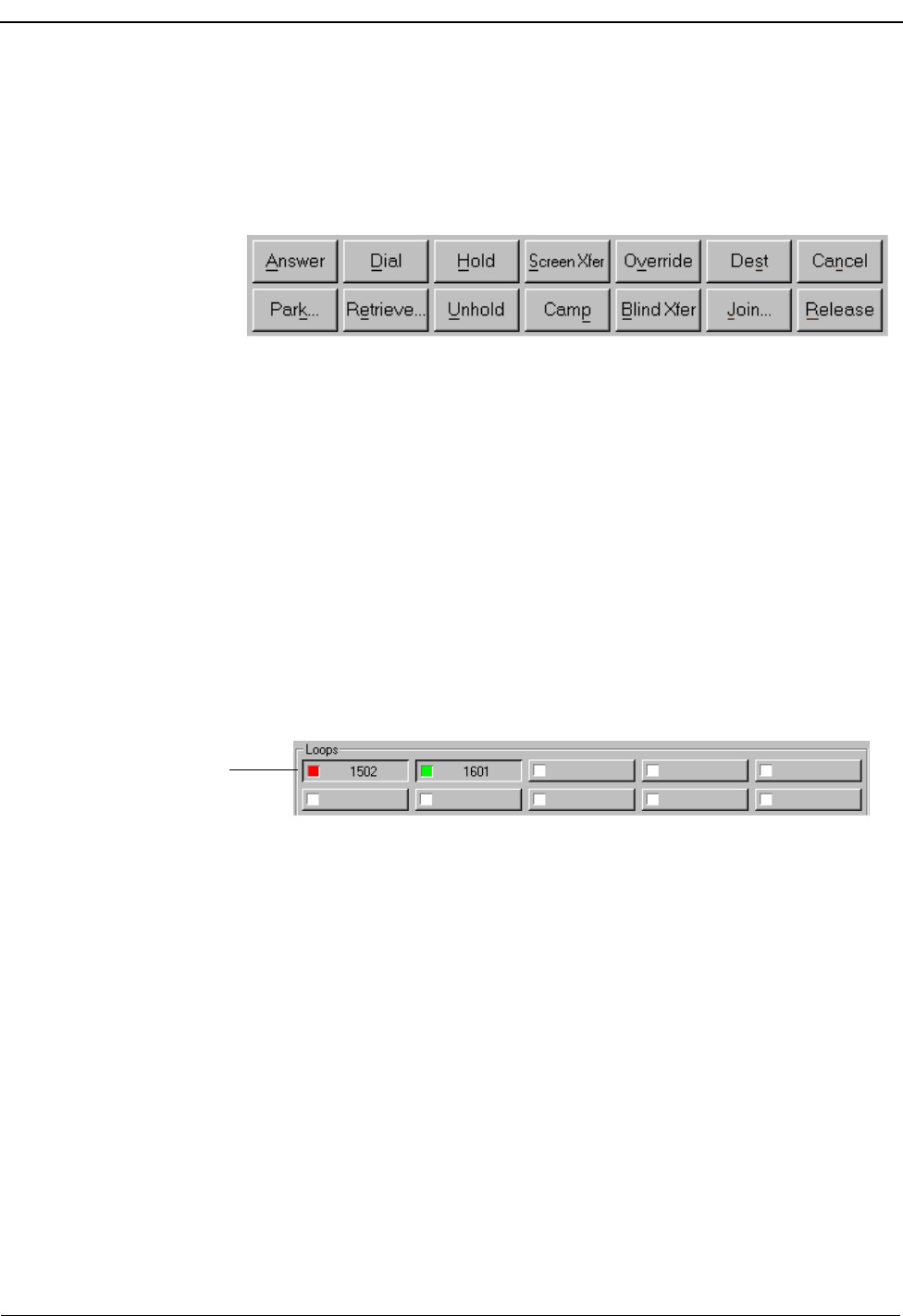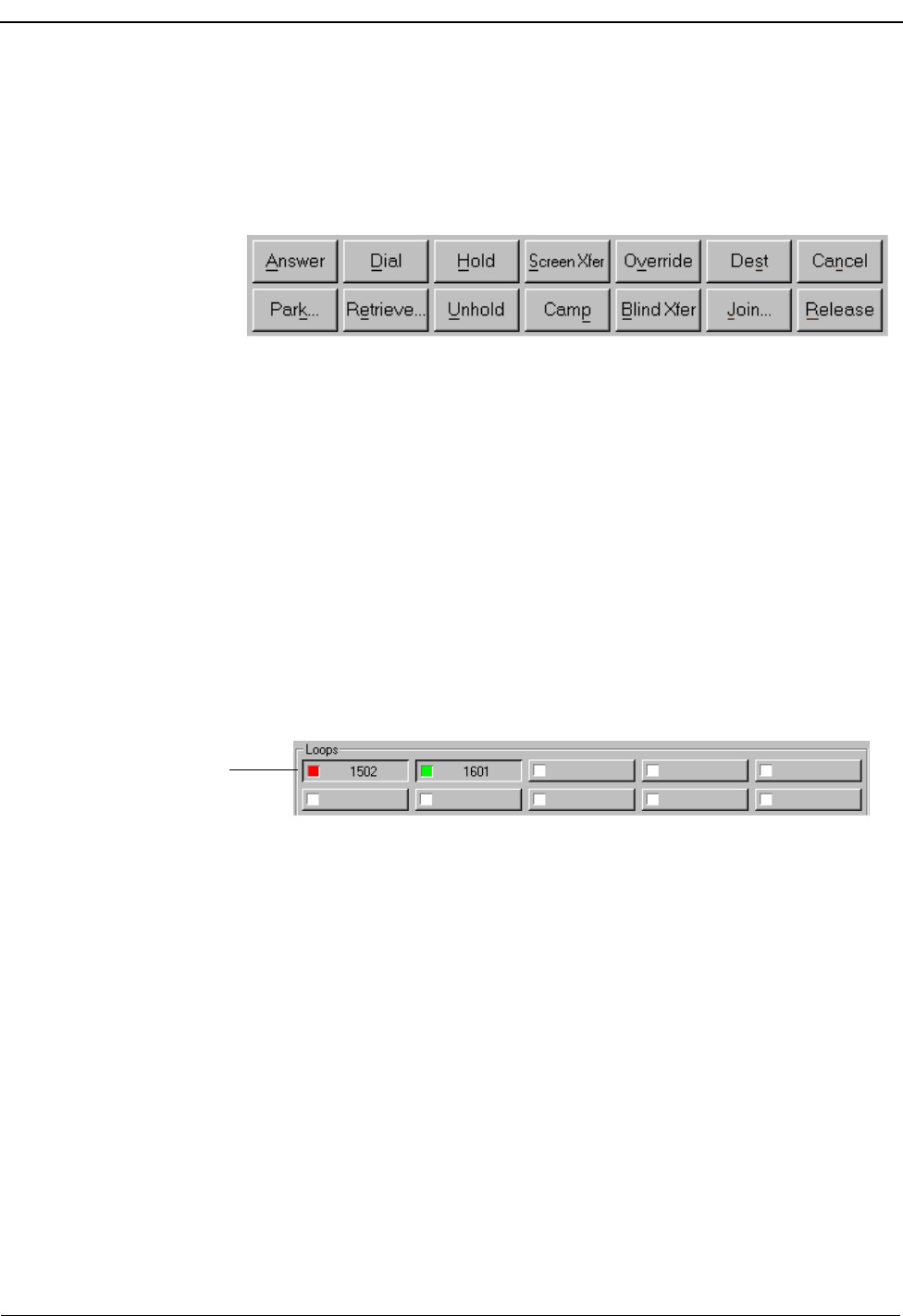
Page 14 NDA-30103 Revision 4
Getting Started OpenWorX Business Attendant System User Guide
Commands Tab The Commands tab contains the Command buttons, the Loop buttons, the Source
and Destination areas, and the Number Entered field. (See “Command Buttons” on
page 14 and “Loops” on page 14 for more information.)
Command Buttons
Figure 2-2 Command Buttons
Command buttons (Figure 2-2) are shortcuts to menu functions that help you
process phone calls. You can access these buttons by clicking the button, or by
holding down the Alt key while pressing the character underlined on the button.
(For example, to access the Answer button, press the Alt key while pressing the
letter A on the keyboard.) If a command is not valid for that particular call state,
the command button will be unavailable. (See “Menus” on page 10 for more
information.)
Attendants can select which command buttons are displayed on the Line Status
window for that specified attendant login name. (See “Selecting the Displayed
Command Buttons” on page 60 for more information.)
Loops
Figure 2-3 Loop Buttons
Loops represent calls being handled by an attendant. A loop shows the presence of
an incoming call that has been answered or an outgoing call that has been placed
by an attendant. When an incoming call is answered, the Business Attendant
System automatically places it on the next available loop in sequential order with
a green light.
The Loop buttons (Figure 2-3) allow you to work with and display information
about the ten loops available for call processing. When selected, the Loop Number,
Caller Number, and Call Status for that loop appear in the Status Line. Moving the
mouse pointer over a loop shows the party connected or held along with the amount
of time that the caller has been on that loop in the Status Line. (See “Status Line”
on page 18 for more information.)
The Loop Number identifies the selected loop, ranging from 1 to 10. The Caller
Number is the extension number or Route/Trunk number from which the currently
connected caller originates. For incoming calls from external sources and for
outgoing calls to external sources, the route and trunk number displays.
Call Status
Indicator