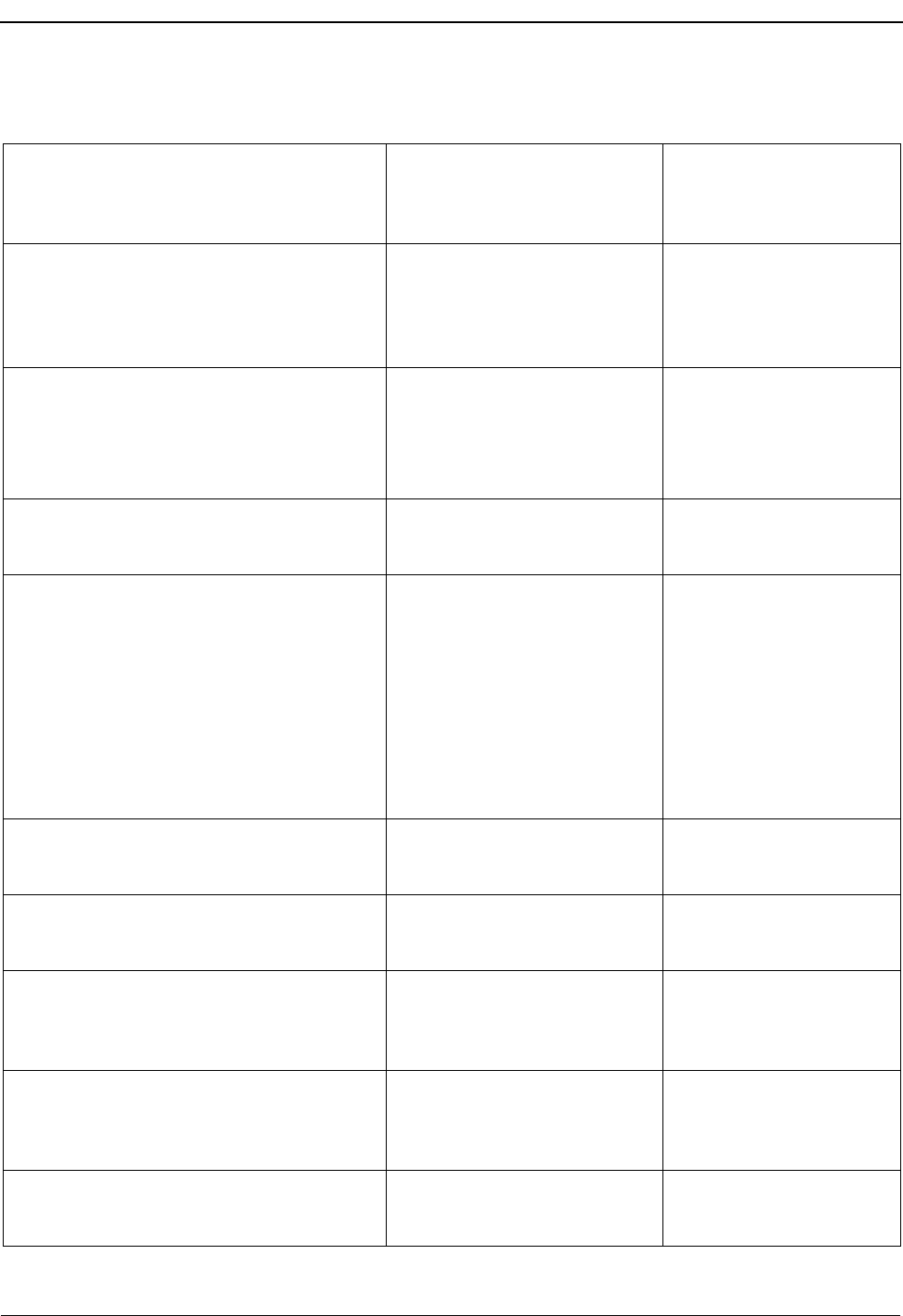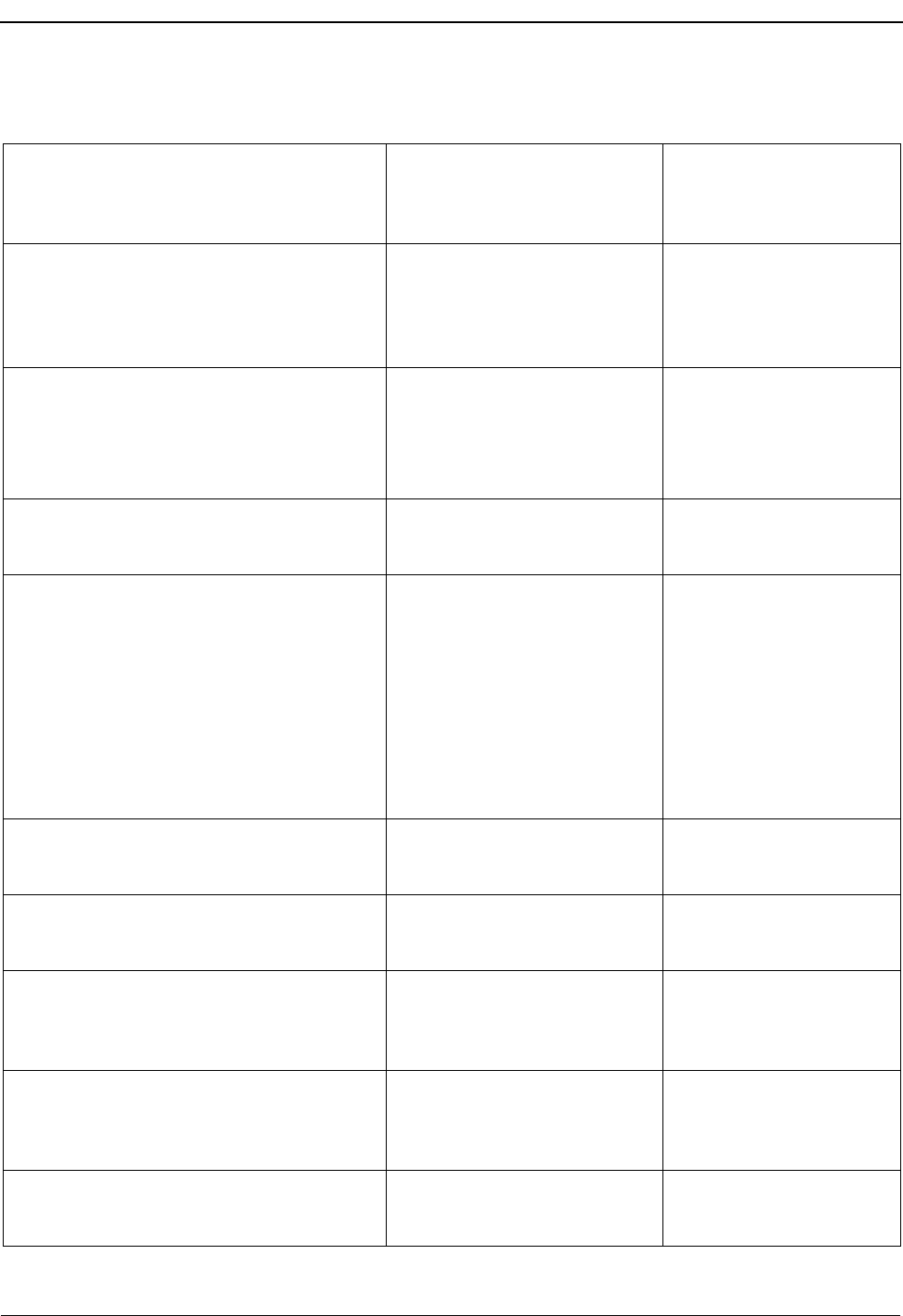
Page 94 NDA-30103 Revision 4
Error Messages OpenWorX Business Attendant System User Guide
Database error: • Database error Note the error code, try the
action again, and contact
support if you receive the
error.
Destination number was forwarded
unanswered back to us. Canceling transfer!
• The destination phone had
forwarded calls sent to the
Operator.
Change the destination’s
forwarding to the desired
location or send the current
call to the destination’s voice
mail.
Dialed number was either forwarded back to
attendant or it was a monitored number.
• The destination phone had
forwarded calls sent to the
Operator.
• The destination phone is a
monitored number.
Verify that the destination’s
phone number is valid. If the
number is valid, change the
destination’s forwarding to
the desired location.
Error connecting to NEC Application Server • The Business Attendant
Server machine name is
invalid.
Verify that the Business
Attendant System Client
installation was successful.
Error: BAS Server compact and repair routine
resulted in an error. Continue with call
processing but report unusual behavior to an
administrator immediately.
• A Client was logged in when
the Server was scheduled to
run the compact and repair
routine on the
BASQueueDB.mdb file, and
an error occurred.
Report the error to the
Administrator. The
Administrator should
consult log for error codes
and try to reschedule the
compact and repair routine
to non-business hours, if
possible, to cut down on the
chances of a locked
Database.
Error: Failed to read Server name. • Failed to read the registry on
the Server machine.
Verify that the Business
Attendant System Client
installation was successful.
Failed to login to the Business Attendant
System Server. The number of allowable users
was exceeded.
• The security device will only
allow a certain number of
Clients to log in to the system.
Verify the purchase
agreement for the number of
Clients allowed.
Hold request failed. Please try again. • Call processing error Try again and check the
OAI.log file on the
OpenWorX Server for
detailed error information.
New password cannot be blank • The user left the Password
field blank when changing an
existing password or entering
a new password.
Blank passwords are not
allowed. Enter a password.
Old password is incorrect. • The user entered an incorrect
password while attempting to
change the password.
Re-enter the old password.
Table 6-6 Business Attendant Client Error Messages
Message Cause Action