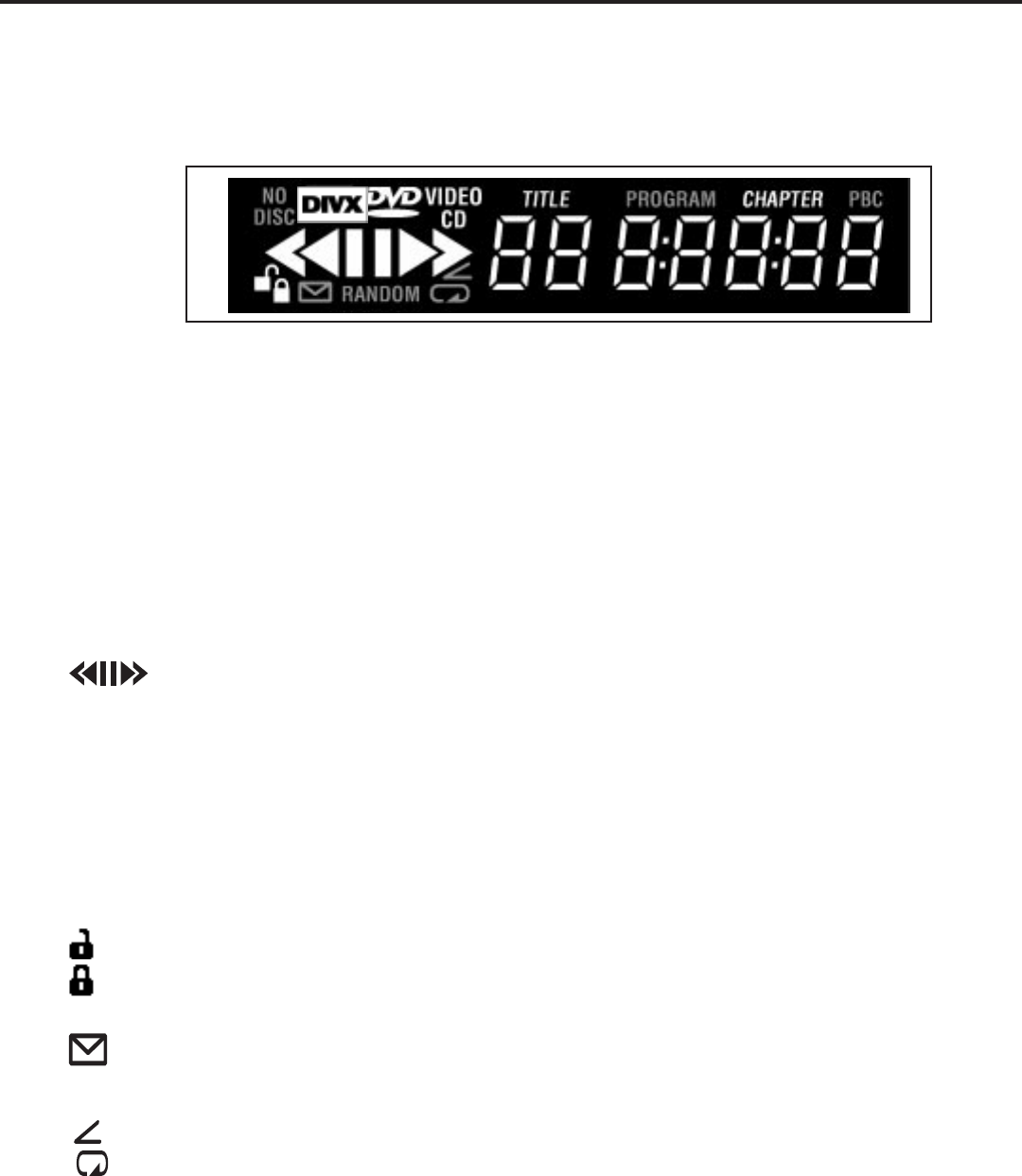
83
Reference
Display lights listed from left to right (top row first)
1. NO DISC There isn’t a disc in the disc tray.
2. DIVX Lights when you play a Divx disc.
3. DVD Lights when you play a DVD disc.
4. VIDEO Not applicable.
5. TITLE Indicates the title that is playing.
6. PROGRAM The disc is playing the chapters (or tracks) in the order you programmed.
7. CHAPTER Indicates the chapter that is playing.
8. PBC Not applicable.
9. (Play direction) Indicates whether the disc is paused, moving forward, or backward.
Front Panel Display
10. The display. Some of the key messages are:
BYE Displayed when you turn off the player.
HELLO Displayed when you first turn on the player.
NO PLAY Disc cannot be played (wrong Region Number, or rating is locked).
PAUSE Disc is in pause mode.
PLAY Disc is playing.
SEARCH Player is in search mode (forward or backward).
SLOW Slow motion playback mode.
STILL Still frame.
11. Unlocked Indicates the player is unlocked (no password required to play discs).
12. Locked Player is locked. You must enter password to play discs with rating limits higher than those you
entered in the Ratings menu.
13. (Mail icon) Indicates you have new messages in your Divx mailbox.
14. RANDOM The disc is playing the chapters (or tracks) in random order.
15. (Angle) Indicates that the angle feature is available.
16. Repeat Indicates that the Repeat feature has been activated.
V
M
R


















