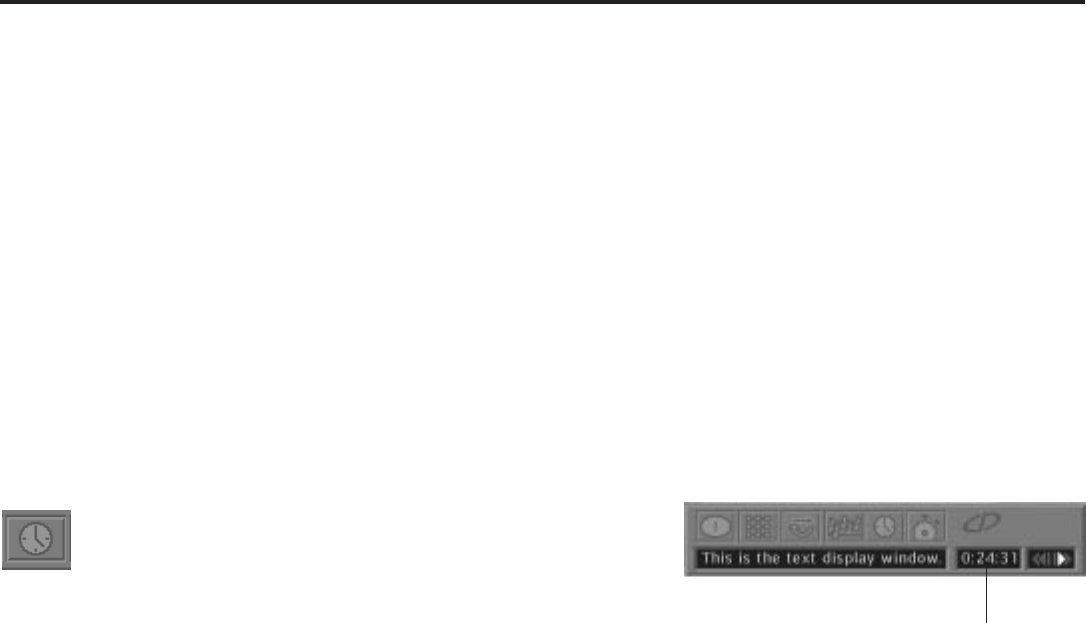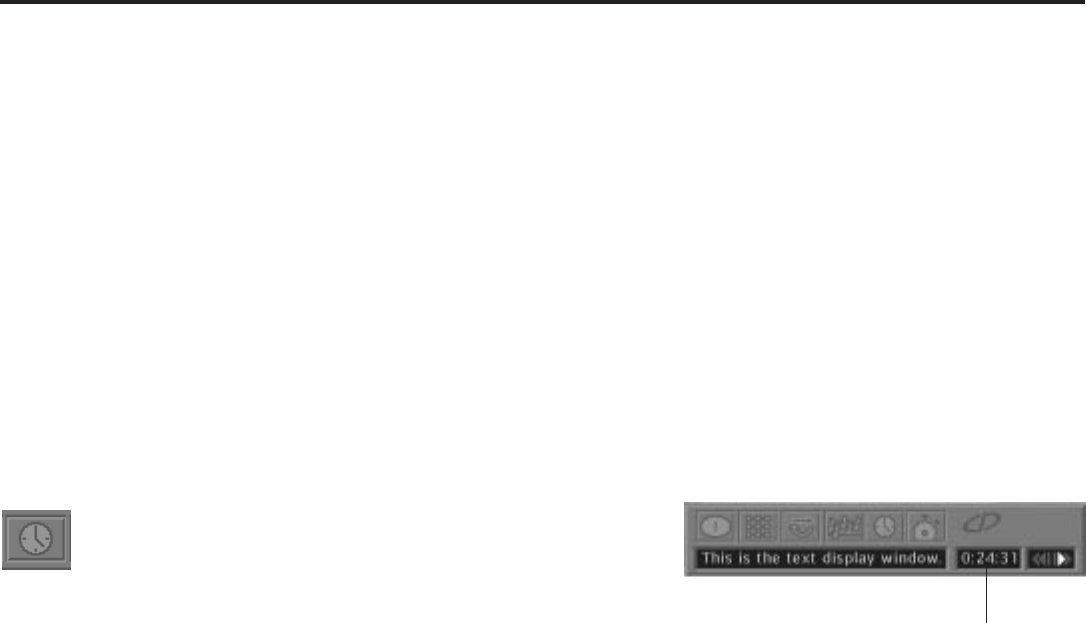
71
Playing Audio CDs
Using the Clock
The Clock part of the Info Display shows you how much time is left
and how much time has elapsed.
1. Press INFO on the remote (the Info Display appears).
2. Press the arrow right button to highlight the Clock icon. Press OK
(the amount of time the track has played appears in the time
window).
3. Press OK again (the amount of time remaining in the track
appears in the time window).
4. Press OK again (the amount of time that has played on the CD
appears in the time window).
5. Press OK again (the amount of time remaining on the CD appears
in the time window).
Recalling a Bookmark
1. While you’re playing a disc, press INFO on the remote (the Info
Display appears).
2. Press the right arrow buttons until the Bookmark icon is
highlighted.
3. Press OK.
4. Use the up arrow button (and right arrow button if necessary) to
select the bookmark.
5. Press OK to activate the bookmark.
6. To return to the Info Display, press the down arrow button until
Done is highlighted and press OK.
7. Press CLEAR on the remote to make the Info Display disappear
from the screen.
The time display