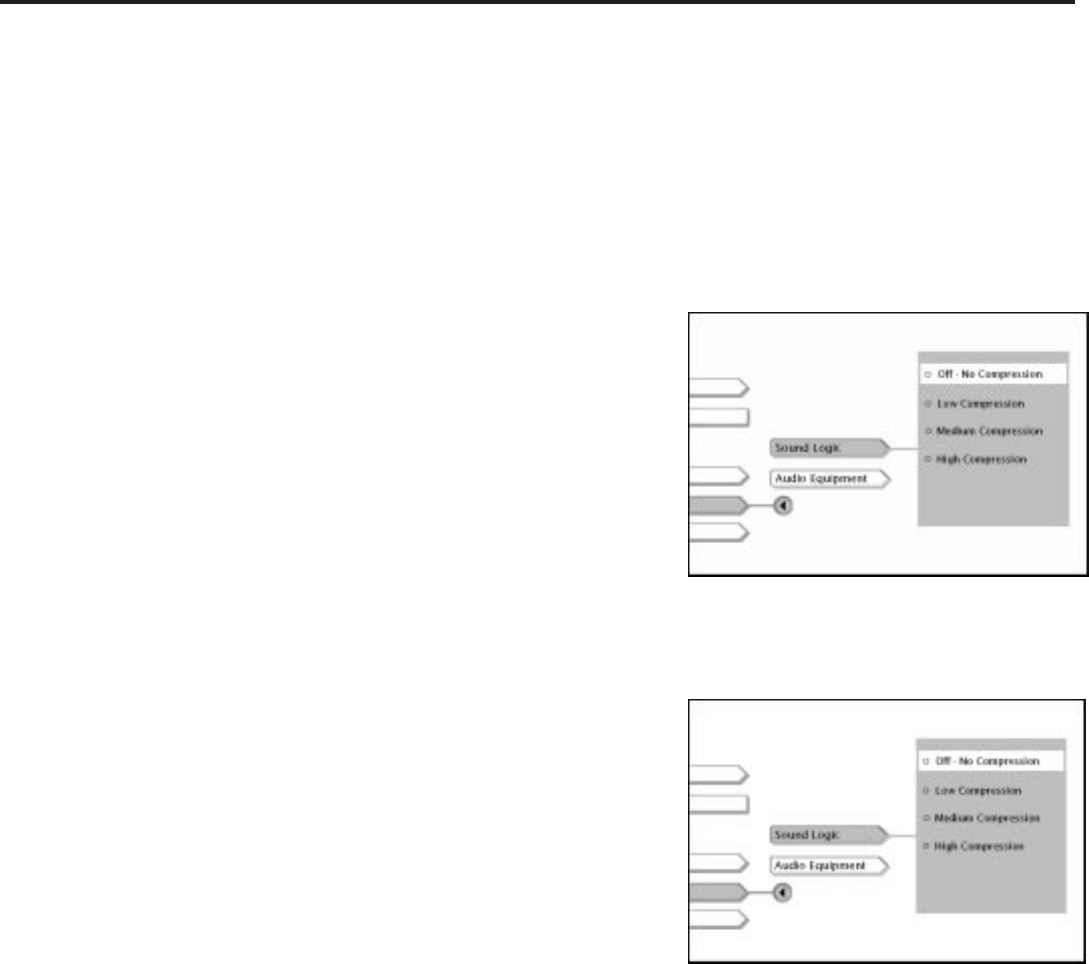
59
Using the Features in the Menu System
4. Press the arrow up and down buttons to highlight the setting you
want to use.
5. Press OK (the previous menu appears with your selection next to
the Front Display path menu).
6. Press CLEAR to return to the main menu or press GO BACK to
return to the previous menu screen.
Note: When you set Front Display to Auto, the display is dim when the player
is off and bright when the player is on.
Sound
The Sound menu lets you select different sound settings depending on
the equipment you have connected to your DVD Player.
1. From the DVD Player’s main menu (player ON, no disc playing),
press the arrow down button until Setup is highlighted. Press OK
(the Setup selections appear).
2. Press the arrow down button until Sound is highlighted. Press OK
(the Sound Logic menu and the Audio Equipment menu appear on
the screen).
Sound Logic
Sound Logic compresses the dynamic range (quietest sound to loudest
sound) of a disc’s soundtrack. This feature is useful for late-night
listening when you want to hear a movie’s dialogue without having to
turn up the volume.
1. Press the arrow up button until Sound Logic is highlighted, and
press OK (the Sound Logic options appear).
2. Press the arrow up or down buttons to highlight your selection.
• Off-No Compression: the disc’s soundtrack plays exactly as it
was authored.
• Low Compression: Compresses the range of sound the least
amount.
• Medium Compression: Compresses the range of sound a little
more than Low Compression
• High Compression: lends the least amount of sound variance.
3. Press OK after you highlight the option you want to use (the
previous screen, with your selection listed, appears)
4. Press CLEAR to return to the main menu or press GO BACK to
return to the previous menu screen.
Note:
The performance of the Sound Logic feature varies depending on the type of
equipment you have connected to your DVD Player and the audio format of
the disc you’re playing.
The Sound menu contains the Sound
Logic feature and Audio Equipment
settings.
To change the Sound Logic setting,
highlight Sound Logic and press OK
on the remote. Use the up and down
arrow buttons to change the setting
and press OK.


















