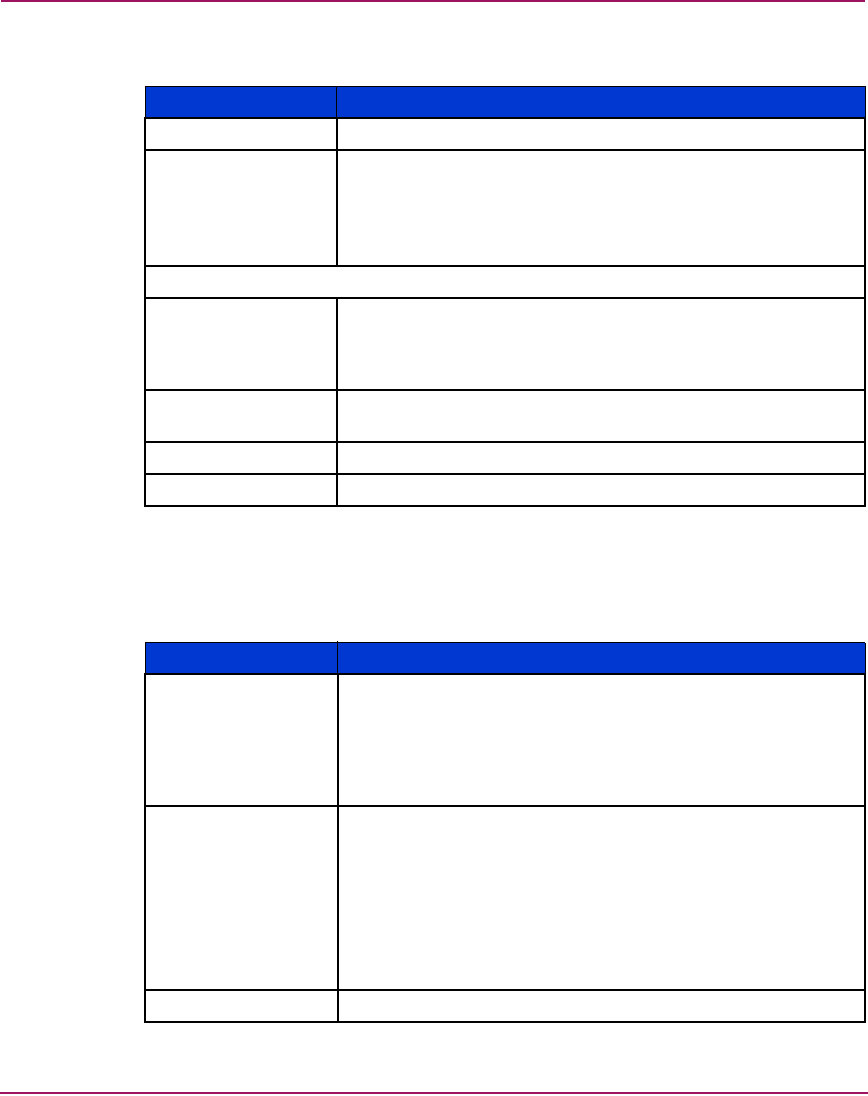
Switch Management
86 Web Tools Version 3.1.x/4.1.x User Guide
Service Tab Field Descriptions
The fields available in the Service Tab view are described in Table 15.
Table 14: HA Admin Common Field and Button Descriptions
Field Description
Chassis Displays the switch type.
HA Summary Displays the HA summary status. Valid values can be:
■ Non-Disruptive Failover Ready
■ Disruptive Failover Ready
■ No Failover
Action Buttons
Synchronize
Services Button
Click this button to begin a synchronization of services on
both CPs. Once the services of both CPs are synchronized
and there is full redundancy then a non-disruptive failover
can be initiated.
Initiate Failover
Button
Click this button to initiate a failover from the active CP to the
standby CP.
Close Button Click this button to close the HA Admin page.
Refresh Button Click this button to refresh the information on this page.
Table 15: HA Admin Service Tab Field Descriptions
Field Description
Logical Switch
selection window
This window enables you to select the RightSwitch service
view or the LeftSwitch service view. In the Core Switch 2/64
chassis, logical switch 0 is the leftswitch, and logical switch 1
is the rightswitch as seen from the cable side of the switch.
When you select a Switch Service view, the Service status for
that switch is displayed.
Active Service Displays information for the Active Service. Depending on
which service you selected in the Logical Switch window and
the current configuration of the CPs, valid values can be:
■ RightSwitchCP0
■ RightSwitchCP1
■ LeftSwitchCP0
■ LeftSwitchCP1
Role Indicates if the Service is Active or Standby.


















