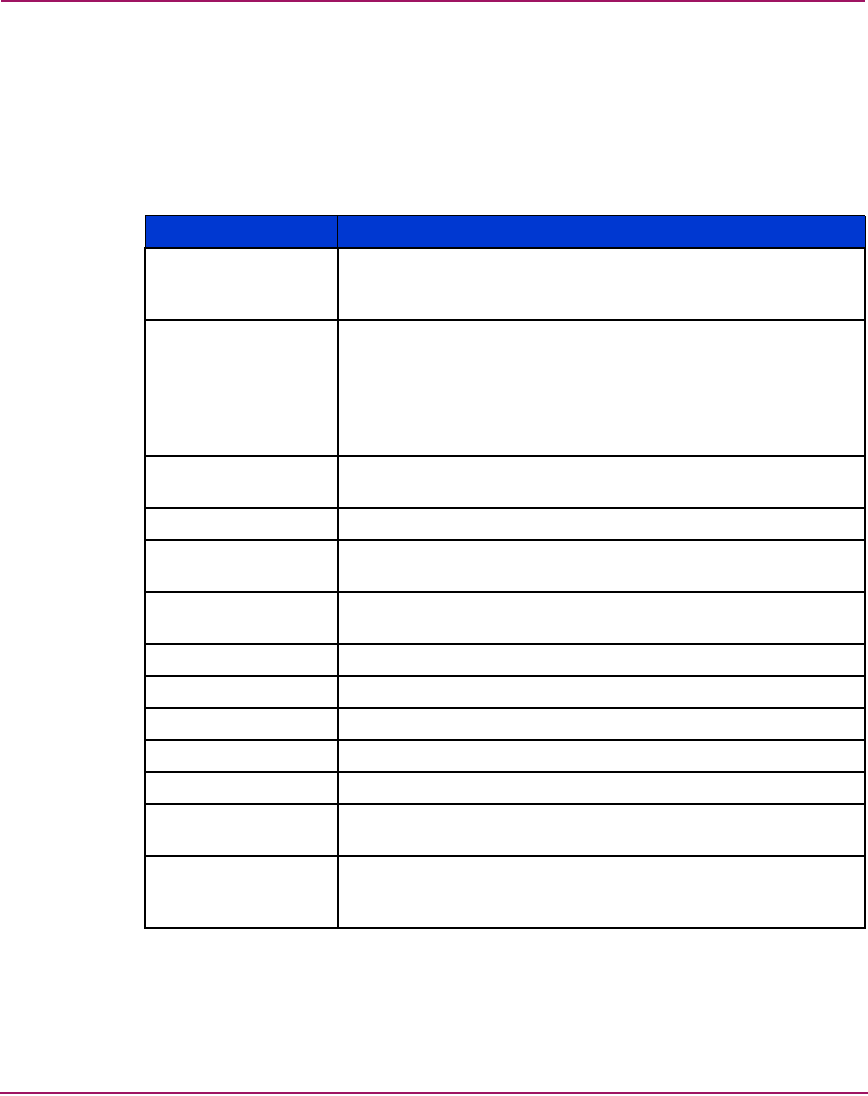
Switch Explorer View
57Web Tools Version 3.1.x/4.1.x User Guide
Switch Information Window
Table 8 describes the fields displayed in the Switch Information window, which is
located beside or beneath the switch icon (depending on switch type). Depending
on the switch type the order of fields displayed may change.
Table 8: Switch Information Window
Field Description
Switch Information
for <
switch name
>
Displays the name of the switch being displayed. To change
the name of the switch, see “About the Switch Information
Tab” on page 95.
Status Displays the status of the switch being displayed. Valid values
are:
■ Healthy
■ Marginal
■ Down
Polled at: Displays the time of the last status check, or if currently
unavailable, the time of the last successful status check.
Name: Displays the name of the switch.
Fabric OS version: Displays the Fabric OS version currently installed on the
switch.
Domain ID: Displays the Domain ID number that uniquely identifies the
switch within the fabric.
Ethernet IP: Displays the Ethernet IP address.
Ethernet Mask: Displays the Ethernet subnetmask.
FCnet IP: Displays the Fibre Channel IP address.
FCnet Mask: Displays the Fibre Channel subnetmask.
Gateway IP: Displays the Gateway IP address.
WWN: Displays the unique numeric identifier for the switch;
assigned by manufacturer.
Current Zone
Config:
Displays the name of the currently enabled Zone
Configuration. If no Zone Configuration is currently enabled,
the field displays as none.


















