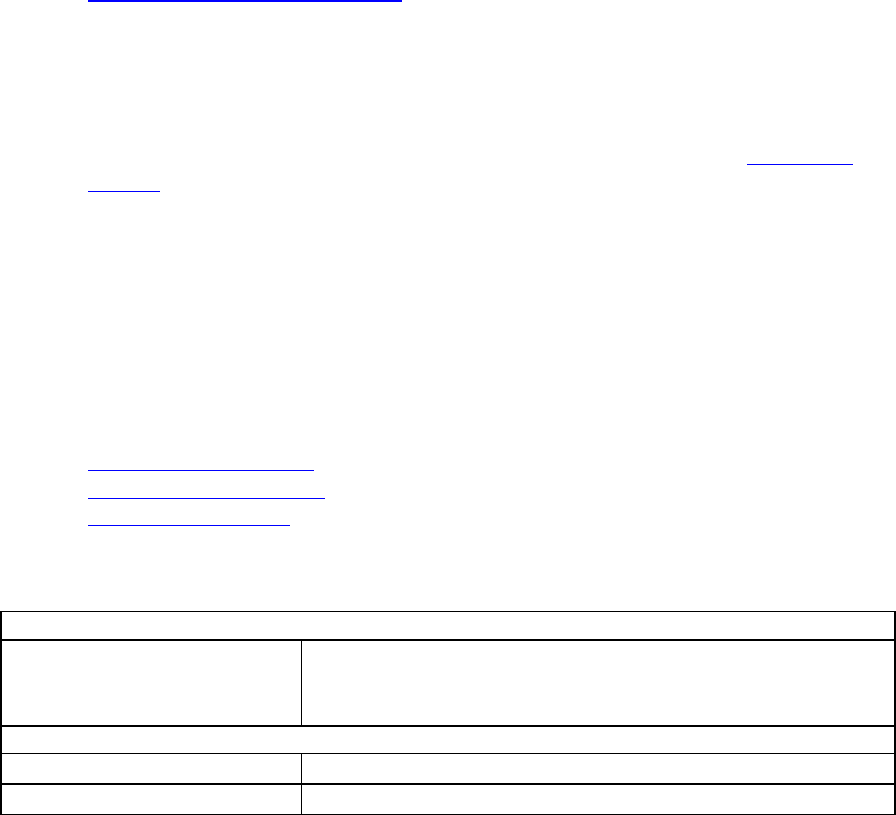
Aireo User Guide
view. The songs on the SD card appear as an Unknown playlist along with any music
clips that were simply dragged-and-dropped from Window via Aireo’s drive letter.
Note: Aireo does not read playlists from the SD card.
• Aireo accepts 32 MB to 1GB SD/MMC flash memory cards.
• Add music to Aireo by plugging in an SD/MMC card containing additional music
in the player slot.
• Aireo scans the SD/MMC card for music.
This section covers:
• Playing Music on Your SD Card
Playing Music on Your SD Card
1. Copy music clips from your PC to your SD Card.
2. Insert the SD card into the Aireo player.
3. Select Unknown from the list of playlists on your Aireo player. See Selecting a
Playlist for more information.
Aireo Technical Specifications
Introduction
This section provides the technical specifications for the Element™ Aireo™ MP3 Player.
This section covers:
• Platform Specifications
• Hardware Specifications
• Audio Specifications
Platform Specifications
File Support
Playback Formats
• MP3 (at 8,16,22.05,24,32,44.1 and 48 kHz)
• MP3 VBA
• WMA (at 16, 22.05, 24, 32, 44.1, and 48 kHz)
Software
Operating System
• WinCe.Net 4.0
Application Software
• SoniqSync™ Music Manager
58


















