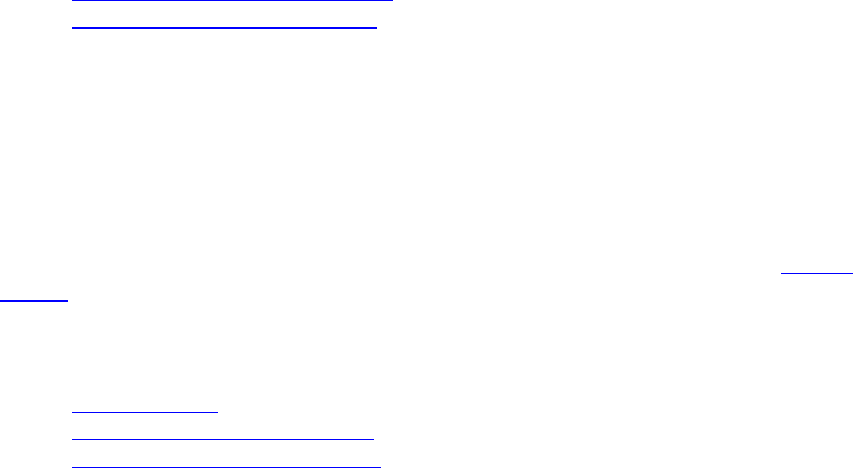
Aireo User Guide
Additional Accessories
Element provides the following accessories for Aireo:
• Desktop Player Docking Station – Provides a power cradle for your Aireo. The
Docking Station also provides:
• USB connectivity – For connecting to your PC
• SPIDIF Digital Audio-Out Jack – For digital home stereo
• Headphone Jack – For computer input
• Analog Line-Out Jack – For external speakers
• Vehicle Player Docking Station – Provides a power cradle for your Aireo in
your car!
• Power is provided through a 12V connector
• Audio Output Tee connector
• Enabled On/Off feature
Installing and Upgrading SoniqSync
Introduction
This section describes how to:
• Install the SoniqSync Host on your PC. The SoniqSync Host is an application
installed on your PC that you can use to mange the music content on your Aireo
MP3 player.
• Upgrade the SoniqSync software on your PC and Aireo player.
This section covers:
• Installing SoniqSync on Your PC
• Upgrading SoniqSync Software
Installing SoniqSync on Your PC
Introduction
Installing SoniqSync on you PC is very simple. The installation process begins when you
initially connect your Aireo player to your computer through the USB port connection.
Aireo system software and SoniqSync application software is uploaded to your PC so
your PC can become a SoniqSync Host. Just follow the Installation Wizard. See Getting
Started for more information.
This section covers:
• Getting Started
• Starting the Installation Wizard
• Running the Installation Wizard
9


















