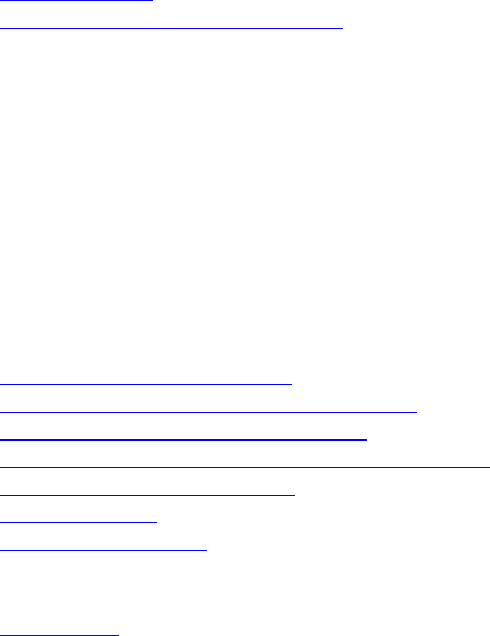
Aireo User Guide
While music is playing, press and hold the Play/Select button for 1 second to stop the
music. Press the Play/Select button again to restart the music.
• READY – Indicates Aireo is prepared to perform a task (SoniqSync view).
FM Transmit Status
The MP3 Player banner also displays an FM Transmitting icon when the FM Transmitter
is transmitting music from your Aireo Player. The FM Transmit icon appears as small
sound waves when Aireo is transmitting music to a radio. The icon appears when
headphones are unplugged from the player. The icon disappears when you plug the
headphones back into your Aireo player.
Note: This feature is not available in Europe.
Related Topics
• FM Transmitter
• Playing Aireo Music on your Radio
MP3 Player
Introduction
The MP3 Player is Aireo's primary feature. This feature provides the ability listen to
music residing on the Aireo player hard-drive or SD/MMC card installed in the SD/MMC
slot. The MP3 Player displays information about the Aireo player system and the
currently selected music.
This section covers:
• Displaying Music Information
• Adding a Song to My Favorites from Aireo
• Fast Forwarding or Rewinding a Song
• Accessing the MP3 Player from the MODE Button
• Browsing through Your Music
• Playing a Single
• Selecting Preferences
Related Topics
• Aireo Status
33


















