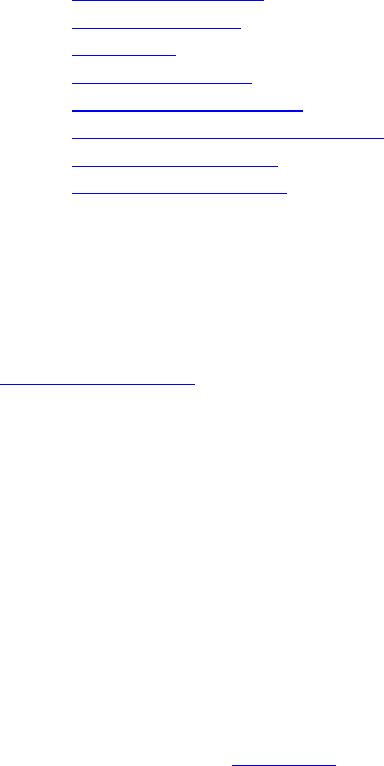
Aireo User Guide
Aireo Features
Introduction
This section provides a brief description of the features for the Element Aireo MP3
player. This section covers:
• MP3 Player Feature
• HotSpotz Feature
• SoniqSync
• FM Stereo Feature
• FM Transmitter Feature
• SD/MMC Flash Storage Feature
• Application Software
• Basic Aireo Functions
MP3 Player Feature
Aireo plays music encoded in the following file formats: MP3, MP3 VBA, or WM. Aireo
does not play music in any other format type. Future updates may allow expansion of
new file format types. Visit Aireo Customer Support for the latest update information at
www.soniqcast.com
.
HotSpotz Feature
You can use Aireo to find wireless hotspots for your laptop or other wireless device! A
hotspot is a geographic area that is covered by a wireless network, so that Internet access
is made available to any device with a wireless card. The HotSpotz application on your
Aireo player locates wireless hotspots in your area.
SoniqSync
You can wirelessly connect to the SoniqSync Host on your PC from Aireo. When Aireo
is connected to your SoniqSync Host, you can transfer music from SoniqSync to Aireo.
This feature requires an 802.11 B/G Wireless Access Point required for wireless PC to
player connection. (See SoniqSync
and the SoniqSync Online Help for more
information.)
FM Stereo Feature
You can listen to FM radio on your Aireo player.
FM Transmitter Feature
27


















