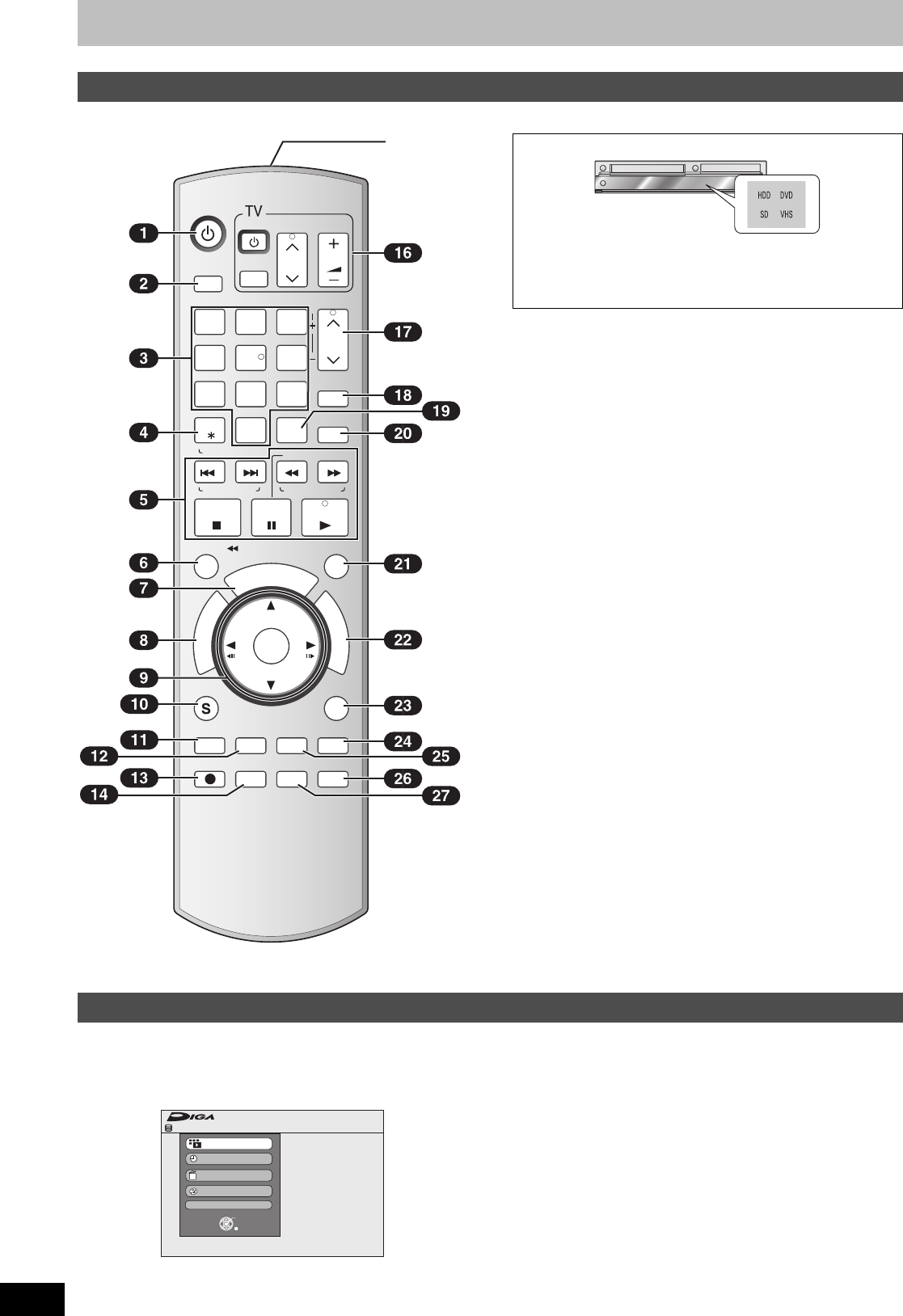
14
RQT8346
Control reference guide
Instructions for operations are generally described using the remote control.
(1) Turn the unit on. . . . . . . . . . . . . . . . . . . . . . . . . . . . . . . . l 23
(2) Select drive (HDD, DVD, SD or VHS) . . . . . . . . . . . . l above
(3) Select channels and title numbers etc./Enter numbers
(4) Cancel/Reset the tape counter
(5) Basic operations for recording and play
(6) Skip the specified time/ . . . . . . . . . . . . . . . . . . . . . . . . . l 42
Jet rewind button (JET REW). . . . . . . . . . . . . . . . . . . . . l 48
(7) Show program listings
(TV Guide On Screen
®
system) . . . . . . . . . . . . . . . . . . . l 32
(8) Show Direct Navigator/Top menu . . . . . . . . . . . . . . l 40, 51
(9) Selection/Enter, Frame-by-frame. . . . . . . . . . . . . . . . . . l 41
(10)Show sub menu. . . . . . . . . . . . . . . . . . . . . . . . . . . . . l 36, 51
(11)Select audio/ . . . . . . . . . . . . . . . . . . . . . . . . . . . . l 30, 42, 49
[A] for Direct Navigator . . . . . . . . . . . . . . . . . . . . . . . . . l 40
(12)Show on-screen menu/. . . . . . . . . . . . . . . . . . . . . . . . . . l 46
[B] for Direct Navigator . . . . . . . . . . . . . . . . . . . . . . . . . l 44
(13)Start recording . . . . . . . . . . . . . . . . . . . . . . . . . . . . . . . . l 29
(14)Change recording mode. . . . . . . . . . . . . . . . . . . . . . . . . l 29
(15)Transmit the remote control signal
(16)Television operations . . . . . . . . . . . . . . . . . . . . . . . . . . . l 26
(17)Channel select/ . . . . . . . . . . . . . . . . . . . . . . . . . . . . . . . . l 29
Change pages in the TV GUIDE system/ . . . . . . . . . . . l 32
TRACKING/V-LOCK . . . . . . . . . . . . . . . . . . . . . . . . . . . . l 49
(18)Show VCR Plus
i screen . . . . . . . . . . . . . . . . . . . . . . . . l 33
(19)Input select (IN1, IN2, IN3 or DV) . . . . . . . . . . . . . . . . . . l 68
(20)Delete items. . . . . . . . . . . . . . . . . . . . . . . . . . . . . . . . . . . l 47
(21)Show scheduled recording list . . . . . . . . . . . . . . . . . . . l 34
(22)Show FUNCTIONS window . . . . . . . . . . . . . . . . . . . l below
(23)Return to previous screen
(24)Changing the size of information window/
Displays help information . . . . . . . . . . . . . . . . . . . . . . . l 35
(25)Create chapters. . . . . . . . . . . . . . . . . . . . . . . . . . . . . . . . l 42
(26)Skip a minute forward. . . . . . . . . . . . . . . . . . . . . . . . . . . l 42
(27)Show status messages . . . . . . . . . . . . . . . . . . . . . . l 42, 50
Note
≥Buttons such as the [¥, REC] button do not protrude as much as
other buttons to stop them from being pressed accidentally.
≥The word “button” is not used in these operating instructions so
“Press the [ENTER] button.” is shown as “Press [ENTER].”
≥You can use this remote control to operate your TV if you set the
TV manufacturer code (l 26).
By using the FUNCTIONS window you may access the main functions quickly and easily. For example, when you want to delete a title with
Delete Navigator, or copy a title with Copy Navigator, etc. (l 47, 59)
[1] While stopped
Press [FUNCTIONS].
Functions displayed depend on the selected drive or type of
disc.
[2] Press [3, 4] to select an item and then press
[ENTER].
If you select “Other Functions”, press [3, 4] to select an item
and then press [ENTER].
Remote control
DVD/VHS
T
V
G
U
I
D
E
ENTER
F
U
N
C
T
I
O
N
S
VOLUME
CH
CH
TV/VIDEO
POWER
POWER
PAUSESTOP
SLOW/SEARCH
3
2
1
6
4
9
8
7
0
INPUT
SELECT
CM SKIP
REC MODE
RETURN
SUB MENU
SCHEDULE
D
I
R
E
C
T
N
A
V
I
G
A
T
O
R
DISPLAYAUDIO
REC
STATUS
AB
VCR Plus+
DELETE
SKIP/
INDEX
TIME SLIP
/
JET REW
PLAY
RESET
CANCEL
TRACKING/V-LOCK/PAGE
DRIVE
SELECT
TRACKING/V-LOCK/PAGE
5
Info
CREATE
CHAPTER
REW
FF
(15)
∫ [DRIVE SELECT] button
Before performing operations, press [DRIVE SELECT] to
make sure that the correct drive is selected.
The drive indicator of the selected drive lights up on the
main unit.
FUNCTIONS window
Available Space :
FUNCTIONS
89:36 SP
HDD
Program
Playback
Copy
Delete
Other Functions
ENTER
RETURN
M6740P.book 14 ページ 2006年1月30日 月曜日 午後3時30分


















