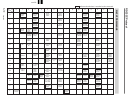Appendix
Appendix A-11
Command Descriptions
INFORMATION REQUEST
Command: 00FH
Function : Requests the information such as model
name and version of the MDS-B5.
Data: None
RETURN command: 08FH
STOP, PAUSE, CUE, STANDBY,
EJECT
Command: 010H
Function : Activates the STOP, PAUSE, CUE,
STANDBY or EJECT function.
• STOP function
Stops the motor and rotation of the disc. The
mechanism becomes completely stationary.
• PAUSE function
The MDS-B5 stores the audio signals in the
buffer memory while in the PAUSE mode,
therefore the audio signals are immediately
played without the time lag when the deck
changes to PLAY mode. Also, while pausing at
the beginning of a track, the silent portion at the
beginning of the track is skipped if the AUTO
CUE function is turned on. This enables the
playback starting exactly from the rising point of
the sound. Note that the AUTO PAUSE
function is automatically turned on when the
AUTO PAUSE function is turned on. For
details, see “AUTO PAUSE, AUTO CUE
SELECT” Command: 030H.
• CUE STANDBY function
When this command is output, the deck locates
the position where the playback started the last
time and pauses at the point. This function is
useful for relocating a certain point in a track
after confirming the point by listening.
• EJECT function
The deck ejects the disc. This command is
active only when the deck is stopped. There is
no command for inserting the disc since the disc
insertion is possible only through manual
operation. Therefore, you cannot insert the disc
once ejected by command operation using an
external remote controller.
Data: 1
DATA1
000H: STOP
001H: CUE STANDBY
002H: PAUSE ON
003H: PAUSE OFF
004H: EJECT (disc ejection only, active only
when the deck is stopped)
RETURN command: None
PLAY
Command: 011H
Function : Starts playback.
Note
Even when the deck is pausing, the deck starts
playback whenever the PLAY command is sent
without sending the PAUSE OFF command.
Data: None
RETURN command: None
RECORD, ERASE
Command: 013H
Function : Starts recording or erasing.
When the “002H: TRACK RECORD” is output
during recording, a new track number is
marked without interrupting recording.
When the “003H: TRACK ERASE” or “004H:
ALL ERASE” described below is output, the
current track or the entire contents of the disc
are erased in an instant.
Note
Before recording or erasing, make sure that the
disc is recordable, the record-protect slot is
closed to enable recording or erasing, and that
there is enough remaining time on the disc for
recording.
Data: 1 (3)
DATA1
000H: RECORD
001H: RECORD STANDBY (recording pause)
(See “Notes on the RECORD STANDBY
status” below.)
002H: TRACK RECORD (Marks a track
number during recording.)
003H: TRACK ERASE (Erases a specified
track.) (See “Note on the TRACK ERASE
command” below.)
004H: ALL ERASE (Erases all tracks on a
disc.)
RETURN command: None