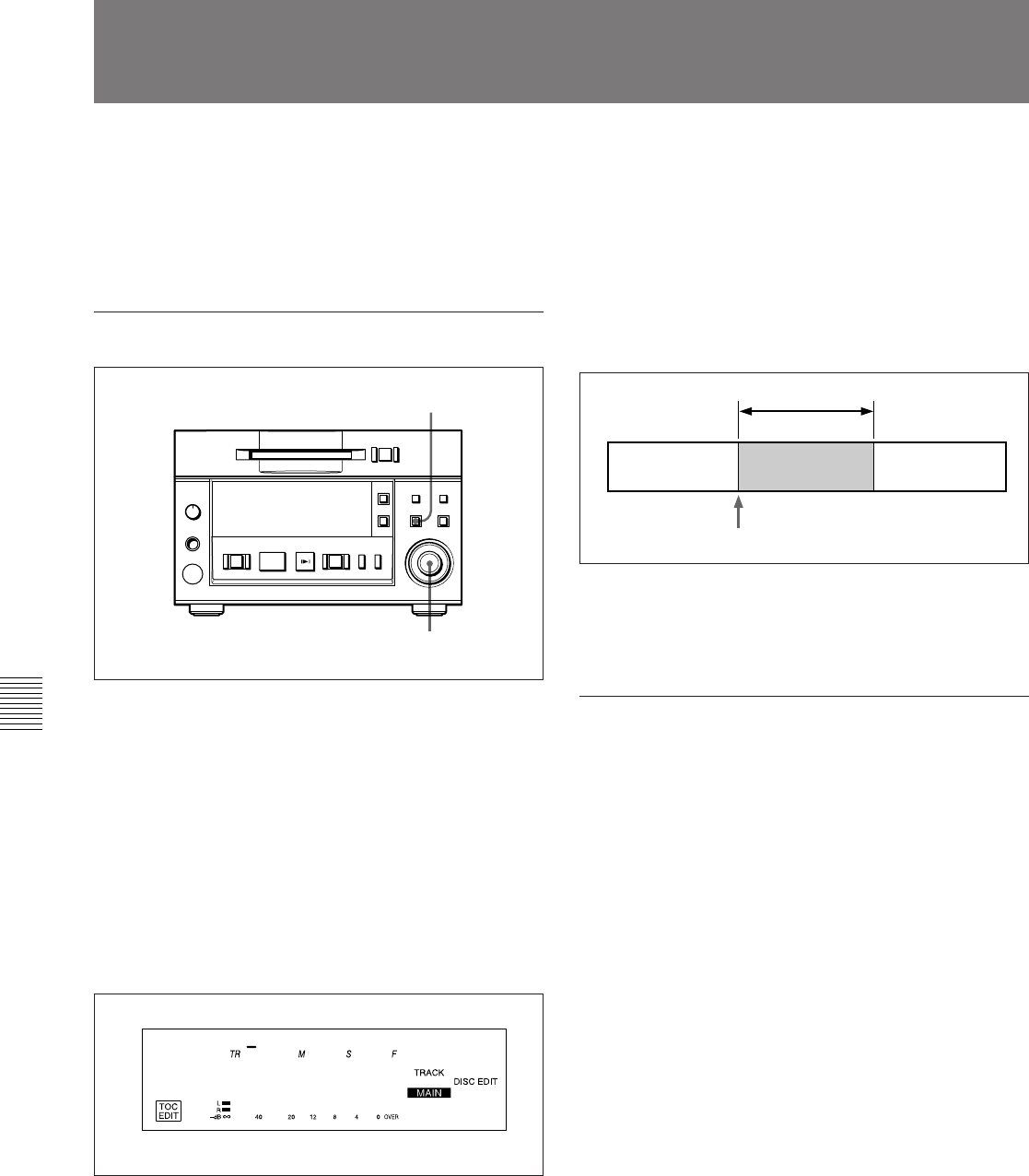
6-1 Overview of Editing Functions
Chapter 6 Editing Functions
6-4 Chapter 6 Editing Functions
To randomly access certain portions of a track, the
divide function allows you to create separate tracks for
each portion. You can also use the divide function to
erase selected portions of a track, by first specifying
the portion as a separate track, then erasing that track.
To divide a recorded track
1 Press the EDIT/NO button while the MD deck is
stopped, playing back, or in playback pause.
The Edit menu appears.
2 Turn the AMS control until “005:Divide ?”
appears.
3 Press the AMS control.
The display changes for dividing track and the
rehearsal playback of the currently displayed track
starts.
4 Turn the AMS control to select the track to be
divided.
5 Press the AMS control.
The rehearsal playback starts to locate the dividing
position.
6 Turn the AMS control to adjust the dividing
position.
The track will be divided at the top position of the
rehearsal playback.
Pressing the 0/) button allows you to change
the unit for shifting the top position of the
rehearsal playback. You can choose the unit from
“F” (frame), “S” (second), or “M” (minute).
7 Press the AMS control.
“Complete!!” appears and the deck starts to play
back the divided track for confirmation.
To divide a recorded track using the
remote controller
While the track to be divided is played or in playback
pause, you can use the remote controller or the
keyboard for dividing operation.
1 Press the DIVIDE button.
The rehearsal playback starts from where you
pressed the button.
2 Adjust the dividing position using = or +
key.
Pressing the 0/) button allows you to change
the unit for shifting the top position of the
rehearsal playback. You can choose the unit from
“F” (frame), “S” (second), or “M” (minute).
3 Press the ENTER button.
“Complete!!” appears and the deck starts to play
back the divided track for confirmation.
6-3 Dividing a Recorded Track (Divide Function)
1
2 – 7
p(P
0)
=+
r
Divide Tr1
001 00 10 85
Rehearsal playback
Dividing position


















