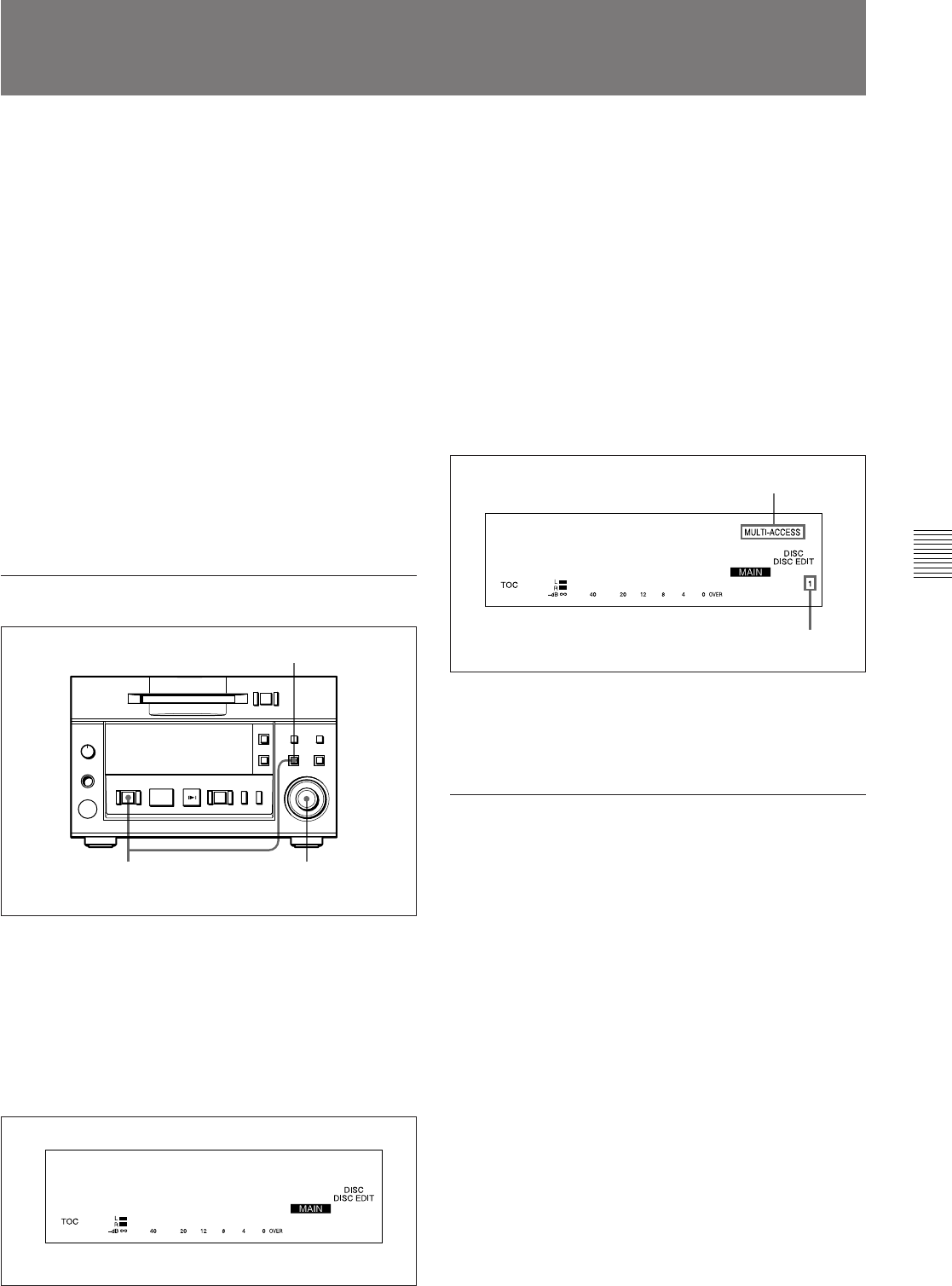
Chapter 5 Playback
Chapter 5 Playback 5-11
You can memorize the beginning of a track in the MD
deck’s built-in memory to start playback the instant
you press the PLAY/PAUSE button.
• To turn the Multi-Access function on, use the Setup
menu.
• To specify the tracks for instant playback, use the
Edit menu.
You can memorize the beginning of up to 10 tracks.
The results of this procedure can also be recorded in
the TOC on the disc.
If the AUTO PAUSE or AUTO CUE function is
activated during Multi-Access playback
The AUTO PAUSE and AUTO CUE functions do not
work when you are using the Multi-Access function.
This is because tracks entered numerically are played
back instantly from the built-in memory, and thus the
A.MODE button is disabled.
To specify the Multi-Access function
1 Press the EDIT/NO button while holding down the
STOP button.
The Setup menu appears in the display.
2 Turn the AMS control until menu item F02
(“Continue”, “Shuffle”, “Program”, or “Multi
Access”) appears.
3 Press the AMS control.
The indication flashes to show that you can change
the setting.
4 Turn the AMS control clockwise to display “Multi
Access,” then press the AMS control.
“MULTI-ACCESS” and “1” (single track play)
light up in the display.
Turning the AMS control clockwise displays
“Continue”, “Shuffle”, “Program”, and “Multi
Access” in sequence. Turning the control
counterclockwise displays the same items in
reverse sequence.
5 Press the EDIT/NO button.
After “Memorizing” lights up, the MD deck exits
from the Setup menu.
To start Multi-Access playback
Enter the number of the track to be played with the
numeric button(s) on the remote controller or
keyboard.
5-8 Starting Playback Instantly
(Multi-Access Function)
1
5
2,3,4
p(P
0)
=+
r
Continue
F02
Multi Access
F02
“MULTI-ACCESS” indication
“1” indication


















