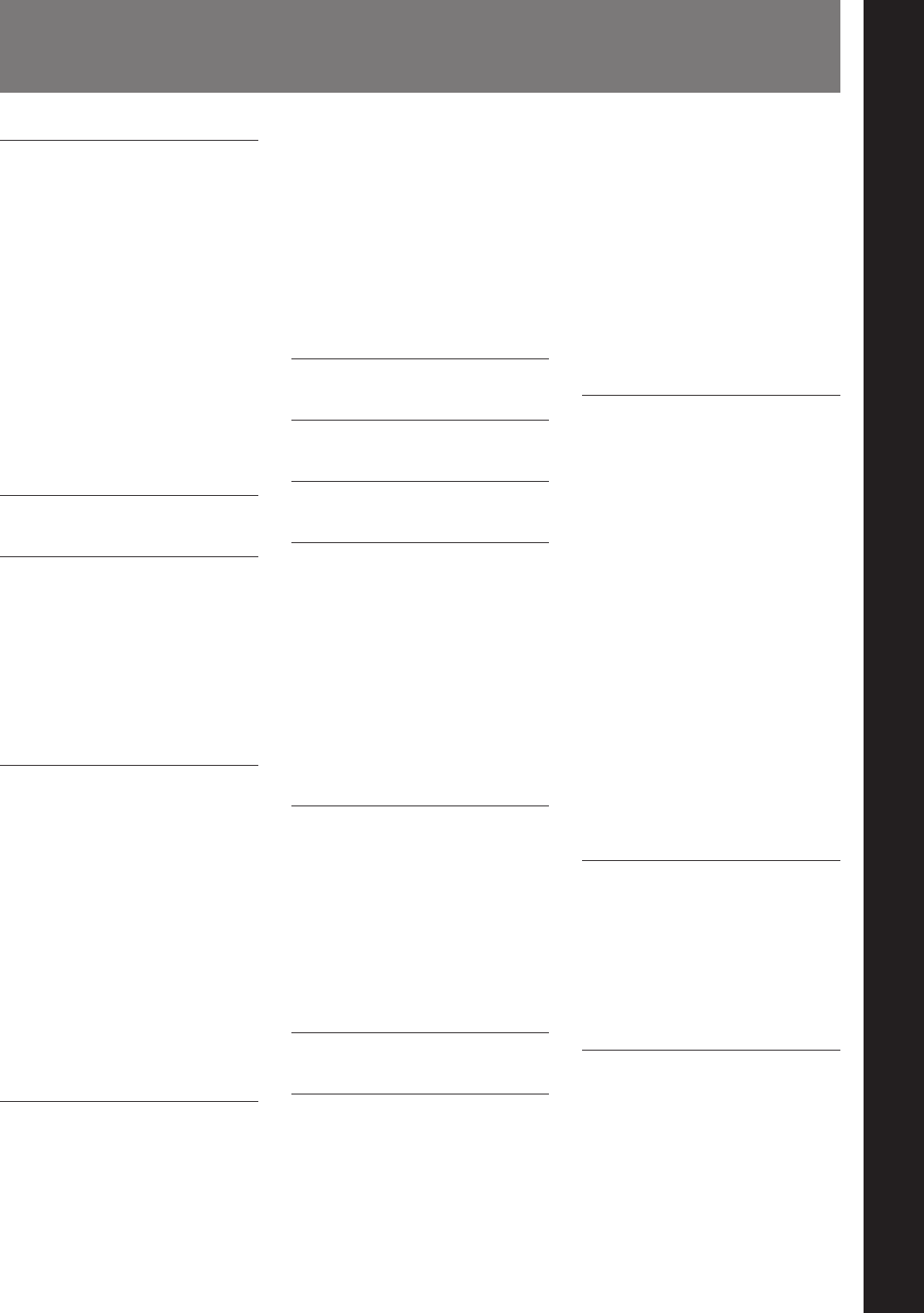
Index
Index I-1
A
Adding a title 4-5
Adding a disc title 4-5
Adding a track title 4-5
Erasing a disc title 4-5
Erasing a track title 4-5
AES/EBU connector 2-3
AMS control 2-1
AMS function 5-4
A.MODE button 5-1
ANALOG IN/OUT connectors 2-3
Analog input and output reference level
3-6
AUTO CUE function 5-1, 7-6
AUTO mode 5-1
AUTO CUE function 5-1
AUTO PAUSE function 5-1
AUTO PAUSE function 5-1
B
Backward scanning the disc 5-2
C
CANCEL button 2-5
CAPS button 2-5
COMBINE function 6-6
Connecting 3-2
Connection for direct ATRAC data
copying 3-3
Connecting keyboard 3-4
Connecting other equipments 3-2
CUE/STDBY button 2-1
D
Digital hours meter 7-9
Direct ATRAC data copying 4-6
DIRECT DUPLICATION LINK
connector 2-3
DISPLAY button 2-1, 2-5
Display information
Display information during playback
5-6
Display information during recording
4-4
Displaying the end of the current disc
7-8
Displaying the end of the current track
played 7-8
Display message 8-2
DIVIDE function 6-4
E
EDIT/NO button 2-1
Editing 6-1
Combine 6-6
Cue point 6-10
Disc Edit mode 6-1
Divide 6-4
Erase 6-3
Move 6-7
RAM Edit mode 6-1
Title 6-8
Undo 6-2
EJECT button 2-1
End Trimming 6-14
ENTER button 2-5
ENTER/YES button 2-1
EOM function 7-8
ERASE function 6-3
F, G
Forward scanning the disc 5-2
H
Head trimming 6-12
I, J, K
IEC (958) connector 2-3
L
LevelSync 7-2
Locating 5-4
Auto Cue function 7-6
Checking the playback starting point
5-1
Locating a specific track 5-4
Locating the tracks after the current one
5-4
Locating the tracks before the current
one 5-4
Preparing the next track to play 5-5
Rise in the audio signal 7-6
M
Menu
Edit menu 6-1
Menu item list A-1
Setup menu 7-1
MiniDisc
Features 1-1
Handling 3-5
Record-protect 4-2
MODE switch 2-3
MOVE function 6-7
N, O
NAME button 2-5
P, Q
Playback 5-1
Display information during playback
5-6
Instant playback 5-11
Multi-Access function 5-11
Playback from the first track 5-2
Index
Index
Playback procedures 5-2
Playback resume mode 7-4
Program play 5-8
Rehearsal playback 5-3
Repeat Play mode 5-7
Shuffle play 5-10
Single-track-playback mode 5-3
Variable-speed playback 5-13
Playback resume mode 7-4
PLAYBACK/RECORD level controls
2-3, 3-6
PLAY/PAUSE button 2-1
Protocol (RS-232C) A-5
R
RAM Edit 6-1
REC button 2-1
Recording 4-1
Adding a disc title 4-5
Adding a track title 4-5
Automatic track number recording 4-1
Display information during recording
4-4
Recording in monouaral mode 4-2
Recording procedures 4-2
REHEARSAL button 2-1
Rehearsal playback function 7-7
REMOTE connector 2-3
Remote control
Disabling the buttons 7-10
Kill Local function 7-10
Pin assignment for REMOTE connector
A-3
RS-232C protocol A-5
Remote controller 2-5
Restrictions on digital copying 4-7
RS-232C connector 2-3
RS-232C protocol A-5
S
Sampling rate converter 4-3
Search 5-2
Selecting the input signal 4-1
Analog input 4-1
AES/EBU input 4-1
IEC (958) input 4-1
Setting reference level for analog input
and output signals 3-6
T, U, V, W, X, Y, Z
Time-machine recording 4-3
Timer-activated function 7-3
Track marking function 7-2
Trimming edit function 6-12


















