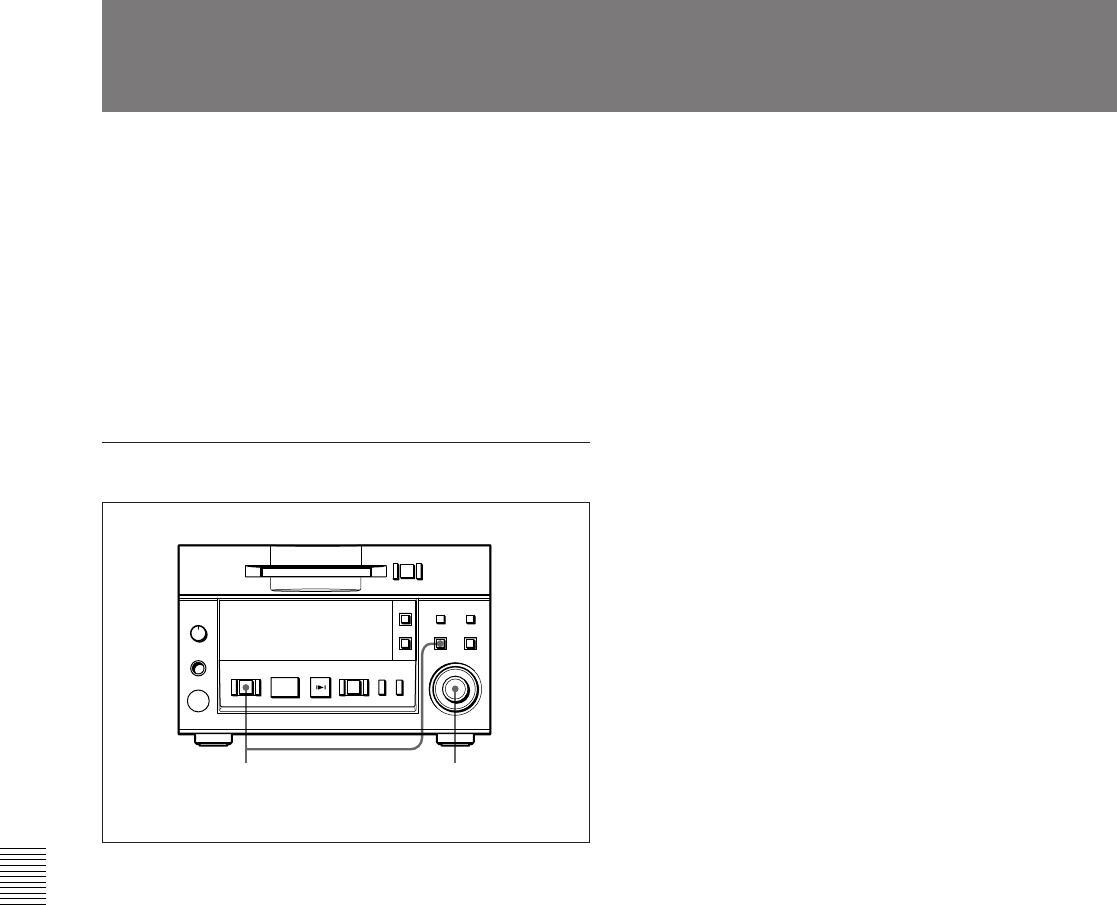
6-1 Overview of Editing Functions
Chapter 7 Setup Menu
7-8 Chapter 7 Setup Menu
The EOM function enables the MD deck to put out the
tally signal which tells the current track or the disc is
getting closer to its end.
Use the Setup menu to set when the tally signal is put
out before the end of the current track or the disc.
You can set the offset time before the end in 1 second
ranging from 1 second to 35 seconds for the Disc
EOM function and ranging from 1 second to 35
seconds for the Track EOM function.
To set the EOM function
1 Press the EDIT/NO button while holding down the
STOP button.
The Setup menu appears.
2 Turn the AMS control until the menu item you
want to set up appears.
F23: “D.EOM 5sec” (Disc EOM function setting)
F24: “T.EOM 5sec” (Track EOM function
setting)
3 Press the AMS control.
The indication flashes to show that you can change
the setting.
4 Turn the AMS control to set the value.
5 Press the AMS control to affect the setting and exit
from the Setup menu.
7-8 Setting the EOM Function
1 2 – 5
p(P
0)
=+
r


















