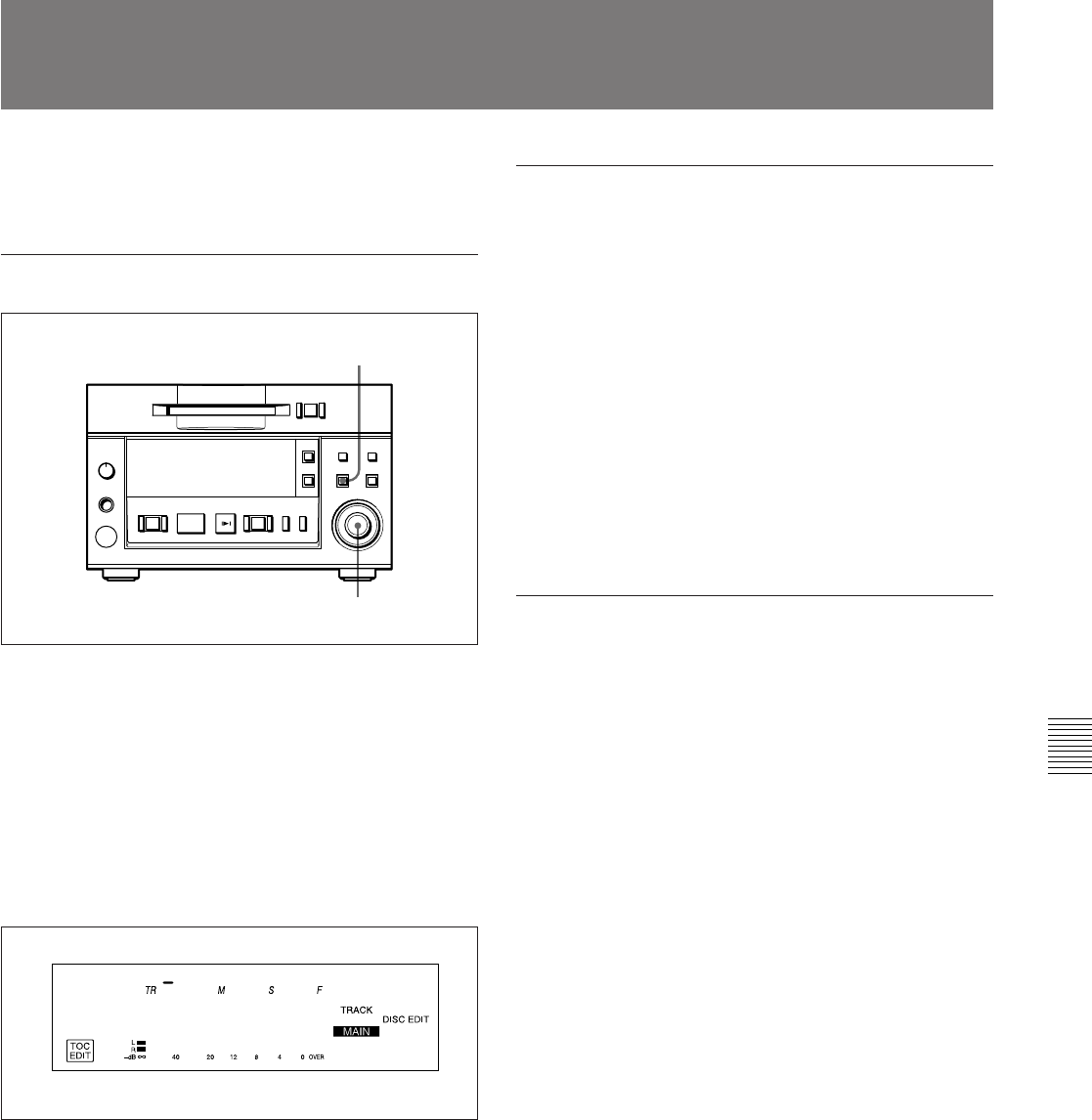
Chapter 6 Editing Functions
Chapter 6 Editing Functions 6-3
Use the erase function to erase a single track or all
tracks from a recorded disc.
To erase a single track
1 Press the EDIT/NO button while the MD deck is
stopped, playing back, or in playback pause.
The Edit menu appears.
2 Turn the AMS control until “002:Erase ?” appears.
3 Press the AMS control.
The display for erasing tracks appears and
Rehearsal playback of the displayed track starts.
4 Turn the AMS control to select the track to be
erased.
5 Press the AMS control.
“Complete!!” appears and the specified track is
erased.
To erase a single track using the remote
controller
You can use the remote controller or a keyboard to
erase a single track during playback or playback pause.
1 Press the ERASE button.
Rehearsal playback of the displayed track starts.
2 Enter the number of the track to be erased with the
numeric buttons.
3 Press the ENTER button.
“Complete!!” appears and the specified track is
erased.
To erase all tracks on an MD
You can erase all tracks on an MD using the buttons
on the front panel.
1 Press the EDIT/NO button while the MD deck is
stopped, playing back, or in playback pause.
The Edit menu appears.
2 Turn the AMS control until “006:All Erase ?”
appears.
3 Press the AMS control.
“All Erase ??” appears to ask whether you wish to
cancel the procedure or not.
To cancel the erasure of all tracks on an MD, press
the EDIT/NO or STOP button.
4 Press the AMS control.
“Complete!!” appears and all tracks on the MD are
erased. The MD deck then exits from the Edit
menu.
6-2 Erasing Tracks (Erase Function)
1
2 – 5
p(P
0)
=+
r
Erase Tr1
001 00 10 85


















