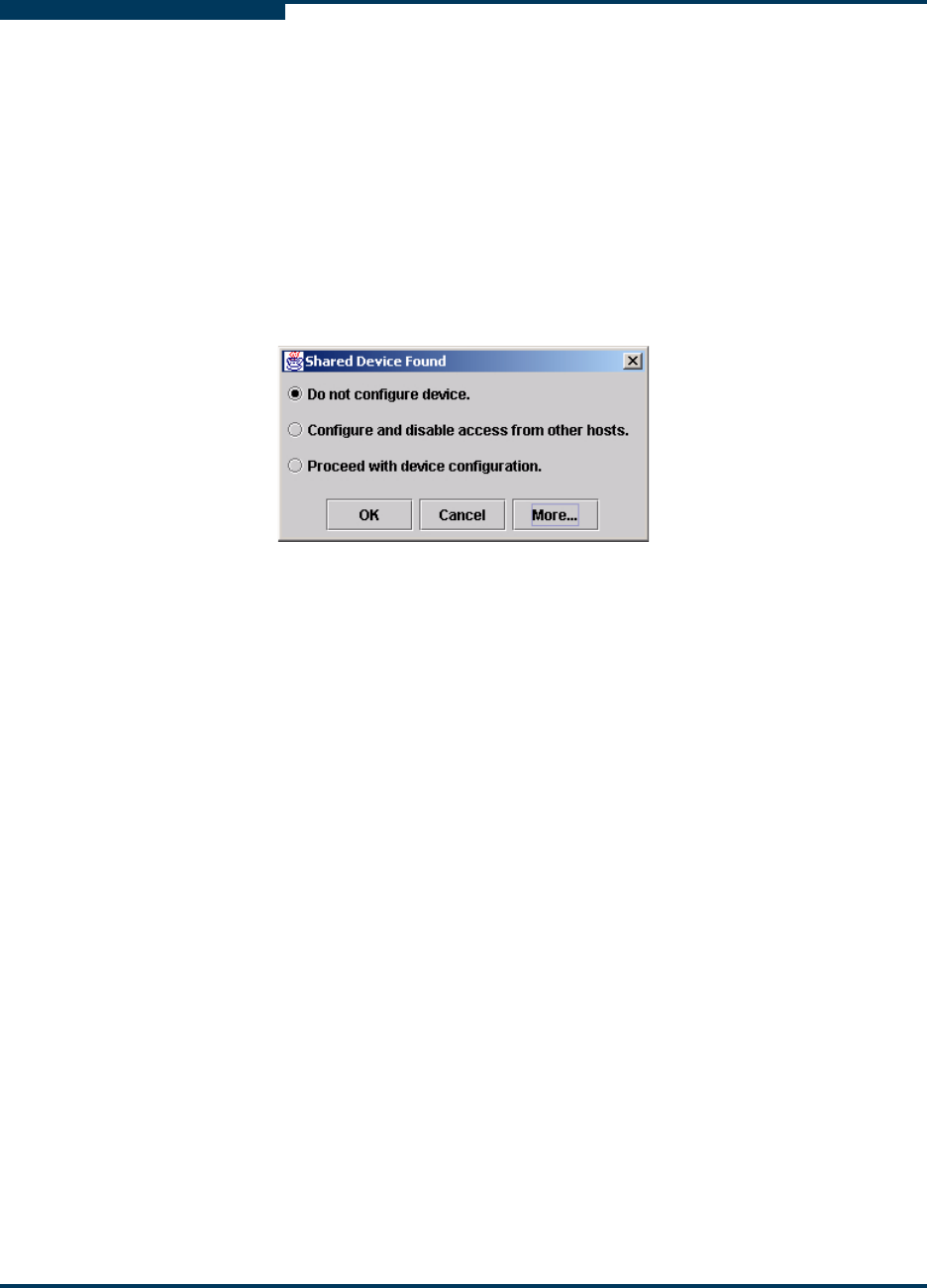
Getting Started
Setting the Configuration Policies
5-28 SN0054651-00 F
S
Proceed with LUN configuration.
To accept your selection, click OK. To close the Shared Device
Found dialog box without configuring the device, click Cancel.
4. To save your settings and close the Policy Settings dialog box, click OK.
Forbidden Sharing of Devices or LUNs
If you set a policy in which the sharing of devices or LUNs among hosts is not
permitted and SANsurfer FC HBA Manager detects sharing, the Shared Device
Found dialog box opens (Figure 5-12).
Figure 5-12 Shared Device Found Dialog Box
To configure shared devices:
1. Select one of the following options:
Click Do not configure device to prevent device configuration.
Click Configure and disable access from other hosts to configure
the device for this host only.
Click Proceed with device configuration to continue configuring the
device.
2. Click More to view the Shared Components dialog box, as in Figure 5-13.


















