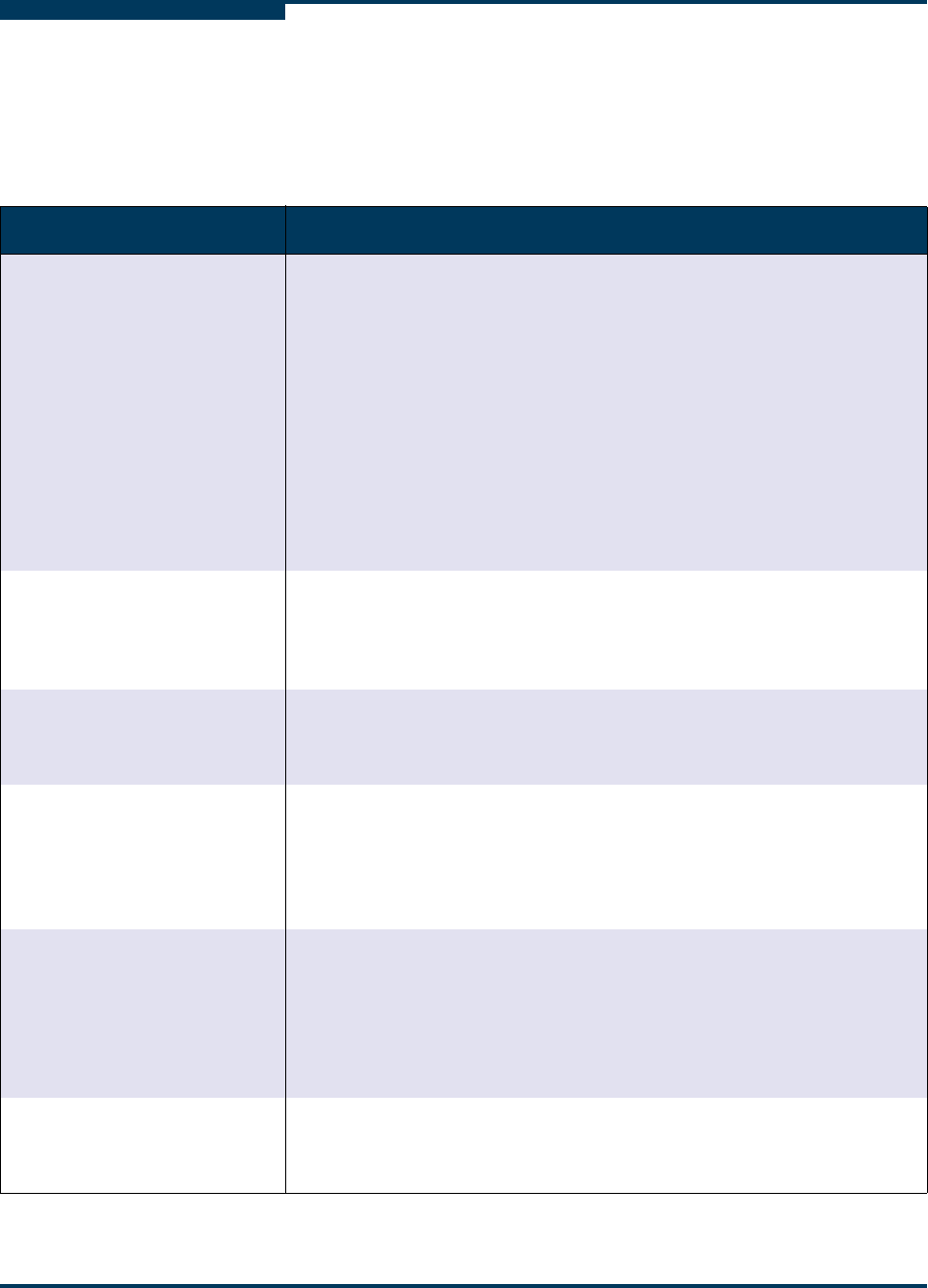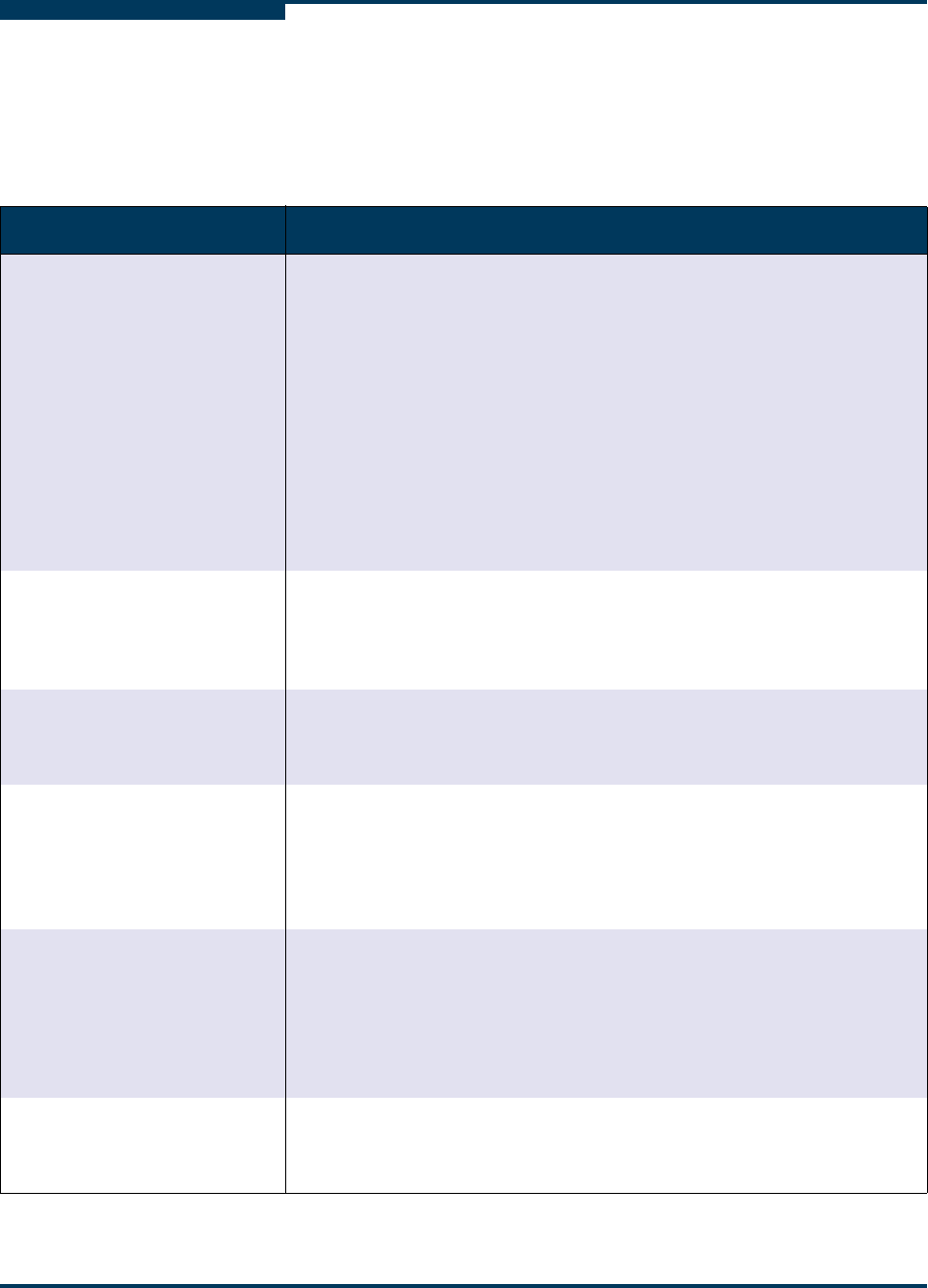
Troubleshooting
Troubleshooting Problems and Solutions
7-8 SN0054651-00 F
S
Functional Issues
Table 7-3 lists functional problems that may occur with using SANsurfer FC HBA
Manager, and provides possible causes and solutions.
Table 7-3. Troubleshooting: Functional Issues
Problem Cause and Solution
Unable to create failover con-
figuration.
Cause: An incorrect version of SANsurfer FC HBA Manager is installed
or SANsurfer FC HBA Manager detected an invalid configuration.
Solution: To create a failover configuration, the following criteria must
be met:
The host system must contain two or more adapters.
The storage subsystem must report the same device node name
and separate device port names for each port.
The storage subsystem must report the same total number of LUNs
down each path.
The storage subsystem must report the same LUN numbers for
each port.
Unable to create load bal-
ance configuration.
Cause: SANsurfer FC HBA Manager detected an invalid configuration.
Solution: To enable load balancing, each storage subsystem must
report multiple LUNs. When using a JBOD, you must individually con-
figure and manually balance each device.
Unable to mask LUNs. Cause: The LUN path is unconfigured.
Solution: In the Fibre Channel Configuration dialog box, set the device
path to visible (or hidden, if a failover configuration will be saved).
Unable to set device path as
visible, hidden, or unconfig-
ured.
Cause: The SANsurfer FC HBA Manager user interface or qlremote
agent did not detect any devices.
Solution: Verify that the SANsurfer FC HBA Manager user interface
shows the devices under their adapters in the
FC/CNA HBA tree. Each
device should show its device port name and its connected LUNs.
Unable to set LUN path as
preferred or alternate.
Cause: The LUN path is not configured or the devices were not
detected by the SANsurfer FC HBA Manager user interface or qlremote
agent.
Solution: Verify that the SANsurfer FC HBA Manager user interface
shows the devices under their adapters in the
FC/CNA HBA tree. Each
device should show its device port name and its connected LUNs.
Unable to get host Informa-
tion.
Cause: The qlremote agent is not running or installed.
Solution: Verify that the qlremote agent is installed and running (see
“Verifying that qlremote is Installed and Running” on page 7-12).