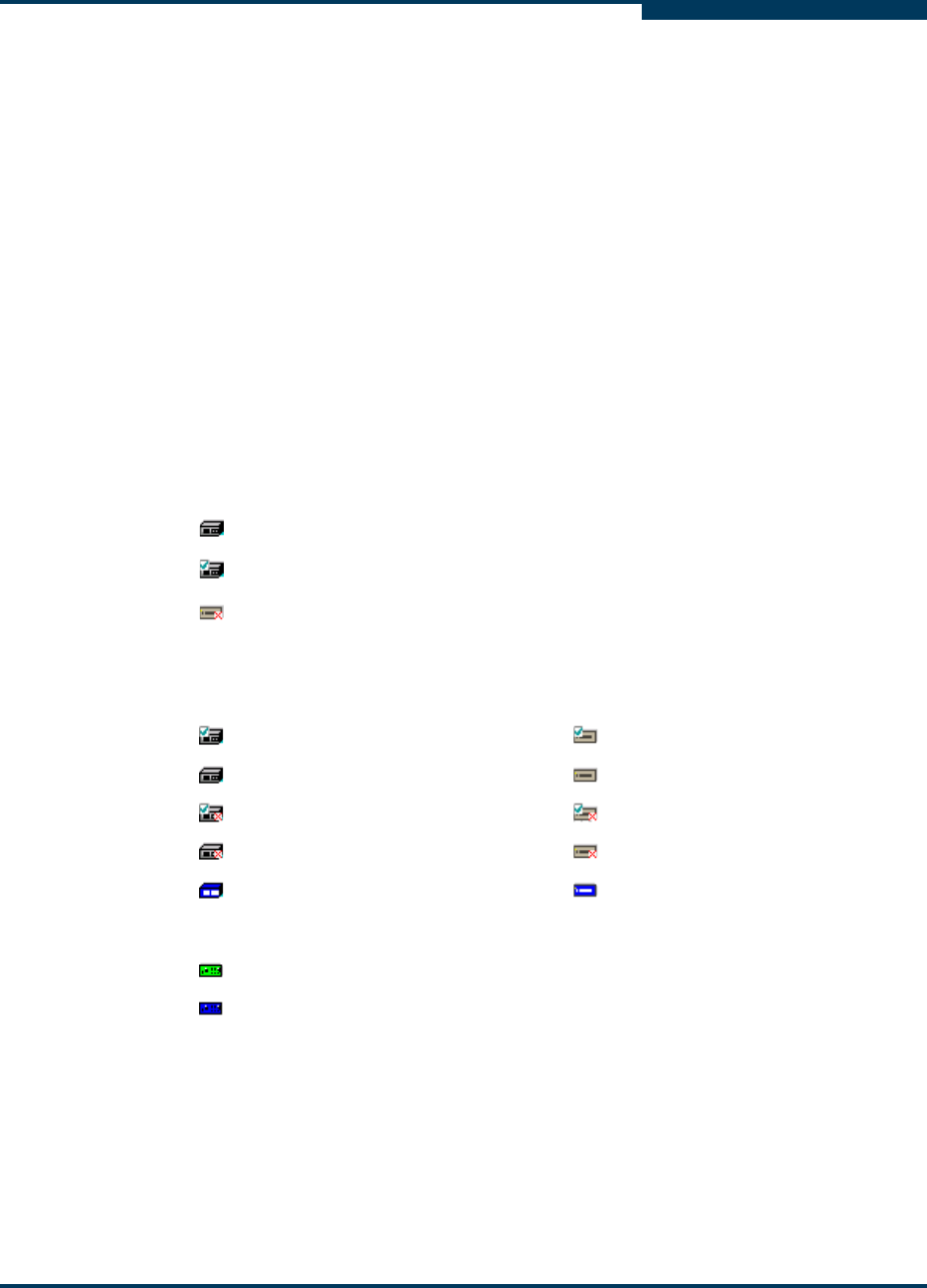
Getting Started
SANsurfer FC HBA Manager Main Window
SN0054651-00 F 5-11
A
Device Icons and Text
The FC/CNA HBA tree shows the following information about disks, tapes, and
SAFTE devices:
Device type: Disk, tape, or SAFTE (used for enclosure information).
Device port ID: Port ID of the disk, tape, or SAFTE device.
Online/Inactive Status: A circled red X on the icon indicates an inactive
device (either the device is down, the port on device is down or inactive, or
the device is not responding properly to SCSI commands).
Diagnostics enabled/disabled for read/write buffer test: A green check
mark on the icon and the text Diag Enabled indicate enabled. For more
information, see “Preparing for Diagnostic Testing” on page 6-2.
Beacon Flashing: Flash Beacon: LED beacon flashing function is enabled
(see “Finding a Target” in the help system)
Examples:
Disk (50-06-0E-83-00-00-2B-21):Online, Diag Disabled
Disk (21-00-00-04-CF-92-7A-B1):Online, Diag Enabled
Tape (10-00-00-04-32-72-06-64):Inactive, Diag Disabled
Device Icons
The disk icons are:
Disk Online, Diag Enabled
Disk Online, Diag Disabled
Disk Inactive, Diag Enabled
Disk Inactive, Diag Disabled
Offline. Disk on offline host
The tape icons are:
Tape, Diag Enabled
Tape, Diag Disabled
Tape Inactive, Diag Enabled
Tape Inactive, Diag Disabled
Offline. Tape on offline host
The SAFTE device icons are:
SAFTE device
Offline. SAFTE device on offline host


















