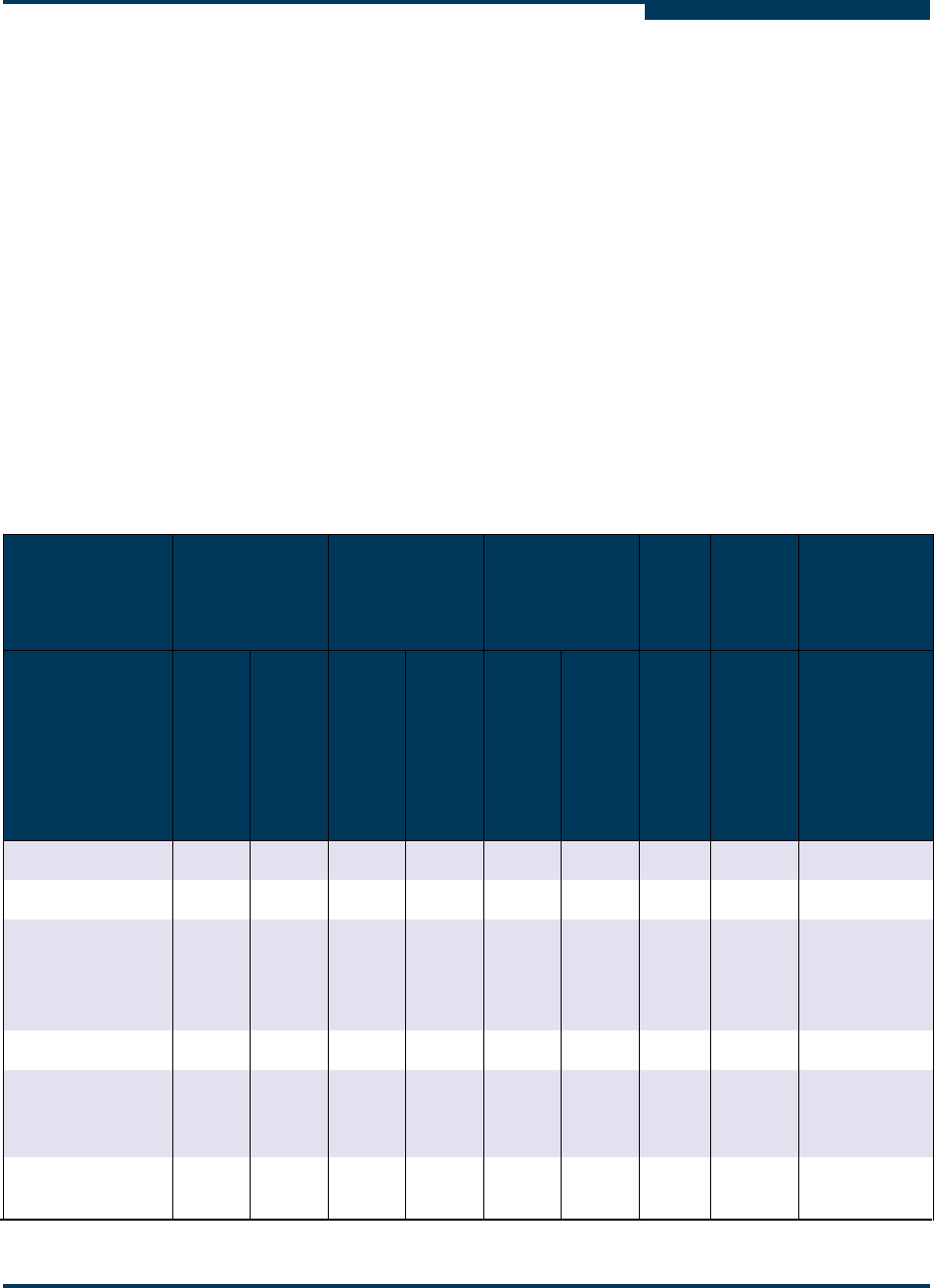
System Overview
Installation Checklist
SN0054651-00 F 2-7
A
Step 1: Collect the Hardware and Software
Collect the required hardware and software as listed in these sections.
Required Hardware. Collect the required hardware (see also “Hardware
Requirements” on page 3-1). In all cases, some combination of the following is
required:
QLogic Fibre Channel adapters and converged network adpters.
Target devices such as disks and RAID subsystems. Tape devices appear
as part of the configuration, but SANsurfer only supports LUN masking and
diagnostics on them.
Connectivity hardware such as cables, hubs, and fabric switches.
Required Software. Collect the required software (see also “Software
Requirements” on page 3-2). Table 2-1 lists QLogic software products required for
the features you want to enable.
Table 2-1. Available Driver Features by Operating System
Windows Linux Solaris Mac VMware
Windows,
Linux,
Solaris,
NetWare,
Mac, VMware
Function
Miniport
Storport
Enhanced Driver
Inbox Driver
Enhanced Driver
Inbox Driver
Enhanced Driver
Enhanced Driver
SANsurfer
FC HBA
Manager
Basic operation X X X X X X X X
Fabric support X X X X X X X X
Optimized oper-
ation
(QLdirect-type
filter driver)
X X X X
Alternate path X X X X X
Device
selection and
masking
X X X X X X X X
Static load
balancing
XXX XX


















